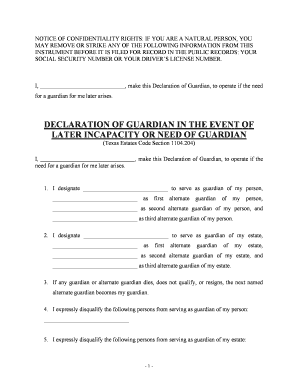
Incapacity Form


What is the incapacity form?
The incapacity form, often referred to as the declaration guardian form in Texas, is a legal document that allows individuals to designate a guardian for themselves in the event they become incapacitated. This form is essential for ensuring that personal and financial decisions are made by someone trusted when one is unable to do so. It outlines the powers and responsibilities of the appointed guardian, providing clarity on the individual's wishes regarding medical care and financial management.
How to use the incapacity form
Using the incapacity form involves several key steps to ensure it is completed correctly and legally binding. First, individuals should obtain the official declaration guardian form, which can typically be found through legal resources or state websites. Next, the individual must fill out the form with accurate personal information, including the names and contact details of the proposed guardian. After completing the form, it is crucial to sign it in the presence of a notary public, as notarization adds a layer of legal validity. Finally, the signed form should be stored in a safe place and shared with relevant parties, such as family members and healthcare providers.
Key elements of the incapacity form
The incapacity form contains several important elements that must be addressed to ensure its effectiveness. These include:
- Personal Information: Details about the individual creating the form, including name, address, and date of birth.
- Guardian Designation: The name and contact information of the person chosen to act as the guardian.
- Scope of Authority: A clear outline of the powers granted to the guardian, such as medical decision-making and financial management.
- Signatures: The signatures of the individual and the guardian, along with a notary public's signature to validate the document.
Steps to complete the incapacity form
Completing the incapacity form is a straightforward process that involves the following steps:
- Obtain the Form: Access the declaration guardian form from a reliable source.
- Fill Out the Form: Provide all required personal information and designate a guardian.
- Review the Document: Ensure all information is accurate and complete.
- Sign and Notarize: Sign the form in front of a notary public to confirm its legality.
- Distribute Copies: Share copies of the completed form with the appointed guardian and relevant family members.
Legal use of the incapacity form
The legal use of the incapacity form is governed by Texas state laws, which outline the requirements for a valid declaration guardian. To be legally recognized, the form must be properly executed, including notarization. This ensures that the individual's wishes are upheld in situations where they cannot communicate their preferences. Additionally, the form should comply with relevant statutes regarding guardianship and incapacity to avoid any challenges in court.
State-specific rules for the incapacity form
Texas has specific rules that govern the use of the incapacity form. These rules include the requirement for notarization and the necessity of having a clear understanding of the powers granted to the guardian. It is important to be aware of any additional state regulations that may apply, such as the need for witnesses in certain situations. Familiarizing oneself with these rules can help ensure that the form is valid and enforceable in Texas.
Quick guide on how to complete incapacity form
Effortlessly Prepare Incapacity Form on Any Device
Digital document management has become popular among businesses and individuals alike. It serves as an excellent environmentally friendly alternative to conventional printed and signed paperwork, allowing you to access the right template and securely store it online. airSlate SignNow equips you with all the tools required to create, edit, and eSign your documents swiftly without delays. Manage Incapacity Form on any device with airSlate SignNow’s Android or iOS applications and streamline any document-related process today.
How to edit and eSign Incapacity Form with ease
- Obtain Incapacity Form and click Get Form to begin.
- Utilize the tools available to complete your form.
- Mark important sections of your documents or obscure sensitive information using tools that airSlate SignNow provides specifically for this purpose.
- Create your eSignature with the Sign tool, which takes mere seconds and holds the same legal significance as a conventional wet ink signature.
- Verify all the details and click the Done button to save your changes.
- Select how you wish to send your form, whether by email, SMS, or invitation link, or download it to your computer.
Eliminate concerns about lost or misplaced documents, tedious form searches, or errors that necessitate printing new copies. airSlate SignNow addresses your document management needs in just a few clicks from your preferred device. Edit and eSign Incapacity Form and ensure exceptional communication throughout your form preparation process with airSlate SignNow.
Create this form in 5 minutes or less
Create this form in 5 minutes!
People also ask
-
What is a declaration guardian in Texas?
A declaration guardian in Texas is a legal figure designated to make decisions on behalf of a minor or an incapacitated individual. This role ensures that the individual's best interests are prioritized, and it is often established through legal documents. Understanding the implications of a declaration guardian in Texas is crucial for parents and caregivers.
-
How can airSlate SignNow assist with declaration guardian documents?
AirSlate SignNow provides a seamless platform for creating, sending, and eSigning declaration guardian documents in Texas. With our user-friendly interface, you can easily manage your documentation needs, ensuring all forms are accurate and legally binding. This simplifies the process, allowing guardians and parents to focus on what matters most.
-
What are the costs associated with using airSlate SignNow for declaration guardian Texas documents?
AirSlate SignNow offers affordable pricing plans that vary based on your specific needs. You can choose from different subscription levels that provide varying features for handling declaration guardian Texas documents. This ensures that you only pay for what you need, making it a cost-effective solution.
-
Are there any specific features tailored for declaration guardian Texas in airSlate SignNow?
Yes, airSlate SignNow includes features specifically designed for managing declaration guardian documents in Texas. These can include customizable templates for quick preparation, secure eSignature options, and document tracking capabilities. Such tools streamline the document management process and enhance efficiency.
-
Can I integrate airSlate SignNow with other applications for my declaration guardian Texas needs?
Absolutely! AirSlate SignNow supports integrations with various applications, enhancing your ability to manage declaration guardian Texas documents alongside other tools. This connectivity allows for a more efficient workflow, making it easier to collaborate across platforms and maintain organized documentation.
-
What are the benefits of using airSlate SignNow for declaration guardian documents?
Using airSlate SignNow for declaration guardian documents in Texas provides numerous benefits, including increased efficiency and reduced paperwork. The easy-to-use platform ensures that all documents are legally compliant and securely stored. This reduces stress for guardians and parents, enabling them to focus on their responsibilities.
-
How secure is airSlate SignNow for handling declaration guardian Texas documents?
AirSlate SignNow prioritizes security and compliance, making it safe for handling declaration guardian Texas documents. Our platform employs advanced encryption technology, ensuring that your documents remain confidential and secure throughout the signing process. Trust is crucial, and we take every measure to protect your information.
Get more for Incapacity Form
- Do not have to name specific property and may simply state none if no property is to be left form
- Vermont legal form titles legal documentsus legal forms
- Hawaii mutual wills package with last us legal forms
- For action by the representative to the extent permitted by the laws of your state form
- Years or older of sound mind may make a will form
- Field 63 form
- Property should your partner predecease you and the provisions for distribution form
- Type address where will was witnessed form
Find out other Incapacity Form
- eSign Iowa Car Dealer Agreement Free
- eSign Iowa Car Dealer Limited Power Of Attorney Free
- eSign Iowa Car Dealer Limited Power Of Attorney Fast
- eSign Iowa Car Dealer Limited Power Of Attorney Safe
- How Can I eSign Iowa Car Dealer Limited Power Of Attorney
- How To eSign Illinois Business Operations Stock Certificate
- Can I eSign Louisiana Car Dealer Quitclaim Deed
- eSign Michigan Car Dealer Operating Agreement Mobile
- Can I eSign Mississippi Car Dealer Resignation Letter
- eSign Missouri Car Dealer Lease Termination Letter Fast
- Help Me With eSign Kentucky Business Operations Quitclaim Deed
- eSign Nevada Car Dealer Warranty Deed Myself
- How To eSign New Hampshire Car Dealer Purchase Order Template
- eSign New Jersey Car Dealer Arbitration Agreement Myself
- eSign North Carolina Car Dealer Arbitration Agreement Now
- eSign Ohio Car Dealer Business Plan Template Online
- eSign Ohio Car Dealer Bill Of Lading Free
- How To eSign North Dakota Car Dealer Residential Lease Agreement
- How Do I eSign Ohio Car Dealer Last Will And Testament
- Sign North Dakota Courts Lease Agreement Form Free