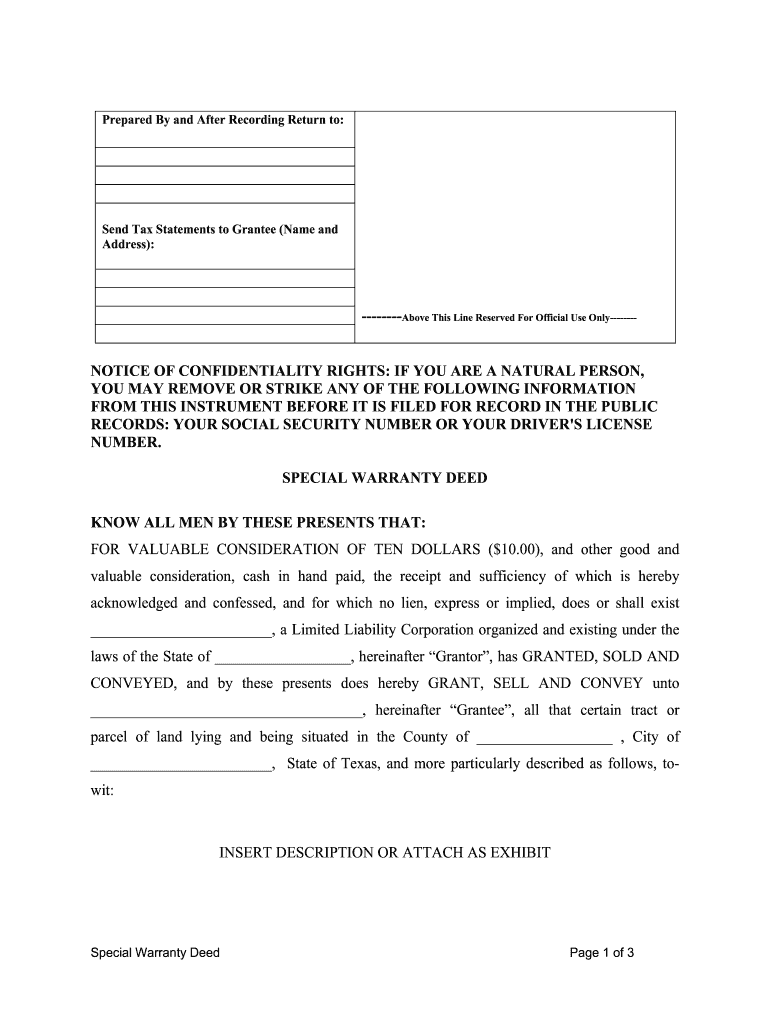
Texas Special Warranty Deed PDF Form


What is the Texas Special Warranty Deed PDF?
The Texas Special Warranty Deed PDF is a legal document used in real estate transactions to transfer property ownership while providing limited warranties. Unlike a general warranty deed, this type of deed only guarantees that the grantor has not encumbered the property during their ownership. It is particularly useful for sellers who want to limit their liability regarding the property's condition before they owned it. This document is essential in ensuring that both parties understand the scope of the warranties provided, making it a critical component in property transactions in Texas.
Steps to Complete the Texas Special Warranty Deed PDF
Completing the Texas Special Warranty Deed PDF involves several key steps to ensure the document is legally binding and accurately reflects the transaction details. Begin by entering the names and addresses of both the grantor and grantee. Next, provide a legal description of the property being transferred, which can typically be found on the property's existing deed or through county records. After filling in the necessary information, both parties must sign the document in the presence of a notary public to validate the deed. Finally, the completed deed should be filed with the county clerk's office where the property is located to make the transfer official.
Legal Use of the Texas Special Warranty Deed PDF
The legal use of the Texas Special Warranty Deed PDF is crucial in property transactions as it outlines the rights and responsibilities of both the grantor and grantee. This document serves as proof of ownership transfer and provides the grantee with certain protections regarding claims against the property. It is important to ensure that the deed complies with Texas state laws, including proper notarization and recording, to avoid any future disputes. Using this deed appropriately can help facilitate smoother real estate transactions and protect the interests of both parties involved.
Key Elements of the Texas Special Warranty Deed PDF
Several key elements must be included in the Texas Special Warranty Deed PDF to ensure its validity. These elements include the full names and addresses of both the grantor and grantee, a clear legal description of the property, and the specific language that limits the grantor's liability. Additionally, the document must include the date of execution, signatures of both parties, and a notary acknowledgment. Each of these components plays a vital role in establishing the deed's legal standing and ensuring that the transfer of property is recognized by the state.
Who Issues the Texas Special Warranty Deed PDF?
The Texas Special Warranty Deed PDF is typically prepared by the seller (grantor) or their legal representative during a property transaction. However, it is often reviewed by real estate attorneys or title companies to ensure compliance with state laws and to verify that all necessary information is accurately included. Once completed, the deed must be filed with the county clerk's office in the county where the property is located. This filing process officially records the transfer of ownership and makes the deed a matter of public record.
Required Documents for the Texas Special Warranty Deed PDF
To complete the Texas Special Warranty Deed PDF, several documents are typically required. These include the current deed for the property, which provides the legal description and confirms ownership, as well as any existing liens or encumbrances that may affect the transfer. Additionally, identification for both the grantor and grantee is necessary to verify their identities during the signing process. If applicable, a title report may also be required to ensure that the property is free from disputes or claims that could affect the transaction.
Quick guide on how to complete texas special warranty deed pdf
Complete Texas Special Warranty Deed Pdf effortlessly on any device
The online management of documents has become increasingly popular among businesses and individuals. It offers a perfect eco-friendly substitute to traditional printed and signed papers, as you can easily find the appropriate form and store it securely online. airSlate SignNow equips you with all the features necessary to create, edit, and electronically sign your documents promptly and without any hold-ups. Handle Texas Special Warranty Deed Pdf on any platform using the airSlate SignNow Android or iOS applications and enhance any document-focused process today.
How to modify and electronically sign Texas Special Warranty Deed Pdf with ease
- Find Texas Special Warranty Deed Pdf and click on Get Form to begin.
- Utilize the tools we provide to fill out your form.
- Emphasize critical sections of the documents or obscure sensitive information with tools that airSlate SignNow specifically offers for this purpose.
- Create your signature using the Sign tool, which takes seconds and carries the same legal validity as a conventional wet ink signature.
- Review all the information carefully and click the Done button to save your modifications.
- Select how you wish to send your form, whether by email, SMS, or invitation link, or download it to your computer.
Eliminate the hassle of lost or misplaced files, tedious form searches, or mistakes that necessitate printing new document copies. airSlate SignNow addresses all your document management requirements in just a few clicks from any device you prefer. Edit and electronically sign Texas Special Warranty Deed Pdf to guarantee effective communication at every stage of your form preparation process with airSlate SignNow.
Create this form in 5 minutes or less
Create this form in 5 minutes!
People also ask
-
What is Texas limited liability and how does it benefit my business?
Texas limited liability refers to a legal structure that protects personal assets from business liabilities. By forming an LLC in Texas, business owners can enjoy benefits like flexibility in management, pass-through taxation, and enhanced credibility. This structure is particularly advantageous for startups and small businesses seeking to safeguard their finances.
-
How does airSlate SignNow support Texas limited liability companies?
airSlate SignNow provides a seamless eSignature solution tailored for Texas limited liability companies. With its user-friendly interface, businesses can easily send and sign essential documents, ensuring compliance and security. Moreover, the platform simplifies the document management process, allowing LLCs to focus on growing their business.
-
What pricing options does airSlate SignNow offer for Texas limited liability businesses?
airSlate SignNow offers competitive pricing plans tailored to the needs of Texas limited liability businesses. Whether you're a startup or an established LLC, you can choose from flexible plans that cater to different user needs and volumes. All plans come with a variety of features designed to enhance your document signing experience.
-
Are there any integrations available for Texas limited liability companies using airSlate SignNow?
Yes, airSlate SignNow offers various integrations with popular business tools specifically aimed at Texas limited liability companies. These integrations facilitate smoother workflows by connecting with tools like CRM systems, cloud storage services, and project management applications. This compatibility enhances efficiency and streamlines document-related tasks.
-
What features should Texas limited liability companies look for in an eSignature solution?
Texas limited liability companies should prioritize features like security, ease of use, and compliance when selecting an eSignature solution. AirSlate SignNow offers advanced security protocols to protect sensitive information, along with a user-friendly interface made for quick document transactions. Additionally, ensuring compliance with Texas regulations is crucial for maintaining legal standing.
-
Can airSlate SignNow help streamline the document signing process for Texas limited liability companies?
Absolutely! airSlate SignNow is designed to streamline the document signing process for Texas limited liability companies. The platform allows you to send, track, and manage documents electronically, saving time and reducing the risk of errors. This efficiency is vital for busy LLCs looking to enhance productivity and service delivery.
-
How can I ensure my Texas limited liability company remains compliant while using airSlate SignNow?
Using airSlate SignNow can help your Texas limited liability company stay compliant with legal standards for electronic signatures. The platform adheres to local laws regarding eSignatures and provides records of all signed documents, which are essential for compliance audits. Additionally, you can consult professionals to ensure all your documentation aligns with Texas regulations.
Get more for Texas Special Warranty Deed Pdf
- Adult and can be your partner form
- First paragraph the first paragraph of the will provides your name form
- Some states allow persons under 18 to make a form
- Therefore it is best to sign the will in the present of two witnesses and a notary public form
- Therefore it is best to sign the will in the presence of two witnesses and a notary form
- Living wills forms living wills living will legal forms
- Hawaii living trust create a living trust in hawaii state form
- I of county hawaii form
Find out other Texas Special Warranty Deed Pdf
- eSign New Hampshire Orthodontists Medical History Online
- eSign Massachusetts Plumbing Job Offer Mobile
- How To eSign Pennsylvania Orthodontists Letter Of Intent
- eSign Rhode Island Orthodontists Last Will And Testament Secure
- eSign Nevada Plumbing Business Letter Template Later
- eSign Nevada Plumbing Lease Agreement Form Myself
- eSign Plumbing PPT New Jersey Later
- eSign New York Plumbing Rental Lease Agreement Simple
- eSign North Dakota Plumbing Emergency Contact Form Mobile
- How To eSign North Dakota Plumbing Emergency Contact Form
- eSign Utah Orthodontists Credit Memo Easy
- How To eSign Oklahoma Plumbing Business Plan Template
- eSign Vermont Orthodontists Rental Application Now
- Help Me With eSign Oregon Plumbing Business Plan Template
- eSign Pennsylvania Plumbing RFP Easy
- Can I eSign Pennsylvania Plumbing RFP
- eSign Pennsylvania Plumbing Work Order Free
- Can I eSign Pennsylvania Plumbing Purchase Order Template
- Help Me With eSign South Carolina Plumbing Promissory Note Template
- How To eSign South Dakota Plumbing Quitclaim Deed