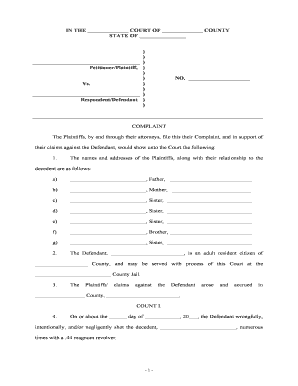
Complaint for Personal Injury and Wrongful Death Due to Shooting Violence Form


What is the Complaint For Personal Injury And Wrongful Death Due To Shooting Violence
The Complaint for Personal Injury and Wrongful Death Due to Shooting Violence is a legal document used to initiate a lawsuit against an individual or entity responsible for a shooting incident that results in injury or death. This complaint outlines the circumstances of the incident, the injuries sustained, and the legal basis for the claim. It serves as a formal notice to the defendant and the court, detailing the plaintiff's grievances and the compensation sought for damages. This document is crucial in establishing the legal framework for the case and must adhere to specific legal standards to be valid in a court of law.
Steps to Complete the Complaint For Personal Injury And Wrongful Death Due To Shooting Violence
Completing the Complaint for Personal Injury and Wrongful Death due to Shooting Violence involves several key steps:
- Gather Information: Collect all relevant details about the incident, including dates, locations, and witness information.
- Identify Parties: Clearly identify the plaintiff(s) and defendant(s) involved in the case.
- Draft the Complaint: Begin drafting the complaint by outlining the facts of the case, the legal claims, and the damages sought.
- Review Legal Standards: Ensure that the complaint meets the legal requirements of the jurisdiction where it will be filed.
- Sign and Date: Sign the document and include the date of signing, as required for legal validity.
- File the Complaint: Submit the completed complaint to the appropriate court, following local filing procedures.
Legal Use of the Complaint For Personal Injury And Wrongful Death Due To Shooting Violence
The legal use of the Complaint for Personal Injury and Wrongful Death due to Shooting Violence is essential for victims seeking justice and compensation. This document must be filed in a timely manner, adhering to state-specific statutes of limitations. It serves as the foundation for the legal process, allowing the plaintiff to present their case in court. The complaint must be clear, concise, and supported by factual evidence to withstand legal scrutiny. Proper legal representation is often recommended to navigate the complexities of the legal system effectively.
Key Elements of the Complaint For Personal Injury And Wrongful Death Due To Shooting Violence
Key elements that must be included in the Complaint for Personal Injury and Wrongful Death due to Shooting Violence are:
- Caption: The title of the case, including the names of the parties and the court.
- Jurisdiction: A statement explaining why the court has jurisdiction over the case.
- Facts of the Case: A detailed account of the events leading to the injury or death.
- Legal Claims: The specific laws or legal theories under which the plaintiff is seeking relief.
- Damages: A clear statement of the damages sought, including economic and non-economic losses.
How to Obtain the Complaint For Personal Injury And Wrongful Death Due To Shooting Violence
Obtaining the Complaint for Personal Injury and Wrongful Death due to Shooting Violence can be done through various means. Many legal resources, including law firms and online legal services, provide templates or forms that can be customized to fit individual cases. Additionally, local courts may offer access to standard forms that can be filled out. It is essential to ensure that the obtained form complies with the specific legal requirements of the jurisdiction where the complaint will be filed.
Filing Deadlines / Important Dates
Filing deadlines for the Complaint for Personal Injury and Wrongful Death due to Shooting Violence vary by state and can be influenced by the circumstances of the case. Generally, the statute of limitations for personal injury claims ranges from one to six years, depending on the state. It is vital for plaintiffs to be aware of these deadlines to avoid losing the right to file a claim. Important dates may include the date of the incident, the date the complaint is filed, and any court-mandated deadlines for responses or additional filings.
Quick guide on how to complete complaint for personal injury and wrongful death due to shooting violence
Complete Complaint For Personal Injury And Wrongful Death Due To Shooting Violence effortlessly on any device
Digital document management has gained traction among companies and individuals alike. It serves as an ideal eco-friendly alternative to traditional printed and signed documents, allowing you to access the correct form and securely store it online. airSlate SignNow equips you with all the tools necessary to create, modify, and electronically sign your documents swiftly without unnecessary delays. Manage Complaint For Personal Injury And Wrongful Death Due To Shooting Violence on any device with airSlate SignNow's Android or iOS applications and simplify any document-related process today.
The easiest way to modify and eSign Complaint For Personal Injury And Wrongful Death Due To Shooting Violence with minimal effort
- Locate Complaint For Personal Injury And Wrongful Death Due To Shooting Violence and click Get Form to begin.
- Utilize the tools we provide to complete your document.
- Emphasize important sections of the documents or obscure sensitive information with tools specifically designed for that purpose by airSlate SignNow.
- Generate your signature using the Sign tool, which takes mere seconds and holds the same legal validity as a conventional wet ink signature.
- Review all the details and click the Done button to finalize your changes.
- Choose how you would like to send your form, whether by email, SMS, or invite link, or download it to your computer.
Eliminate the hassle of lost or misplaced documents, tedious form searches, or errors that require printing new document copies. airSlate SignNow meets your document management needs in just a few clicks from your preferred device. Edit and eSign Complaint For Personal Injury And Wrongful Death Due To Shooting Violence and ensure excellent communication at any stage of your form preparation process with airSlate SignNow.
Create this form in 5 minutes or less
Create this form in 5 minutes!
People also ask
-
What is a 'Complaint For Personal Injury And Wrongful Death Due To Shooting Violence'?
A 'Complaint For Personal Injury And Wrongful Death Due To Shooting Violence' is a legal document filed to seek compensation for harm caused by shooting incidents. This complaint outlines the nature of the injuries and the circumstances leading to the wrongful death, allowing victims’ families to pursue justice. It's crucial to file this complaint promptly to ensure all legal rights are preserved.
-
How can airSlate SignNow help with a 'Complaint For Personal Injury And Wrongful Death Due To Shooting Violence'?
airSlate SignNow provides an efficient platform to create, send, and eSign your 'Complaint For Personal Injury And Wrongful Death Due To Shooting Violence'. This makes the process faster and more secure, ensuring you can focus on your legal matters without worrying about document handling. Our user-friendly interface simplifies the creation and submission of essential legal documents.
-
What are the costs associated with filing a 'Complaint For Personal Injury And Wrongful Death Due To Shooting Violence'?
The costs for filing a 'Complaint For Personal Injury And Wrongful Death Due To Shooting Violence' can vary signNowly based on the jurisdiction and legal fees. While airSlate SignNow helps streamline document preparation, additional costs related to court fees and attorney services may apply. It’s advisable to consult with legal counsel to understand the full scope of expenses you might incur.
-
Is airSlate SignNow legally compliant for creating legal documents like a 'Complaint For Personal Injury And Wrongful Death Due To Shooting Violence'?
Yes, airSlate SignNow is designed to ensure that all documents, including a 'Complaint For Personal Injury And Wrongful Death Due To Shooting Violence', are compliant with legal standards. Our platform adheres to applicable laws and regulations regarding electronic signatures and document authenticity, providing a secure environment for your legal needs.
-
Can I customize my 'Complaint For Personal Injury And Wrongful Death Due To Shooting Violence' with airSlate SignNow?
Absolutely! airSlate SignNow allows you to fully customize your 'Complaint For Personal Injury And Wrongful Death Due To Shooting Violence'. You can modify templates, add specific details, and ensure that all necessary elements are included to reflect your unique situation accurately. This flexibility is vital in legal documentation.
-
What integrations does airSlate SignNow offer to support my legal documentation needs?
airSlate SignNow seamlessly integrates with various applications that can support your legal documentation process, including Google Drive and Dropbox. These integrations facilitate easy document retrieval, sharing, and collaboration, enhancing the efficiency of your work when preparing documents like a 'Complaint For Personal Injury And Wrongful Death Due To Shooting Violence'.
-
How does eSigning work for a 'Complaint For Personal Injury And Wrongful Death Due To Shooting Violence'?
With airSlate SignNow, eSigning a 'Complaint For Personal Injury And Wrongful Death Due To Shooting Violence' is streamlined and secure. Signers receive a secure link via email to review and sign the document electronically, ensuring that the process is quick and legally binding. This method saves time and simplifies obtaining necessary signatures.
Get more for Complaint For Personal Injury And Wrongful Death Due To Shooting Violence
- This record was acknowledged before me on form
- 110 insurance form
- Also enclosed you form
- Oregon landlord tenant form
- 490 all information on this form is publicly available including addresses
- Oregon adult name change adult name change form
- Order to give notice and form
- Present name of petitioner form
Find out other Complaint For Personal Injury And Wrongful Death Due To Shooting Violence
- eSign New York Courts Business Plan Template Later
- Can I eSign North Carolina Courts Limited Power Of Attorney
- eSign North Dakota Courts Quitclaim Deed Safe
- How To eSign Rhode Island Sports Quitclaim Deed
- Help Me With eSign Oregon Courts LLC Operating Agreement
- eSign North Dakota Police Rental Lease Agreement Now
- eSign Tennessee Courts Living Will Simple
- eSign Utah Courts Last Will And Testament Free
- eSign Ohio Police LLC Operating Agreement Mobile
- eSign Virginia Courts Business Plan Template Secure
- How To eSign West Virginia Courts Confidentiality Agreement
- eSign Wyoming Courts Quitclaim Deed Simple
- eSign Vermont Sports Stock Certificate Secure
- eSign Tennessee Police Cease And Desist Letter Now
- Help Me With eSign Texas Police Promissory Note Template
- eSign Utah Police LLC Operating Agreement Online
- eSign West Virginia Police Lease Agreement Online
- eSign Wyoming Sports Residential Lease Agreement Online
- How Do I eSign West Virginia Police Quitclaim Deed
- eSignature Arizona Banking Moving Checklist Secure