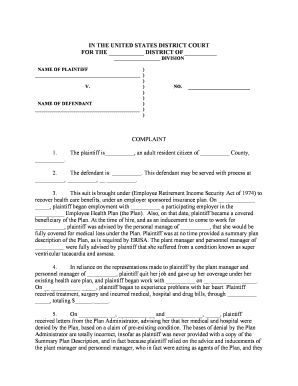
Erisa Form


What is the ERISA?
The Employee Retirement Income Security Act (ERISA) is a federal law that sets minimum standards for pension and health plans in private industry. It protects the interests of employee benefit plan participants and their beneficiaries by establishing rules on the management and funding of these plans. ERISA requires plans to provide participants with important information about plan features and funding, and it sets standards for fiduciary responsibilities, ensuring that those who manage plan assets do so in the best interest of the participants.
How to Use the ERISA
Using the ERISA involves understanding its provisions and how they apply to employee benefit plans. Employers must ensure their plans comply with ERISA regulations, which may include filing necessary documents and providing disclosures to participants. Employees and beneficiaries can utilize ERISA to understand their rights regarding benefits, file claims, and appeal decisions made by plan administrators. Familiarity with ERISA allows individuals to navigate their benefits more effectively and seek recourse if their rights are violated.
Steps to Complete the ERISA
Completing an ERISA-related document typically involves several key steps:
- Gather Information: Collect all necessary details about the employee benefit plan, including plan documents and participant information.
- Fill Out Required Forms: Complete any specific ERISA forms, ensuring all information is accurate and complete.
- Review Compliance: Ensure that the completed forms comply with ERISA regulations and any applicable state laws.
- Submit Documentation: Send the completed forms to the appropriate regulatory body or plan administrator, as required.
Legal Use of the ERISA
ERISA is legally binding and provides a framework for the management of employee benefit plans. Compliance with ERISA is crucial for employers to avoid penalties and ensure that participants receive their entitled benefits. Legal use of ERISA includes adherence to reporting requirements, maintaining fiduciary standards, and providing participants with access to plan information. Understanding the legal implications of ERISA helps both employers and employees navigate the complexities of employee benefits.
Eligibility Criteria
Eligibility for benefits under ERISA depends on the specific terms set by the employer's plan. Generally, employees must meet certain criteria, such as length of service or hours worked, to qualify for benefits. ERISA does not dictate specific eligibility requirements but mandates that plans clearly outline these criteria in their documentation. Understanding these requirements is essential for employees to determine their eligibility for benefits.
Required Documents
When dealing with ERISA, several documents are typically required to ensure compliance and proper administration of employee benefit plans. These may include:
- Plan documents that outline the benefits offered.
- Summary plan descriptions (SPDs) that provide participants with essential information about the plan.
- Annual reports, including Form 5500, which must be filed with the Department of Labor.
- Participant enrollment forms and claims forms.
Form Submission Methods
Submitting ERISA-related forms can be done through various methods, depending on the specific requirements of the plan or regulatory body. Common submission methods include:
- Online Submission: Many plans allow for electronic filing through secure portals.
- Mail: Physical submission of forms is often accepted, requiring careful attention to address and postage.
- In-Person: Some documents may need to be submitted directly to a plan administrator or regulatory office.
Quick guide on how to complete erisa
Complete Erisa effortlessly on any device
Online document management has become increasingly popular among businesses and individuals. It offers an ideal eco-friendly alternative to traditional printed and signed documents, as you can locate the correct form and securely store it online. airSlate SignNow provides you with all the tools necessary to create, edit, and eSign your documents swiftly without delays. Manage Erisa on any device using the airSlate SignNow applications for Android or iOS and enhance any document-centric process today.
The easiest way to edit and eSign Erisa without hassle
- Obtain Erisa then click Get Form to begin.
- Utilize the tools we offer to fill out your form.
- Select important sections of your documents or redact sensitive information with tools that airSlate SignNow provides specifically for that purpose.
- Create your signature using the Sign tool, which takes mere seconds and carries the same legal authority as a conventional wet ink signature.
- Review all the details and then click on the Done button to save your changes.
- Choose how you'd like to send your form, whether by email, text message (SMS), invite link, or download it to your PC.
Forget about lost or misplaced files, tedious form searches, or mistakes that require reprinting documents. airSlate SignNow meets your document management needs in just a few clicks from any device you prefer. Edit and eSign Erisa and ensure excellent communication at any stage of the form preparation process with airSlate SignNow.
Create this form in 5 minutes or less
Create this form in 5 minutes!
People also ask
-
What is an ERISA file and why is it important?
An ERISA file is a document that complies with the Employee Retirement Income Security Act (ERISA), which governs employee benefit plans. It is critical for ensuring that your benefits administration is compliant with federal regulations and can help avoid costly penalties.
-
How can airSlate SignNow help with ERISA file management?
airSlate SignNow simplifies the process of managing ERISA files by providing an intuitive platform for sending, signing, and securely storing documents. Our solution ensures your ERISA files are easy to access and comply with legal requirements, streamlining your benefits administration.
-
What types of documents can I eSign as part of my ERISA file with airSlate SignNow?
You can eSign a variety of documents related to your ERISA file, including employee benefit plan summaries, enrollment forms, and compliance notices. Our platform allows you to manage all necessary ERISA-related paperwork efficiently.
-
Does airSlate SignNow offer pricing plans for businesses dealing with ERISA files?
Yes, airSlate SignNow offers flexible pricing plans tailored for businesses of all sizes, including those managing ERISA files. We provide cost-effective solutions that include essential features for secure document handling and compliance.
-
Are there any integrations available with airSlate SignNow for ERISA file management?
Absolutely! airSlate SignNow integrates seamlessly with a range of applications that businesses use to handle ERISA files. This includes popular HR and document management systems, allowing for a smooth workflow and efficient data handling.
-
What benefits does eSigning ERISA files with airSlate SignNow provide?
eSigning ERISA files with airSlate SignNow offers several benefits, including faster processing times, enhanced security, and improved compliance tracking. This means you can manage your documents more efficiently while ensuring they meet regulatory standards.
-
Is airSlate SignNow secure for handling sensitive ERISA files?
Yes, security is a top priority for airSlate SignNow. Our platform employs advanced encryption and compliance protocols to ensure that your sensitive ERISA files are protected during transmission and storage.
Get more for Erisa
- Firearms and pardon application governor kim reynolds form
- Final report of conservator rule 711 form 5pdf fpdf doc
- 11 form 3 initial report of conservator and inventory
- Fillable online 11 form 5 final report of conservator fax email
- Concept of rights and dutiesnatural and legal rights form
- Llc operating agreement templatefree forms for starting an llc
- A guide for women who are unemployed underemployed form
- Fillable online wvborc 2016 license renewal application form
Find out other Erisa
- eSignature Washington Government Arbitration Agreement Simple
- Can I eSignature Massachusetts Finance & Tax Accounting Business Plan Template
- Help Me With eSignature Massachusetts Finance & Tax Accounting Work Order
- eSignature Delaware Healthcare / Medical NDA Secure
- eSignature Florida Healthcare / Medical Rental Lease Agreement Safe
- eSignature Nebraska Finance & Tax Accounting Business Letter Template Online
- Help Me With eSignature Indiana Healthcare / Medical Notice To Quit
- eSignature New Jersey Healthcare / Medical Credit Memo Myself
- eSignature North Dakota Healthcare / Medical Medical History Simple
- Help Me With eSignature Arkansas High Tech Arbitration Agreement
- eSignature Ohio Healthcare / Medical Operating Agreement Simple
- eSignature Oregon Healthcare / Medical Limited Power Of Attorney Computer
- eSignature Pennsylvania Healthcare / Medical Warranty Deed Computer
- eSignature Texas Healthcare / Medical Bill Of Lading Simple
- eSignature Virginia Healthcare / Medical Living Will Computer
- eSignature West Virginia Healthcare / Medical Claim Free
- How To eSignature Kansas High Tech Business Plan Template
- eSignature Kansas High Tech Lease Agreement Template Online
- eSignature Alabama Insurance Forbearance Agreement Safe
- How Can I eSignature Arkansas Insurance LLC Operating Agreement