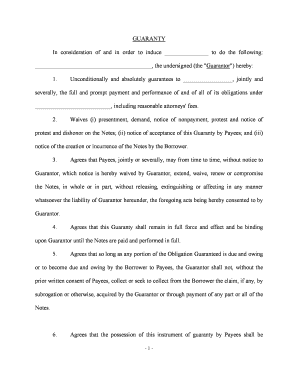
Personal Guaranty General Form


What is the Personal Guaranty General
The Personal Guaranty General is a legal document that ensures an individual agrees to be responsible for the debts or obligations of another party, typically a business. This form is essential for lenders and creditors as it provides a level of security when extending credit or entering into contracts. By signing this document, the guarantor commits to fulfilling the obligations if the primary party defaults, thus offering a safety net for financial transactions. Understanding the implications of this form is crucial for both the guarantor and the entity requesting the guarantee.
How to use the Personal Guaranty General
Using the Personal Guaranty General involves several key steps. First, ensure that all parties involved understand the terms outlined in the document. The guarantor should review the obligations they are agreeing to cover. Next, fill out the form with accurate details, including the names of the parties, the amount guaranteed, and any specific conditions. Once completed, both the guarantor and the creditor should sign the document. It is advisable to keep a copy for personal records and provide a copy to the creditor for their files. Utilizing electronic signature solutions can streamline this process, ensuring that the document is executed efficiently and securely.
Steps to complete the Personal Guaranty General
Completing the Personal Guaranty General requires careful attention to detail. Follow these steps for a smooth process:
- Review the terms of the guarantee to understand the obligations.
- Gather necessary information, including the names and addresses of all parties involved.
- Fill out the form accurately, ensuring all fields are completed.
- Read through the document to confirm that all terms are clear and agreeable.
- Sign the document, either electronically or in person, as required.
- Distribute copies to all parties involved for their records.
Legal use of the Personal Guaranty General
The legal use of the Personal Guaranty General is governed by state laws and regulations. It is important to ensure that the form complies with the relevant legal standards to be enforceable in a court of law. The guarantor must be of legal age and mentally competent to enter into the agreement. Additionally, the document should clearly outline the obligations being guaranteed, including any limitations or conditions. Proper execution, including signatures and dates, is essential for the validity of the agreement. Consulting with a legal professional can provide further assurance that the document meets all necessary legal requirements.
Key elements of the Personal Guaranty General
Several key elements are essential for the effectiveness of the Personal Guaranty General. These include:
- Identification of parties: Clearly state the names and addresses of the guarantor and the creditor.
- Obligation details: Specify the nature and amount of the obligation being guaranteed.
- Conditions: Outline any specific conditions or limitations related to the guarantee.
- Signatures: Ensure that all parties sign the document to validate the agreement.
- Date: Include the date of signing to establish a timeline for the agreement.
Examples of using the Personal Guaranty General
The Personal Guaranty General can be utilized in various scenarios. For instance, a small business owner may need to provide a personal guaranty to secure a loan for their company. In this case, the lender requires assurance that the owner will be personally responsible for the loan if the business fails to repay it. Another example is when a landlord requests a personal guaranty from a tenant, especially if the tenant has limited credit history. This provides the landlord with additional security in case of rental payment defaults.
Quick guide on how to complete personal guaranty general
Effortlessly Prepare Personal Guaranty General on Any Device
Managing documents online has become increasingly popular among businesses and individuals. It offers an ideal environmentally friendly substitute for traditional printed and signed documents, allowing you to find the right form and store it securely online. airSlate SignNow provides you with all the tools needed to create, modify, and electronically sign your documents quickly without delays. Handle Personal Guaranty General on any device using airSlate SignNow's Android or iOS applications and streamline any document-related process today.
Easily Edit and eSign Personal Guaranty General Without Effort
- Find Personal Guaranty General and click Get Form to begin.
- Utilize the tools we provide to complete your document.
- Emphasize important sections of your documents or obscure sensitive data with tools specifically designed for that purpose by airSlate SignNow.
- Create your eSignature with the Sign tool, which takes mere seconds and holds the same legal validity as a conventional ink signature.
- Review the details and click the Done button to save your changes.
- Select your preferred method of sharing your form, whether by email, SMS, invitation link, or download it to your computer.
Eliminate concerns about lost or misplaced documents, tedious form searches, or errors that necessitate printing new copies. airSlate SignNow meets your document management needs in just a few clicks from any device of your choice. Modify and eSign Personal Guaranty General to ensure effective communication at every phase of the form preparation process with airSlate SignNow.
Create this form in 5 minutes or less
Create this form in 5 minutes!
People also ask
-
What is a Personal Guaranty General?
A Personal Guaranty General is a legal agreement where an individual agrees to be personally responsible for the financial obligations of a business. This means that if the business defaults on a loan or contractual obligation, the guarantor's personal assets may be at risk. Using airSlate SignNow, you can easily create and eSign Personal Guaranty General documents to streamline your business transactions.
-
How does airSlate SignNow facilitate the eSigning of Personal Guaranty General?
airSlate SignNow allows for a seamless eSigning process for Personal Guaranty General documents. The platform provides a user-friendly interface where you can upload, send, and sign documents electronically. This ensures that your agreements are completed quickly and securely, without the need for physical paperwork.
-
What are the pricing options for airSlate SignNow for Personal Guaranty General usage?
airSlate SignNow offers various pricing plans that cater to the needs of businesses looking to manage Personal Guaranty General documents. Each plan includes different features such as advanced security options, integrations, and support services. You can choose a plan that best fits your usage requirements and budget.
-
Are there specific features in airSlate SignNow for creating Personal Guaranty General documents?
Yes, airSlate SignNow includes features designed specifically for crafting Personal Guaranty General documents. You can customize templates, add necessary clauses, and ensure all essential details are captured. This enables you to create legally binding agreements with ease, while maintaining compliance with applicable laws.
-
What benefits does using airSlate SignNow offer for Personal Guaranty General transactions?
Using airSlate SignNow for Personal Guaranty General transactions enhances efficiency and reduces paperwork. The platform ensures your documents are signed promptly, which can lead to faster business decisions. Additionally, it offers enhanced security features to protect sensitive information during the signing process.
-
Can airSlate SignNow integrate with other business tools for Personal Guaranty General management?
Absolutely! airSlate SignNow seamlessly integrates with various business tools, making it easy to manage Personal Guaranty General documents. Whether you use CRM systems, document management software, or cloud storage solutions, you can enhance your workflow and improve collaboration across your team.
-
How secure is airSlate SignNow for signing Personal Guaranty General documents?
airSlate SignNow prioritizes security, implementing robust measures to protect your Personal Guaranty General documents. The platform uses encryption, secure data storage, and multiple security certifications to safeguard your information. You can confidently eSign documents, knowing that your data is protected.
Get more for Personal Guaranty General
- Excess concrete material ordered will be disposed of according to owners instructions form
- Manufacturer model number form
- And alignment and measuring tools are used to lay uniform solid hollow or architectural terra
- Underground form
- Brand name of drywall form
- Governmental model hud form
- If you do not do the above things by the form
- Are subject to the declaration that your rights be declared to be forfeited and to form
Find out other Personal Guaranty General
- Can I Sign Colorado Orthodontists Month To Month Lease
- How Do I Sign Utah Non-Profit Warranty Deed
- Help Me With Sign Colorado Orthodontists Purchase Order Template
- Sign Virginia Non-Profit Living Will Fast
- How To Sign Virginia Non-Profit Lease Agreement Template
- How To Sign Wyoming Non-Profit Business Plan Template
- How To Sign Wyoming Non-Profit Credit Memo
- Sign Wisconsin Non-Profit Rental Lease Agreement Simple
- Sign Wisconsin Non-Profit Lease Agreement Template Safe
- Sign South Dakota Life Sciences Limited Power Of Attorney Mobile
- Sign Alaska Plumbing Moving Checklist Later
- Sign Arkansas Plumbing Business Plan Template Secure
- Sign Arizona Plumbing RFP Mobile
- Sign Arizona Plumbing Rental Application Secure
- Sign Colorado Plumbing Emergency Contact Form Now
- Sign Colorado Plumbing Emergency Contact Form Free
- How Can I Sign Connecticut Plumbing LLC Operating Agreement
- Sign Illinois Plumbing Business Plan Template Fast
- Sign Plumbing PPT Idaho Free
- How Do I Sign Wyoming Life Sciences Confidentiality Agreement