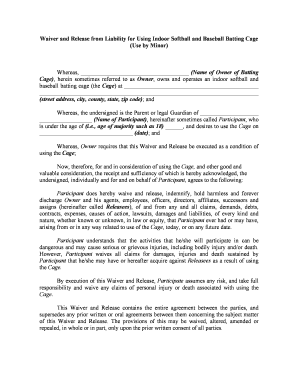
Waiver Batting Form


What is the waiver softball form?
The waiver softball form is a legal document designed to protect organizations and individuals from liability related to participation in softball activities. This form typically outlines the risks involved in the sport, ensuring that participants acknowledge and accept these risks before engaging in any activities. By signing this form, individuals agree not to hold the organization responsible for any injuries or accidents that may occur during practices, games, or related events.
Key elements of the waiver softball form
A comprehensive waiver softball form includes several essential components to ensure its effectiveness and legal validity:
- Participant Information: Full name, contact details, and any relevant medical information.
- Risk Acknowledgment: A clear statement outlining the inherent risks associated with playing softball.
- Release of Liability: A clause that releases the organization from liability for injuries or accidents.
- Signature and Date: The participant's signature, along with the date of signing, to confirm understanding and acceptance of the terms.
Steps to complete the waiver softball form
Filling out the waiver softball form is a straightforward process. Follow these steps to ensure proper completion:
- Obtain the Form: Access the waiver softball form from the organization or online platform.
- Fill in Personal Details: Provide accurate personal information, including your name and contact details.
- Read the Terms: Carefully review the risks and liability clauses to understand what you are agreeing to.
- Sign the Form: Sign and date the form to indicate your acceptance of the terms.
- Submit the Form: Return the completed form to the organization, either digitally or in person, as instructed.
Legal use of the waiver softball form
The legal use of the waiver softball form hinges on its compliance with state laws and regulations. For the form to be enforceable, it must clearly outline the risks involved and be signed voluntarily by the participant. Courts generally uphold waivers as long as they are not overly broad or vague. It is advisable for organizations to consult legal counsel to ensure that their waiver meets all necessary legal standards and adequately protects against potential claims.
How to use the waiver softball form
Using the waiver softball form effectively involves several key practices:
- Distribute Before Events: Ensure that all participants receive the waiver well in advance of any softball activities.
- Collect Signed Copies: Keep a record of all signed waivers to demonstrate compliance and protection against liability.
- Review Regularly: Update the form periodically to reflect any changes in laws or organizational policies.
State-specific rules for the waiver softball form
Each state in the U.S. may have different regulations regarding waivers and liability releases. It is crucial for organizations to be aware of their specific state laws concerning waivers. Some states may impose stricter requirements for the language used in the waiver or may not allow waivers to release liability for certain types of negligence. Organizations should consult legal experts familiar with local laws to ensure compliance and effectiveness of their waiver softball form.
Quick guide on how to complete waiver batting
Complete Waiver Batting effortlessly on any gadget
Web-based document management has gained traction with businesses and individuals alike. It serves as an ideal environmentally friendly substitute for conventional printed and signed documents, as you can obtain the necessary form and securely store it online. airSlate SignNow provides all the resources you need to compose, modify, and eSign your documents swiftly without delays. Manage Waiver Batting on any gadget with airSlate SignNow Android or iOS applications and enhance any document-related procedure today.
How to modify and eSign Waiver Batting with ease
- Find Waiver Batting and click Get Form to begin.
- Utilize the tools we offer to complete your document.
- Emphasize pertinent sections of your documents or obscure sensitive information with tools that airSlate SignNow provides specifically for that purpose.
- Create your signature using the Sign tool, which takes seconds and holds the same legal significance as a traditional ink signature.
- Review the details and click the Done button to save your modifications.
- Decide how you want to share your form, via email, text message (SMS), or invitation link, or download it to your computer.
Eliminate the worry of lost or misplaced documents, tedious form searching, or errors that require printing new copies. airSlate SignNow meets all your needs in document management with just a few clicks from any device you prefer. Edit and eSign Waiver Batting and ensure excellent communication at any stage of your form preparation process with airSlate SignNow.
Create this form in 5 minutes or less
Create this form in 5 minutes!
People also ask
-
What is a waiver softball form and why do I need it?
A waiver softball form is a legal document that participants sign to acknowledge risks associated with playing softball. It's important for protecting your organization from liability issues, ensuring that all players understand the potential dangers involved in the sport.
-
How can I create a waiver softball form using airSlate SignNow?
With airSlate SignNow, creating a waiver softball form is simple. You can customize templates or start from scratch, adding necessary fields for signatures and information. Our user-friendly interface allows you to easily design the form to meet your specific requirements.
-
What are the costs associated with using airSlate SignNow for a waiver softball form?
airSlate SignNow offers competitive pricing plans that cater to different business sizes. You can choose from monthly or annual subscriptions, which provide features like unlimited eSignatures and access to templates, including waiver softball forms, at an affordable rate.
-
Can I integrate the waiver softball form with my existing systems?
Yes, airSlate SignNow offers various integrations with popular software solutions. You can easily connect your waiver softball form to tools like Google Drive, Dropbox, or your CRM, streamlining your document management process.
-
What features does airSlate SignNow offer for managing waiver softball forms?
airSlate SignNow provides a range of features to enhance your waiver softball form management, including templates, analytics, and robust electronic signature capabilities. You can track the status of the form, send reminders to signers, and store completed waivers securely.
-
Is my data secure when using airSlate SignNow for waiver softball forms?
Absolutely. airSlate SignNow employs advanced security measures, including encryption and secure data storage, to protect your waiver softball forms. We are dedicated to ensuring that your information remains confidential and safe from unauthorized access.
-
How can I send a waiver softball form for signature?
Sending a waiver softball form for signature is quick with airSlate SignNow. After creating the form, simply enter the email addresses of your participants, and you can send the document with just a few clicks. They'll receive an email with instructions to eSign, making the process seamless.
Get more for Waiver Batting
- To be supplemented during the course of this litigation in accordance with law form
- And social security number and if different give the full name as well as the current residence form
- Idaho limited liability company operating agreement form
- Dishonored checks it is the goal of the sherburne form
- Bond renewals surety1 explains friendly service form
- The name and address of each trustee empowered to act under the trust instrument at the form
- Iri tam idaho state department of education idahogov form
- How to remove 1 1adscom pop up ads chrome firefox ie form
Find out other Waiver Batting
- Electronic signature New Jersey Non-Profit Business Plan Template Online
- Electronic signature Massachusetts Legal Resignation Letter Now
- Electronic signature Massachusetts Legal Quitclaim Deed Easy
- Electronic signature Minnesota Legal LLC Operating Agreement Free
- Electronic signature Minnesota Legal LLC Operating Agreement Secure
- Electronic signature Louisiana Life Sciences LLC Operating Agreement Now
- Electronic signature Oregon Non-Profit POA Free
- Electronic signature South Dakota Non-Profit Business Plan Template Now
- Electronic signature South Dakota Non-Profit Lease Agreement Template Online
- Electronic signature Legal Document Missouri Online
- Electronic signature Missouri Legal Claim Online
- Can I Electronic signature Texas Non-Profit Permission Slip
- Electronic signature Missouri Legal Rental Lease Agreement Simple
- Electronic signature Utah Non-Profit Cease And Desist Letter Fast
- Electronic signature Missouri Legal Lease Agreement Template Free
- Electronic signature Non-Profit PDF Vermont Online
- Electronic signature Non-Profit PDF Vermont Computer
- Electronic signature Missouri Legal Medical History Mobile
- Help Me With Electronic signature West Virginia Non-Profit Business Plan Template
- Electronic signature Nebraska Legal Living Will Simple