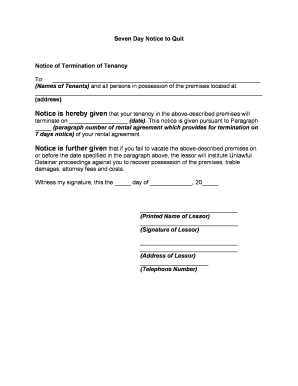
Day Notice Vacate Form


What is the seven day eviction?
A seven day eviction refers to a legal notice provided to a tenant, informing them that they must vacate the rental property within seven days. This type of notice is often issued for specific reasons, such as non-payment of rent or violation of lease terms. It is crucial for landlords to follow the appropriate legal procedures when issuing this notice to ensure compliance with state laws.
Key elements of the seven day eviction
When preparing a seven day eviction notice, several key elements must be included to ensure its validity:
- Tenant's name and address: Clearly state the name of the tenant and the address of the rental property.
- Reason for eviction: Specify the grounds for eviction, such as failure to pay rent or lease violations.
- Notice period: Indicate that the tenant has seven days to vacate the premises.
- Date of notice: Include the date the notice is issued.
- Landlord's information: Provide the name and contact information of the landlord or property manager.
Steps to complete the seven day eviction
Completing a seven day eviction notice involves several steps:
- Draft the notice: Use a clear and concise format to draft the eviction notice, including all required elements.
- Deliver the notice: Ensure the notice is delivered to the tenant in a manner compliant with state laws, such as personal delivery or certified mail.
- Document delivery: Keep a record of how and when the notice was delivered to the tenant.
- Follow up: If the tenant does not vacate within seven days, consult with a legal professional about the next steps for filing an eviction lawsuit.
Legal use of the seven day eviction
The legal use of a seven day eviction notice varies by state, as each state has its own landlord-tenant laws. It is essential for landlords to familiarize themselves with these laws to ensure that the eviction notice is legally enforceable. Failure to comply with state regulations can result in delays or dismissal of the eviction process.
State-specific rules for the seven day eviction
Different states have unique regulations regarding the issuance of a seven day eviction notice. For example, some states may require a longer notice period for certain violations or have specific forms that must be used. Landlords should consult their state’s landlord-tenant laws or seek legal advice to understand the specific requirements applicable in their jurisdiction.
Examples of using the seven day eviction
Examples of situations that may warrant a seven day eviction notice include:
- Non-payment of rent: If a tenant fails to pay rent by the due date, a landlord may issue a seven day eviction notice.
- Lease violations: If a tenant violates specific terms of the lease agreement, such as unauthorized pets or excessive noise, a seven day eviction notice may be appropriate.
- Illegal activities: Engaging in illegal activities on the property can also lead to a seven day eviction notice.
Quick guide on how to complete day notice vacate
Finalize Day Notice Vacate effortlessly on any device
Digital document management has become increasingly favored by both businesses and individuals. It serves as an excellent eco-friendly alternative to conventional printed and signed documents, as you can obtain the correct form and securely store it online. airSlate SignNow equips you with all the tools necessary to create, modify, and electronically sign your documents swiftly without delays. Handle Day Notice Vacate on any device using the airSlate SignNow Android or iOS applications and streamline any document-related procedure today.
The simplest way to modify and electronically sign Day Notice Vacate without stress
- Obtain Day Notice Vacate and then click Get Form to begin.
- Utilize the tools we provide to complete your form.
- Emphasize important sections of your documents or obscure sensitive information with tools that airSlate SignNow offers specifically for that purpose.
- Create your signature using the Sign tool, which takes mere seconds and carries the same legal validity as a traditional handwritten signature.
- Review all the details and then click the Done button to save your modifications.
- Select your preferred delivery method for your form, whether by email, text message (SMS), or invite link, or download it to your computer.
Eliminate worries about lost or misfiled documents, tedious form navigation, or mistakes that necessitate printing new document copies. airSlate SignNow satisfies all your document management needs with just a few clicks from any device you prefer. Modify and electronically sign Day Notice Vacate and ensure stellar communication at any stage of the form preparation process with airSlate SignNow.
Create this form in 5 minutes or less
Create this form in 5 minutes!
People also ask
-
What is a seven day eviction notice?
A seven day eviction notice is a legal document that landlords use to inform tenants that they must vacate the rental property within seven days. This type of notice is typically used in situations of lease violations or non-payment of rent. Understanding how to properly issue a seven day eviction notice can help streamline the eviction process.
-
How can airSlate SignNow assist with a seven day eviction?
airSlate SignNow simplifies the process of preparing and sending a seven day eviction notice. With our platform, you can create, sign, and send your eviction documents quickly and securely. This ensures that your eviction process is efficient and compliant with local laws.
-
What are the pricing options for using airSlate SignNow for eviction notices?
airSlate SignNow offers competitive pricing plans that cater to different business sizes and needs. Our plans include access to features that can streamline your seven day eviction processes. You can choose a plan that fits your budget while ensuring that you can efficiently manage your eviction notices.
-
Does airSlate SignNow provide any templates for seven day eviction notices?
Yes, airSlate SignNow provides customizable templates for seven day eviction notices. These templates help ensure that you include all necessary legal language and requirements in your notice. Using our templates saves time and reduces the risk of errors in the eviction process.
-
Can I integrate airSlate SignNow with other tools for eviction management?
Absolutely! airSlate SignNow offers integrations with various property management software and CRM tools. This allows you to streamline your workflows and enhance your efficiency when handling a seven day eviction and other eviction-related tasks.
-
What are the advantages of using airSlate SignNow for legal documents like eviction notices?
Using airSlate SignNow for legal documents such as seven day eviction notices offers several advantages, including ease of use, digital signatures, and secure storage. Our platform ensures that your documents are legally binding and accessible whenever you need them. Additionally, it reduces the hassle of paper-based processes.
-
Is airSlate SignNow compliant with legal requirements for eviction notices?
Yes, airSlate SignNow is designed to comply with legal standards for sending eviction notices, including seven day eviction documents. We offer features that help you comply with state and local laws, ensuring that your notices are valid and defensible in court if necessary.
Get more for Day Notice Vacate
- The legal aid society justice in every borough form
- Texas eastern district bankruptcy guide and forms package for
- Free idaho dmv motor vehicle bill of saleform itd 3738
- And state of idaho to wit form
- City of county of and state of idaho to wit form
- 1382 claims for creditors attorneys fees form
- Housing finance agency risk sharing program hud form
- Verification of matrix the above named debtors verify form
Find out other Day Notice Vacate
- How To Integrate Sign in Banking
- How To Use Sign in Banking
- Help Me With Use Sign in Banking
- Can I Use Sign in Banking
- How Do I Install Sign in Banking
- How To Add Sign in Banking
- How Do I Add Sign in Banking
- How Can I Add Sign in Banking
- Can I Add Sign in Banking
- Help Me With Set Up Sign in Government
- How To Integrate eSign in Banking
- How To Use eSign in Banking
- How To Install eSign in Banking
- How To Add eSign in Banking
- How To Set Up eSign in Banking
- How To Save eSign in Banking
- How To Implement eSign in Banking
- How To Set Up eSign in Construction
- How To Integrate eSign in Doctors
- How To Use eSign in Doctors