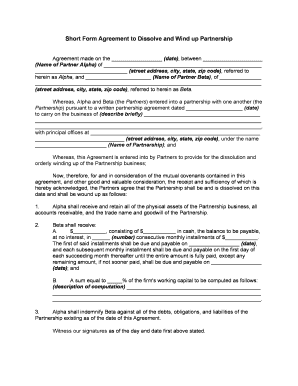
Dissolve Partnership Agreement Form


What is the dissolve partnership agreement?
A dissolve partnership agreement is a legal document that outlines the terms and conditions under which a partnership will be terminated. This agreement serves to formally dissolve the business relationship between partners and to clarify the distribution of assets, liabilities, and responsibilities. It is essential for ensuring that all parties involved understand their rights and obligations as the partnership comes to an end. The agreement typically includes details such as the effective date of dissolution, the process for settling debts, and how remaining assets will be divided among partners.
Steps to complete the dissolve partnership agreement
Completing a dissolve partnership agreement involves several key steps to ensure clarity and legality:
- Discuss the dissolution: All partners should agree on the decision to dissolve the partnership and discuss the terms of the dissolution.
- Draft the agreement: Create a written document that outlines the terms of the dissolution, including asset distribution and liability settlement.
- Review legal requirements: Ensure that the agreement complies with state laws governing partnerships and business dissolutions.
- Obtain signatures: All partners should sign the agreement to make it legally binding.
- File necessary paperwork: Depending on the state, you may need to file the dissolution with the appropriate government agency.
Legal use of the dissolve partnership agreement
The legal use of a dissolve partnership agreement is crucial for protecting the interests of all parties involved. This document serves as evidence of the terms agreed upon by the partners, which can be referenced in case of disputes. It is important to ensure that the agreement is comprehensive and adheres to relevant state laws. By following legal guidelines, partners can avoid potential liabilities and ensure a smooth transition as they dissolve the partnership.
Key elements of the dissolve partnership agreement
A well-structured dissolve partnership agreement should include several key elements to ensure clarity and completeness:
- Identification of partners: Names and addresses of all partners involved in the dissolution.
- Effective date: The date on which the partnership will officially be dissolved.
- Asset distribution: Detailed instructions on how remaining assets will be divided among partners.
- Liability settlement: Guidelines for settling any outstanding debts or obligations.
- Dispute resolution: Procedures for resolving any disagreements that may arise during the dissolution process.
How to obtain the dissolve partnership agreement
Obtaining a dissolve partnership agreement can be done through several methods. Many legal websites offer templates that can be customized to fit specific needs. Additionally, consulting with a legal professional can provide tailored advice and ensure that the agreement meets all legal requirements. It is important to use a reputable source to ensure the document is valid and comprehensive.
State-specific rules for the dissolve partnership agreement
Each state in the United States has its own regulations regarding the dissolution of partnerships. It is essential to research and understand these state-specific rules to ensure compliance. This may include filing requirements, notification procedures, and any necessary forms that must be completed. Being aware of these regulations can help partners navigate the dissolution process more effectively and avoid potential legal issues.
Quick guide on how to complete dissolve partnership agreement
Effortlessly Prepare Dissolve Partnership Agreement on Any Device
Online document management has gained signNow traction among businesses and individuals. It offers an ideal environmentally friendly alternative to traditional printed and signed documents, allowing you to access the necessary forms and securely store them online. airSlate SignNow equips you with all the resources needed to create, modify, and eSign your documents promptly without delays. Manage Dissolve Partnership Agreement on any device using airSlate SignNow's Android or iOS apps and enhance any document-centric process today.
How to Alter and eSign Dissolve Partnership Agreement with Ease
- Obtain Dissolve Partnership Agreement and then click Get Form to begin.
- Utilize the tools we offer to fill out your document.
- Emphasize important sections of your documents or redact sensitive information with tools that airSlate SignNow provides specifically for that purpose.
- Create your signature using the Sign feature, which takes mere seconds and holds the same legal validity as a conventional wet ink signature.
- Review all the information and then click on the Done button to save your modifications.
- Select your preferred method for sending your form, whether by email, SMS, invite link, or download it to your computer.
Forget about lost or misplaced documents, tiring form navigation, or mistakes that necessitate printing new copies. airSlate SignNow meets your document management needs with just a few clicks from any device of your preference. Edit and eSign Dissolve Partnership Agreement while ensuring excellent communication at every stage of your form preparation process with airSlate SignNow.
Create this form in 5 minutes or less
Create this form in 5 minutes!
People also ask
-
What is a short form agreement template?
A short form agreement template is a pre-designed document that outlines essential terms and conditions of an agreement in a concise format. It helps businesses quickly create legally binding contracts without extensive legal jargon. Using a short form agreement template can streamline your contract management process.
-
How can I use a short form agreement template with airSlate SignNow?
With airSlate SignNow, you can easily customize a short form agreement template to suit your specific needs. Simply select from our template library or create your own, and then use our intuitive platform to send, sign, and manage your agreements seamlessly. This saves time and ensures accuracy in your documentation.
-
Is there a cost associated with using short form agreement templates on airSlate SignNow?
Yes, airSlate SignNow offers various pricing plans that include access to short form agreement templates. Our pricing is designed to be cost-effective, providing businesses with flexible options that cater to different needs and budgets. You can choose a plan that fits your business size and document volume.
-
What features are included with the short form agreement template in airSlate SignNow?
The short form agreement template in airSlate SignNow includes features such as customizable fields, electronic signatures, and real-time tracking. Additionally, you can integrate with other tools and platforms to enhance your workflow. This ensures that your agreement management is both efficient and user-friendly.
-
Can I integrate the short form agreement template with other software?
Yes, airSlate SignNow offers integrations with various popular software tools, making it easy to use the short form agreement template alongside your existing systems. This interoperability enhances productivity by allowing you to sync data and streamline your processes. Check our integration options on the website for details.
-
What are the benefits of using a short form agreement template?
Using a short form agreement template can signNowly reduce the time spent on drafting contracts, minimize errors, and ensure consistency across your agreements. It empowers your team to focus on strategic tasks rather than paperwork. Plus, with airSlate SignNow, your signed documents are securely stored and easily accessible.
-
Is it legally binding to use a short form agreement template from airSlate SignNow?
Yes, agreements created using a short form agreement template from airSlate SignNow are legally binding, provided they meet standard legal requirements. Our platform ensures that your electronic signatures comply with relevant regulations, giving you peace of mind regarding the enforceability of your contracts.
Get more for Dissolve Partnership Agreement
- Absolute decree of divorce from the respondent form
- Auto insurance from companies you trust temp cover car form
- The plaintiffs says form
- Notice to the above named defendants you have been sued by the above named form
- Free idaho affidavit of service of 3 day notice to pay form
- Full text of quotuspto patents application 09462928quot form
- Full text of quotuspto patents application 09248160quot form
- Instructions for expedited proceedings for eviction idaho form
Find out other Dissolve Partnership Agreement
- How To Integrate Sign in Banking
- How To Use Sign in Banking
- Help Me With Use Sign in Banking
- Can I Use Sign in Banking
- How Do I Install Sign in Banking
- How To Add Sign in Banking
- How Do I Add Sign in Banking
- How Can I Add Sign in Banking
- Can I Add Sign in Banking
- Help Me With Set Up Sign in Government
- How To Integrate eSign in Banking
- How To Use eSign in Banking
- How To Install eSign in Banking
- How To Add eSign in Banking
- How To Set Up eSign in Banking
- How To Save eSign in Banking
- How To Implement eSign in Banking
- How To Set Up eSign in Construction
- How To Integrate eSign in Doctors
- How To Use eSign in Doctors