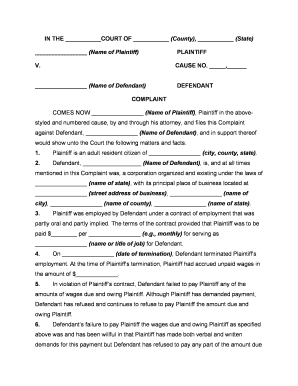
Unpaid Wages Form


What is the unpaid wages form?
The unpaid wages form is a legal document used by employees to formally report and seek recovery of wages that have not been paid by their employer. This form serves as a crucial tool for individuals who believe they are owed compensation for work performed. It outlines the specifics of the unpaid wages, including the amount owed, the pay period in question, and any relevant details regarding the employment relationship. Utilizing this form can help initiate the process of wage recovery, ensuring that employees have a structured way to present their claims.
Key elements of the unpaid wages form
When completing the unpaid wages form, several key elements must be included to ensure its effectiveness:
- Employee Information: Full name, contact details, and job title.
- Employer Information: Name of the company, address, and contact information.
- Details of Unpaid Wages: Specific amounts owed, dates of employment, and pay periods affected.
- Reason for Non-Payment: A brief explanation of why the wages were not paid, if known.
- Signature: The employee’s signature, affirming the accuracy of the information provided.
Steps to complete the unpaid wages form
Completing the unpaid wages form involves several straightforward steps:
- Gather Information: Collect all necessary details about your employment and unpaid wages.
- Fill Out the Form: Accurately complete all sections of the form, ensuring clarity and precision.
- Review: Double-check the information for accuracy and completeness.
- Submit: Send the completed form to the appropriate department or agency, following the submission guidelines.
Legal use of the unpaid wages form
The unpaid wages form is legally recognized in many jurisdictions, providing a formal avenue for employees to assert their rights. It is important to understand the legal framework surrounding wage disputes, as this can vary by state. The form should be filled out in compliance with local labor laws, and it may be necessary to submit it to specific agencies, such as the Department of Labor or a state labor board. Proper use of this form can help protect employees' rights and facilitate the recovery of owed wages.
Who issues the unpaid wages form?
The unpaid wages form is typically issued by state labor departments or agencies responsible for enforcing labor laws. In some cases, employers may also provide their own version of the form for employees to report unpaid wages internally. It is essential to use the correct form as specified by the relevant authority to ensure that the claim is processed appropriately. Employees should check with their state’s labor department for the official form and any specific instructions related to its use.
Examples of using the unpaid wages form
There are various scenarios in which the unpaid wages form can be utilized effectively:
- Final Paychecks: When an employee does not receive their final paycheck after leaving a job.
- Overtime Pay: If an employee has worked overtime hours but has not been compensated accordingly.
- Commission or Bonus Disputes: When promised commissions or bonuses are not paid as agreed.
Each of these situations can be addressed by completing and submitting the unpaid wages form, helping to document the claim and initiate recovery efforts.
Quick guide on how to complete unpaid wages
Complete Unpaid Wages effortlessly on any gadget
Digital document administration has gained traction among enterprises and individuals. It offers an ideal eco-friendly substitute for traditional printed and signed paperwork, as you can acquire the correct form and securely store it online. airSlate SignNow equips you with all the tools necessary to create, alter, and eSign your documents promptly without delays. Manage Unpaid Wages on any gadget with airSlate SignNow Android or iOS applications and simplify any document-driven task today.
The easiest method to modify and eSign Unpaid Wages without difficulty
- Find Unpaid Wages and then click Get Form to begin.
- Utilize the tools we provide to complete your paperwork.
- Emphasize pertinent portions of your documents or conceal sensitive information using tools that airSlate SignNow offers specifically for that purpose.
- Generate your signature with the Sign feature, which takes seconds and carries the same legal significance as a conventional wet ink signature.
- Verify all the information and then click the Done button to save your changes.
- Select how you wish to send your form, via email, SMS, or invitation link, or download it to your computer.
Forget about lost or misplaced documents, tedious form searching, or mistakes that require printing new document copies. airSlate SignNow meets your document management needs in just a few clicks from a device of your choice. Alter and eSign Unpaid Wages and ensure excellent communication at any stage of the form preparation process with airSlate SignNow.
Create this form in 5 minutes or less
Create this form in 5 minutes!
People also ask
-
What is an unpaid form in the context of airSlate SignNow?
An unpaid form in airSlate SignNow refers to a document that requires eSignature but has not yet been processed for payment. This feature is beneficial for businesses looking to streamline their signatory processes while keeping track of pending financial transactions. Utilizing unpaid forms allows users to expedite document handling without upfront costs.
-
How does airSlate SignNow help manage unpaid forms?
airSlate SignNow provides tools for tracking unpaid forms, ensuring that businesses can follow up with their clients regarding pending signatures and payments. The platform offers reminders and alerts to keep users informed about outstanding forms. This management capability helps in maintaining an organized workflow and reducing delays in document execution.
-
Are there any costs associated with using unpaid forms in airSlate SignNow?
Using unpaid forms in airSlate SignNow comes with no initial fees, making it a cost-effective solution for businesses. You only pay when a document requiring signature moves forward needing a financial transaction. This pricing model allows companies to effectively manage cash flow while still utilizing essential eSignature features.
-
What are the benefits of using unpaid forms for businesses?
Utilizing unpaid forms enables businesses to streamline their workflow, reduce processing times, and minimize operational costs. It allows companies to collect signatures without immediately processing payments, thereby enhancing customer experience. This flexibility can improve overall client engagement and satisfaction.
-
Can unpaid forms be integrated with other platforms?
Yes, unpaid forms in airSlate SignNow can seamlessly integrate with various business applications and CRM systems. These integrations ensure that your workflow remains uninterrupted and provides a cohesive environment for managing documents. By connecting these platforms, you can enhance overall productivity without juggling multiple tools.
-
How secure are unpaid forms in airSlate SignNow?
Unpaid forms processed through airSlate SignNow are protected with secure encryption and compliance features. The platform ensures that all documents are safely stored and securely transmitted, maintaining the confidentiality of sensitive information. Enhanced security measures give users peace of mind while handling unpaid forms.
-
Can I customize unpaid forms in airSlate SignNow?
Absolutely! airSlate SignNow allows users to customize unpaid forms to meet specific business needs and branding guidelines. Customization options include adding logos, defining fields, and setting up workflows tailored to your operational requirements. This level of personalization helps in creating a consistent brand image.
Get more for Unpaid Wages
Find out other Unpaid Wages
- Sign California Distributor Agreement Template Myself
- How Do I Sign Louisiana Startup Business Plan Template
- Can I Sign Nevada Startup Business Plan Template
- Sign Rhode Island Startup Business Plan Template Now
- How Can I Sign Connecticut Business Letter Template
- Sign Georgia Business Letter Template Easy
- Sign Massachusetts Business Letter Template Fast
- Can I Sign Virginia Business Letter Template
- Can I Sign Ohio Startup Costs Budget Worksheet
- How Do I Sign Maryland 12 Month Sales Forecast
- How Do I Sign Maine Profit and Loss Statement
- How To Sign Wisconsin Operational Budget Template
- Sign North Carolina Profit and Loss Statement Computer
- Sign Florida Non-Compete Agreement Fast
- How Can I Sign Hawaii Non-Compete Agreement
- Sign Oklahoma General Partnership Agreement Online
- Sign Tennessee Non-Compete Agreement Computer
- Sign Tennessee Non-Compete Agreement Mobile
- Sign Utah Non-Compete Agreement Secure
- Sign Texas General Partnership Agreement Easy