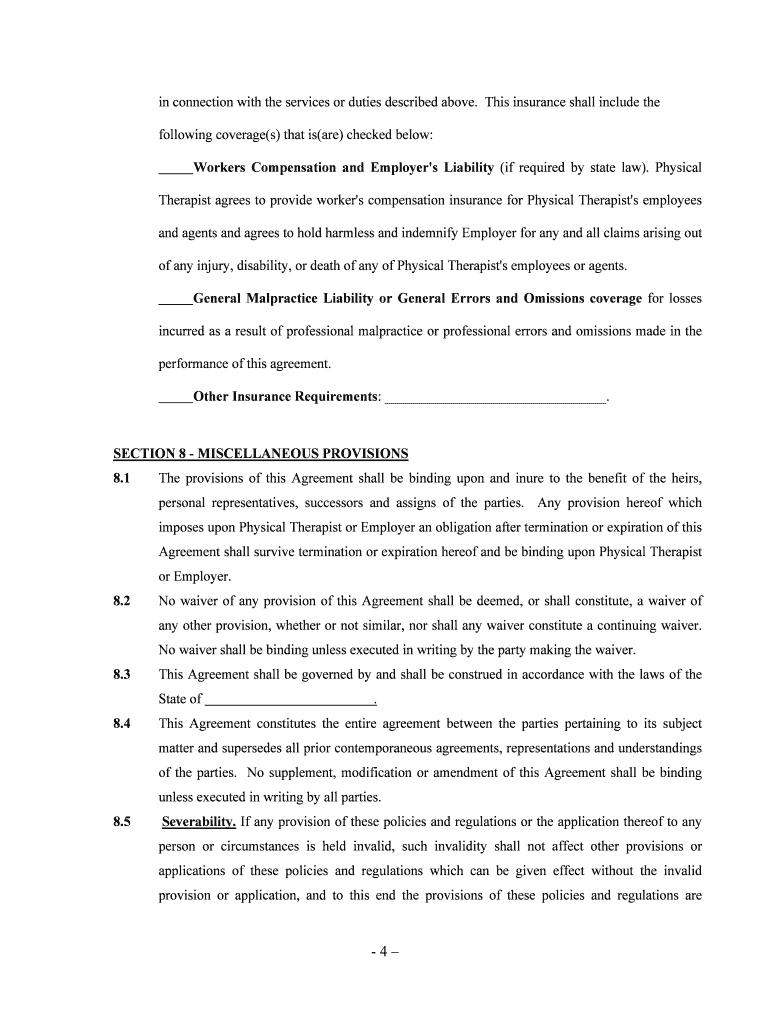
Therapist Agreement Contractor Form


What is the therapist agreement contractor?
The therapist agreement contractor is a legal document that outlines the terms and conditions of the working relationship between a therapist and an independent contractor. This agreement is crucial for establishing clear expectations regarding responsibilities, compensation, and confidentiality. It serves to protect both parties by defining the scope of work, payment terms, and the duration of the contract. By formalizing this relationship, therapists can ensure compliance with relevant laws and regulations while maintaining professional standards.
Key elements of the therapist agreement contractor
A comprehensive therapist agreement contractor should include several key elements to ensure clarity and legal validity. These elements typically encompass:
- Parties involved: Clearly identify the therapist and the independent contractor.
- Scope of work: Define the specific services to be provided by the contractor.
- Compensation: Outline payment terms, including rates and payment schedules.
- Confidentiality: Include clauses that protect client information and sensitive data.
- Termination conditions: Specify the conditions under which the agreement can be terminated by either party.
- Compliance with laws: Affirm that both parties will adhere to applicable local, state, and federal laws.
Steps to complete the therapist agreement contractor
Completing the therapist agreement contractor involves several straightforward steps. Begin by gathering the necessary information about both parties, including names, addresses, and contact details. Next, outline the scope of work and compensation terms clearly. Once the agreement is drafted, both parties should review it to ensure mutual understanding and agreement on all terms. After any necessary revisions, both the therapist and the independent contractor should sign the document. Utilizing a digital signing platform can streamline this process, ensuring that the agreement is executed efficiently and securely.
Legal use of the therapist agreement contractor
To ensure the legal validity of the therapist agreement contractor, it must comply with relevant eSignature laws, such as the ESIGN Act and UETA. These laws affirm that electronic signatures hold the same legal weight as traditional handwritten signatures, provided that specific requirements are met. Additionally, the agreement should be stored securely to protect sensitive information and maintain compliance with privacy regulations. By adhering to these legal standards, therapists can safeguard their practice and maintain professional integrity.
How to use the therapist agreement contractor
The therapist agreement contractor can be utilized in various scenarios, particularly when engaging independent contractors for specific services. It is essential for therapists to use this agreement when hiring contractors for tasks such as administrative support, billing, or specialized therapeutic services. By using the agreement, therapists can clearly communicate expectations and protect their practice from potential disputes. It also serves as a reference point in case of misunderstandings, ensuring that both parties are aligned on their responsibilities and obligations.
State-specific rules for the therapist agreement contractor
Each state may have unique regulations governing therapist agreements and independent contractor relationships. It is important for therapists to familiarize themselves with these state-specific rules to ensure compliance. This may include understanding licensing requirements, tax obligations, and any additional documentation needed for independent contractors. By staying informed about local regulations, therapists can avoid potential legal issues and create agreements that are both effective and compliant with state laws.
Quick guide on how to complete therapist agreement contractor
Effortlessly Prepare Therapist Agreement Contractor on Any Device
Digital document management has become increasingly popular among businesses and individuals. It serves as an ideal eco-friendly alternative to conventional printed and signed documents, allowing you to find the necessary form and securely store it online. airSlate SignNow provides all the tools you need to create, edit, and electronically sign your documents quickly and without delays. Manage Therapist Agreement Contractor on any platform using the airSlate SignNow Android or iOS applications, and simplify your document-related processes today.
Edit and eSign Therapist Agreement Contractor with Ease
- Find Therapist Agreement Contractor and click Get Form to begin.
- Utilize the tools we provide to complete your document.
- Highlight important sections of the documents or obscure sensitive information with tools specifically designed for that purpose by airSlate SignNow.
- Create your electronic signature using the Sign tool, which takes just seconds and holds the same legal validity as a traditional handwritten signature.
- Review the details and click the Done button to save your edits.
- Choose your preferred method to send your form, whether by email, SMS, invite link, or download it to your computer.
Say goodbye to lost or misplaced documents, tedious form searches, and mistakes that necessitate printing new copies. airSlate SignNow fulfills all your document management needs in just a few clicks from any device you prefer. Modify and electronically sign Therapist Agreement Contractor and maintain excellent communication throughout your form preparation process with airSlate SignNow.
Create this form in 5 minutes or less
Create this form in 5 minutes!
People also ask
-
What is a therapist agreement independent contractor?
A therapist agreement independent contractor is a legal document that outlines the terms of engagement between a therapist and a client. This agreement specifies the responsibilities, fees, and services provided, ensuring clear understanding and protection for both parties. Using airSlate SignNow, you can create, send, and eSign this document efficiently.
-
How does airSlate SignNow help with therapist agreements?
AirSlate SignNow provides an easy-to-use platform for creating and managing therapist agreements for independent contractors. You can customize agreement templates, collect signatures electronically, and manage all documents in one secure place. This simplifies the process, allowing therapists to focus more on patient care.
-
What are the benefits of using airSlate SignNow for therapist agreements?
Using airSlate SignNow for therapist agreements as independent contractors streamlines the signing process, saving time and reducing paperwork. Electronic signatures enhance security and compliance, while the user-friendly interface allows for easy document customization. These features contribute to a more efficient business operation.
-
What features does airSlate SignNow offer for managing therapist agreements?
AirSlate SignNow offers features like customizable templates, workflow automation, and secure electronic signatures specifically designed for managing therapist agreements. You can also track document status in real-time and integrate with various applications to enhance efficiency. These tools help independent contractors manage their agreements seamlessly.
-
Is there a free trial available for airSlate SignNow?
Yes, airSlate SignNow offers a free trial that allows you to explore the platform's features for creating and managing therapist agreements independent contractor. This trial enables you to evaluate its ease of use and benefits before committing to a subscription. Sign up to experience the solution firsthand.
-
What types of integrations does airSlate SignNow support?
AirSlate SignNow supports integrations with a variety of applications, such as Google Drive, Dropbox, and Salesforce. These integrations facilitate the easy transfer of information and enhance the overall management of therapist agreements independent contractor. Utilizing these tools can signNowly improve your workflow.
-
How secure is airSlate SignNow for handling therapist agreements?
AirSlate SignNow prioritizes security, using bank-grade encryption to protect your therapist agreements independent contractor. The platform complies with industry standards and regulations, ensuring that sensitive data is handled safely. You can trust airSlate SignNow to keep your documents secure.
Get more for Therapist Agreement Contractor
Find out other Therapist Agreement Contractor
- eSign Delaware Termination of Employment Worksheet Safe
- Can I eSign New Jersey Job Description Form
- Can I eSign Hawaii Reference Checking Form
- Help Me With eSign Hawaii Acknowledgement Letter
- eSign Rhode Island Deed of Indemnity Template Secure
- eSign Illinois Car Lease Agreement Template Fast
- eSign Delaware Retainer Agreement Template Later
- eSign Arkansas Attorney Approval Simple
- eSign Maine Car Lease Agreement Template Later
- eSign Oregon Limited Power of Attorney Secure
- How Can I eSign Arizona Assignment of Shares
- How To eSign Hawaii Unlimited Power of Attorney
- How To eSign Louisiana Unlimited Power of Attorney
- eSign Oklahoma Unlimited Power of Attorney Now
- How To eSign Oregon Unlimited Power of Attorney
- eSign Hawaii Retainer for Attorney Easy
- How To eSign Texas Retainer for Attorney
- eSign Hawaii Standstill Agreement Computer
- How Can I eSign Texas Standstill Agreement
- How To eSign Hawaii Lease Renewal