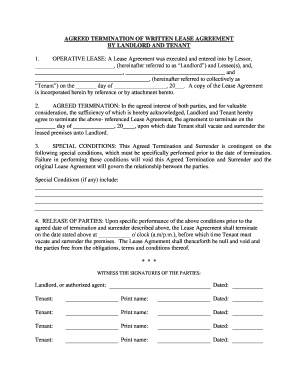
Alabama Termination Form


What is the Alabama Termination
The Alabama termination form is a legal document used to formally end a lease agreement or employment contract in the state of Alabama. This form outlines the intent of the party wishing to terminate the agreement and provides essential details, such as the names of the parties involved, the effective date of termination, and any specific terms related to the termination. Understanding the purpose and requirements of this form is crucial for ensuring compliance with Alabama law.
Steps to complete the Alabama Termination
Completing the Alabama termination form involves several key steps to ensure that it is filled out correctly and meets legal requirements:
- Gather necessary information, including the names and addresses of the parties involved, the lease or contract details, and the reason for termination.
- Clearly state the effective date of termination, ensuring it aligns with any notice requirements outlined in the original agreement.
- Include any relevant terms or conditions related to the termination, such as the return of security deposits or final payments.
- Sign and date the form, ensuring that all parties involved also provide their signatures where required.
- Distribute copies of the completed form to all parties involved to maintain a record of the termination.
Legal use of the Alabama Termination
The Alabama termination form serves as a legally binding document when completed according to state laws. To ensure its legal standing, it must comply with the Alabama Uniform Residential Landlord and Tenant Act or relevant employment laws, depending on the context of the termination. Proper execution includes obtaining signatures from all parties and adhering to any notice periods specified in the original agreement. Failure to follow these legal requirements may result in disputes or complications.
Key elements of the Alabama Termination
Several key elements must be included in the Alabama termination form to ensure its validity:
- Identification of Parties: Full names and addresses of the individuals or entities involved.
- Effective Date: The date on which the termination takes effect.
- Reason for Termination: A brief explanation of why the termination is occurring.
- Signatures: Signatures of all parties involved, confirming their agreement to the termination.
- Additional Terms: Any specific conditions related to the termination, such as final payments or property return.
State-specific rules for the Alabama Termination
In Alabama, specific rules govern the use of termination forms, particularly in landlord-tenant relationships and employment contracts. For residential leases, landlords must provide written notice to tenants, typically ranging from seven to thirty days, depending on the reason for termination. Employment contracts may have different requirements based on company policy or state employment laws. Familiarity with these rules is essential to avoid legal issues.
Examples of using the Alabama Termination
There are various scenarios in which the Alabama termination form may be utilized:
- Ending a residential lease agreement due to non-payment of rent.
- Terminating an employment contract due to performance issues.
- Mutual agreement between a landlord and tenant to end a lease early.
- Employer-initiated termination for business restructuring.
Quick guide on how to complete alabama termination
Complete Alabama Termination seamlessly on any device
Digital document management has become increasingly popular among businesses and individuals. It serves as an ideal environmentally friendly alternative to conventional printed and signed documents, allowing you to retrieve the necessary forms and securely store them online. airSlate SignNow provides you with all the features you need to create, modify, and electronically sign your documents swiftly without delays. Manage Alabama Termination on any device with airSlate SignNow's Android or iOS applications and simplify any document-related task today.
The easiest way to modify and eSign Alabama Termination effortlessly
- Obtain Alabama Termination and then click Get Form to begin.
- Utilize the tools we provide to finalize your document.
- Highlight important sections of your documents or conceal sensitive information using tools that airSlate SignNow offers specifically for that purpose.
- Generate your eSignature with the Sign tool, which takes mere seconds and carries the same legal authority as a conventional wet ink signature.
- Review the information and click on the Done button to save your updates.
- Select your preferred method to share your form, via email, text message (SMS), invitation link, or download it to your computer.
Eliminate the worry of absent or lost documents, tedious form searches, or mistakes that necessitate printing additional document copies. airSlate SignNow addresses all your document management needs in just a few clicks from your device of choice. Edit and eSign Alabama Termination to ensure excellent communication at every stage of the form preparation process with airSlate SignNow.
Create this form in 5 minutes or less
Create this form in 5 minutes!
People also ask
-
What is Alabama termination in the context of electronic signatures?
Alabama termination refers to the legal process of ending a contract or agreement within the state of Alabama using electronic signatures. With airSlate SignNow, you can streamline this process by eSigning termination documents quickly and securely, ensuring compliance with Alabama laws.
-
How does airSlate SignNow facilitate Alabama termination processes?
airSlate SignNow allows you to create, send, and eSign termination documents seamlessly. The platform provides customizable templates specifically for Alabama termination, making it easy for businesses to manage their contracts electronically and efficiently.
-
What are the pricing options for using airSlate SignNow for Alabama termination?
airSlate SignNow offers competitive pricing plans that cater to businesses of all sizes. Whether you need a basic plan for occasional Alabama termination documents or a comprehensive package for high-volume needs, there’s a pricing option that fits your requirements.
-
What are the key features of airSlate SignNow that assist with Alabama termination?
Key features of airSlate SignNow include customizable templates, secure eSigning, and detailed audit trails. These features ensure that your Alabama termination documents are processed efficiently and securely, meeting legal compliance requirements.
-
Can airSlate SignNow be integrated with other applications for Alabama termination?
Yes, airSlate SignNow offers integrations with various applications such as CRM and document management systems, enhancing the efficiency of your Alabama termination processes. This allows for a smoother workflow and better document management.
-
What are the benefits of using electronic signatures for Alabama termination?
Using electronic signatures for Alabama termination offers several benefits, including faster processing times, reduced paperwork, and enhanced security. airSlate SignNow ensures that your termination documents are signed and stored securely, making document retrieval easy.
-
Is airSlate SignNow compliant with Alabama laws regarding electronic signatures?
Absolutely! airSlate SignNow complies with the Alabama Uniform Electronic Transactions Act, making it legally binding for Alabama termination documents. This compliance provides peace of mind when relying on electronic signatures for your contracts.
Get more for Alabama Termination
- Convey and quitclaim unto a limited liability company organized under form
- Convey and warrant unto a limited liability company organized under the form
- Get a release and satisfaction for a judgmentillinois form
- Owners demand for release corporation form
- Activity expressly assumes the risks of engaging in and legal responsibility for injury loss form
- Landlord will schedule a walk through tour to inspect for any damages caused by the offending form
- Please contact me immediately regarding these problems form
- Window security or locking devices for windows that are designed to be opened are not form
Find out other Alabama Termination
- eSign Hawaii Life Sciences Letter Of Intent Easy
- Help Me With eSign Hawaii Life Sciences Cease And Desist Letter
- eSign Hawaii Life Sciences Lease Termination Letter Mobile
- eSign Hawaii Life Sciences Permission Slip Free
- eSign Florida Legal Warranty Deed Safe
- Help Me With eSign North Dakota Insurance Residential Lease Agreement
- eSign Life Sciences Word Kansas Fast
- eSign Georgia Legal Last Will And Testament Fast
- eSign Oklahoma Insurance Business Associate Agreement Mobile
- eSign Louisiana Life Sciences Month To Month Lease Online
- eSign Legal Form Hawaii Secure
- eSign Hawaii Legal RFP Mobile
- How To eSign Hawaii Legal Agreement
- How Can I eSign Hawaii Legal Moving Checklist
- eSign Hawaii Legal Profit And Loss Statement Online
- eSign Hawaii Legal Profit And Loss Statement Computer
- eSign Hawaii Legal Profit And Loss Statement Now
- How Can I eSign Hawaii Legal Profit And Loss Statement
- Can I eSign Hawaii Legal Profit And Loss Statement
- How To eSign Idaho Legal Rental Application