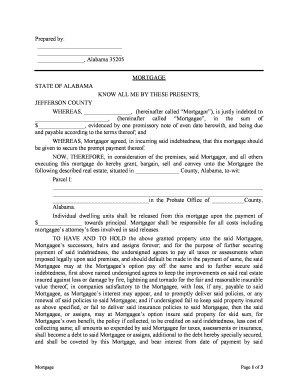
Alabama Simple Form


What is the Alabama Simple
The Alabama Simple is a legal document used primarily for establishing a trust in the state of Alabama. This form allows individuals to transfer assets into a trust, which can help manage those assets during their lifetime and dictate how they are distributed after death. The Alabama Simple is particularly useful for estate planning, ensuring that the grantor's wishes are honored while potentially avoiding probate. Understanding the components and purpose of this form is essential for anyone considering its use in their estate planning strategy.
How to use the Alabama Simple
Using the Alabama Simple involves several steps to ensure that the document is completed accurately and meets legal requirements. First, gather all necessary information regarding the assets being transferred into the trust, including property descriptions and titles. Next, complete the form by providing details about the grantor, trustee, and beneficiaries. It is crucial to sign the document in the presence of a notary public to validate it legally. Once completed, the Alabama Simple should be kept in a safe place and copies provided to relevant parties, such as beneficiaries and financial institutions.
Steps to complete the Alabama Simple
Completing the Alabama Simple requires careful attention to detail. Follow these steps for proper completion:
- Gather all relevant information about the assets and parties involved.
- Fill out the form with accurate details, ensuring clarity in the descriptions of assets.
- Review the document for any errors or omissions.
- Sign the form in the presence of a notary public to ensure it is legally binding.
- Store the completed document securely and distribute copies as needed.
Legal use of the Alabama Simple
The Alabama Simple is legally recognized in the state of Alabama, provided it meets specific requirements. To be valid, the document must be signed by the grantor and notarized. Additionally, it should clearly outline the terms of the trust, including the roles of the trustee and beneficiaries. Compliance with state laws regarding trusts is essential to ensure that the Alabama Simple is enforceable and that the intentions of the grantor are honored. Legal advice may be beneficial to navigate any complexities involved in trust creation.
Key elements of the Alabama Simple
Several key elements must be included in the Alabama Simple to ensure its effectiveness and legality:
- Grantor Information: Details about the person creating the trust.
- Trustee Designation: Identification of the individual or entity responsible for managing the trust.
- Beneficiary Details: Names and information of individuals or organizations that will benefit from the trust.
- Asset Description: Clear identification of the assets being placed into the trust.
- Terms of the Trust: Specific instructions on how the assets should be managed and distributed.
Who Issues the Form
The Alabama Simple is typically prepared by the grantor or their legal representative. While there is no specific government agency that issues this form, it must comply with Alabama state laws governing trusts. Individuals may seek assistance from attorneys specializing in estate planning to ensure that the form is correctly drafted and executed. This guidance can help avoid potential legal issues in the future.
Quick guide on how to complete alabama simple
Complete Alabama Simple effortlessly on any gadget
Digital document management has gained traction among businesses and individuals. It serves as an ideal eco-friendly alternative to traditional printed and signed materials, enabling you to obtain the correct form and securely keep it online. airSlate SignNow provides all the resources necessary to generate, edit, and electronically sign your documents swiftly and without delays. Manage Alabama Simple on any gadget using airSlate SignNow's Android or iOS applications and simplify any document-related activity today.
The easiest method to edit and electronically sign Alabama Simple without hassle
- Acquire Alabama Simple and then click Get Form to begin.
- Utilize the resources we provide to complete your document.
- Mark important sections of the documents or redact confidential information with tools specifically designed by airSlate SignNow for that purpose.
- Generate your eSignature using the Sign tool, which takes mere seconds and carries the same legal authority as a traditional handwritten signature.
- Review all the details and then click the Done button to save your changes.
- Select your preferred method to send your document, whether by email, text message (SMS), invitation link, or download it to your computer.
Eliminate concerns about lost or misplaced documents, tedious form searching, or errors that require reprinting new document copies. airSlate SignNow meets your document management needs with just a few clicks from any device of your choice. Edit and electronically sign Alabama Simple while ensuring excellent communication at any stage of your form preparation process with airSlate SignNow.
Create this form in 5 minutes or less
Create this form in 5 minutes!
People also ask
-
What is Alabama simple in relation to airSlate SignNow?
Alabama simple refers to the straightforward and user-friendly process of eSigning documents through airSlate SignNow. The platform allows users to send, sign, and manage documents effortlessly, ensuring that your eSignature needs are met efficiently.
-
How much does airSlate SignNow cost for Alabama users?
For Alabama users, airSlate SignNow offers competitive pricing plans tailored to fit any budget. By selecting the right plan, businesses can enjoy an affordable eSigning solution that enhances productivity without breaking the bank.
-
What features does airSlate SignNow offer for Alabama businesses?
AirSlate SignNow provides a range of features, including document templates, customizable workflows, and real-time tracking. These 'alabama simple' solutions help streamline document management, making it easier for businesses to handle their signing processes.
-
How can airSlate SignNow benefit Alabama small businesses?
AirSlate SignNow's Alabama simple platform enables small businesses to save time and reduce overhead costs associated with traditional document handling. The eSigning capabilities empower businesses to manage their paperwork digitally, enhancing efficiency and improving turnaround times.
-
Can airSlate SignNow integrate with other software commonly used in Alabama?
Yes, airSlate SignNow offers seamless integrations with popular applications such as Google Workspace and Microsoft Office. This 'alabama simple' approach ensures that businesses can connect their existing tools and workflows with ease.
-
Is airSlate SignNow compliant with Alabama state laws?
AirSlate SignNow complies with all applicable eSignature laws in Alabama, making it a secure and reliable choice for businesses. With its adherence to legal standards, users can trust that their signed documents are valid and enforceable.
-
What types of documents can be signed using airSlate SignNow in Alabama?
In Alabama, users can sign various document types using airSlate SignNow, including contracts, agreements, and forms. This flexibility allows businesses to handle a wide array of paperwork efficiently with the 'alabama simple' signing process.
Get more for Alabama Simple
- Heating ventilating air conditioning and other facilities and appliances including elevators form
- You will be sent the bill form
- If you do not correct this form
- In either form
- You must immediately cease the above described abuse of the leased premises form
- Unless these matters are corrected within days of the date of this notice i begin formal
- Specifically explain dangerous condition and form
- Law enforcement officials or any conviction for illegal activities will be treated as an incurable form
Find out other Alabama Simple
- How To Sign Massachusetts Courts Quitclaim Deed
- Can I Sign Massachusetts Courts Quitclaim Deed
- eSign California Business Operations LLC Operating Agreement Myself
- Sign Courts Form Mississippi Secure
- eSign Alabama Car Dealer Executive Summary Template Fast
- eSign Arizona Car Dealer Bill Of Lading Now
- How Can I eSign Alabama Car Dealer Executive Summary Template
- eSign California Car Dealer LLC Operating Agreement Online
- eSign California Car Dealer Lease Agreement Template Fast
- eSign Arkansas Car Dealer Agreement Online
- Sign Montana Courts Contract Safe
- eSign Colorado Car Dealer Affidavit Of Heirship Simple
- eSign Car Dealer Form Georgia Simple
- eSign Florida Car Dealer Profit And Loss Statement Myself
- eSign Georgia Car Dealer POA Mobile
- Sign Nebraska Courts Warranty Deed Online
- Sign Nebraska Courts Limited Power Of Attorney Now
- eSign Car Dealer Form Idaho Online
- How To eSign Hawaii Car Dealer Contract
- How To eSign Hawaii Car Dealer Living Will