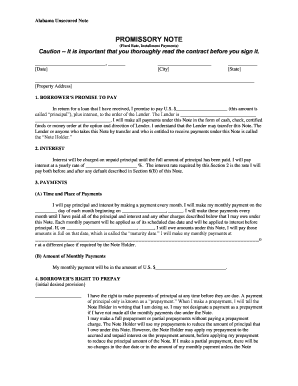
Alabama Note Form


What is the Alabama Note
The Alabama Note is a legal document that serves as a written promise to pay a specified amount of money to a designated party at a future date or on demand. This note is commonly used in various financial transactions, including loans and real estate agreements. It outlines the terms of repayment, including interest rates, payment schedules, and any collateral involved. Understanding the Alabama Note is crucial for both lenders and borrowers to ensure clarity and compliance with state laws.
How to use the Alabama Note
Using the Alabama Note involves several steps to ensure that the document is legally binding and properly executed. First, both parties must agree on the terms of the note, including the principal amount, interest rate, and repayment schedule. Once these details are finalized, the note should be drafted clearly, specifying all relevant terms. After drafting, both parties must sign the document, ideally in the presence of a witness or notary to enhance its legal standing. Finally, it is advisable to keep a copy of the signed note for future reference.
Steps to complete the Alabama Note
Completing the Alabama Note requires careful attention to detail. Here are the essential steps:
- Determine the terms: Agree on the amount, interest rate, and repayment schedule.
- Draft the document: Include all necessary details, such as the names of the parties involved and the date of the agreement.
- Sign the note: Both parties should sign the document, preferably in front of a notary.
- Distribute copies: Ensure that both parties receive a signed copy for their records.
Legal use of the Alabama Note
The legal use of the Alabama Note is governed by state laws, which dictate how such documents must be structured and executed. To be legally enforceable, the note must include specific elements such as the names of the parties, the amount owed, and the terms of repayment. Additionally, compliance with the Alabama Uniform Commercial Code (UCC) is essential to ensure that the note is valid and can be upheld in court if necessary. Understanding these legal requirements helps protect the interests of both lenders and borrowers.
Key elements of the Alabama Note
Several key elements must be included in the Alabama Note to ensure its validity:
- Parties involved: Clearly identify the lender and borrower.
- Principal amount: Specify the total amount being borrowed.
- Interest rate: Outline the interest rate applicable to the loan.
- Payment terms: Detail the repayment schedule, including due dates and methods of payment.
- Default conditions: Include terms that outline what happens in the event of a default.
State-specific rules for the Alabama Note
In Alabama, specific rules govern the creation and enforcement of notes. These rules ensure that the document adheres to state laws, including requirements for signatures and notarization. It is essential to be aware of any additional stipulations that may apply, such as interest rate limits or disclosure requirements. Consulting with a legal professional can provide clarity on these state-specific rules and help ensure compliance.
Quick guide on how to complete alabama note
Prepare Alabama Note effortlessly on any device
Managing documents online has gained popularity among businesses and individuals. It serves as an ideal eco-friendly alternative to conventional printed and signed documents, allowing you to access the necessary form and securely keep it online. airSlate SignNow equips you with all the necessary tools to create, edit, and eSign your files swiftly without delays. Handle Alabama Note on any platform using airSlate SignNow's Android or iOS applications and enhance any document-related process today.
How to modify and eSign Alabama Note without any hassle
- Obtain Alabama Note and then click Get Form to begin.
- Utilize the tools we offer to fill out your document.
- Emphasize pertinent sections of your files or redact sensitive information with tools that airSlate SignNow provides specifically for this purpose.
- Create your eSignature using the Sign feature, which takes just seconds and holds the same legal validity as a conventional wet ink signature.
- Review the details and then click on the Done button to save your modifications.
- Choose how you would like to send your form—via email, text message (SMS), invitation link, or download it to your computer.
Forget about lost or misplaced documents, the hassle of searching for forms, or mistakes that require printing new copies. airSlate SignNow meets all your document management needs in just a few clicks from any device you prefer. Edit and eSign Alabama Note to ensure excellent communication at any phase of the form preparation process with airSlate SignNow.
Create this form in 5 minutes or less
Create this form in 5 minutes!
People also ask
-
What is an Alabama note?
An Alabama note is a legal document that serves as a promise to repay a specified amount of money under agreed terms. It is often used in various financial transactions within Alabama, making it crucial for businesses in the state to understand its implications.
-
How can airSlate SignNow help with creating an Alabama note?
airSlate SignNow offers templates and a user-friendly interface to easily create legally binding Alabama notes. Our platform simplifies the process, ensuring that all necessary legal elements are included for your specific needs.
-
What features does airSlate SignNow offer for Alabama note management?
With airSlate SignNow, you can securely store, send, and eSign Alabama notes with ease. Features like real-time tracking, customizable templates, and automated reminders enhance your document management experience.
-
Is airSlate SignNow cost-effective for small businesses needing Alabama notes?
Absolutely! airSlate SignNow offers competitive pricing plans tailored to small businesses, allowing them to efficiently manage Alabama notes without breaking the bank. The cost-effective nature of our solution ensures you can save time and money.
-
Can I integrate airSlate SignNow with other tools for managing Alabama notes?
Yes, airSlate SignNow integrates seamlessly with various platforms, such as Google Drive and Salesforce, enhancing your workflow for managing Alabama notes. This integration enables you to streamline your document processes while staying organized.
-
What are the benefits of using airSlate SignNow for my Alabama notes?
By using airSlate SignNow for your Alabama notes, you gain efficiency, security, and compliance in your document handling. Our platform ensures that every transaction is legally binding and follows Alabama regulations, providing peace of mind.
-
How secure is airSlate SignNow for handling Alabama notes?
airSlate SignNow prioritizes security with advanced encryption standards to protect your Alabama notes. Our robust security features ensure that your documents are safe, while also complying with legal requirements for document integrity.
Get more for Alabama Note
- Idaho notice of breach of written lease for violating form
- Arizona notice of breach of written lease for violating form
- Louisiana notice of breach of written lease for violating form
- Horse breeding contract mofoxtrot form
- Probate smart forms eleventh judicial circuit court of
- Sample consulting agreement ag decision maker form
- Guardianship expenditures form
- Source and reason for receipt form
Find out other Alabama Note
- Can I Sign Michigan Home Loan Application
- Sign Arkansas Mortgage Quote Request Online
- Sign Nebraska Mortgage Quote Request Simple
- Can I Sign Indiana Temporary Employment Contract Template
- How Can I Sign Maryland Temporary Employment Contract Template
- How Can I Sign Montana Temporary Employment Contract Template
- How Can I Sign Ohio Temporary Employment Contract Template
- Sign Mississippi Freelance Contract Online
- Sign Missouri Freelance Contract Safe
- How Do I Sign Delaware Email Cover Letter Template
- Can I Sign Wisconsin Freelance Contract
- Sign Hawaii Employee Performance Review Template Simple
- Sign Indiana Termination Letter Template Simple
- Sign Michigan Termination Letter Template Free
- Sign Colorado Independent Contractor Agreement Template Simple
- How Can I Sign Florida Independent Contractor Agreement Template
- Sign Georgia Independent Contractor Agreement Template Fast
- Help Me With Sign Nevada Termination Letter Template
- How Can I Sign Michigan Independent Contractor Agreement Template
- Sign Montana Independent Contractor Agreement Template Simple