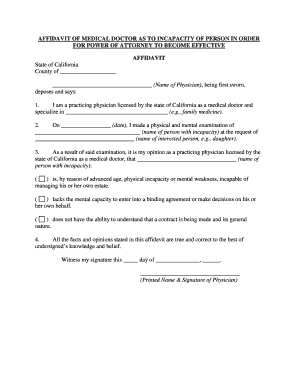
Letter of Incapacitation Form


What is the letter of incapacitation?
The letter of incapacitation, often referred to as an incapacity letter from doctor, is a formal document that certifies an individual's inability to make decisions regarding their personal or medical affairs. This letter is typically issued by a licensed physician and serves as a critical tool for legal and medical purposes. It outlines the specific reasons for the individual's incapacity, which may include physical or mental health issues. This document is essential for establishing the need for a power of attorney or for other legal arrangements that require proof of incapacity.
How to obtain the letter of incapacitation
To obtain a letter of incapacitation, an individual must first schedule an appointment with a qualified healthcare provider. During this consultation, the physician will assess the individual's health status and determine if they meet the criteria for incapacity. If deemed appropriate, the doctor will draft the letter, including relevant medical details and their professional opinion. It is important to communicate clearly with the physician about the purpose of the letter, as this will guide them in providing the necessary information. Once the letter is prepared, it should be signed and dated by the physician to ensure its validity.
Key elements of the letter of incapacitation
A well-structured letter of incapacitation should include several key elements to ensure its effectiveness and legal standing. These elements typically include:
- The patient's full name and date of birth
- The physician's name, contact information, and medical license number
- A clear statement of the patient's incapacity, including specific medical conditions
- The date of the assessment and the date the letter is issued
- Any recommendations for care or legal representation
Including these details helps to establish the legitimacy of the letter and provides necessary information for any legal or medical decisions that may follow.
Steps to complete the letter of incapacitation
Completing a letter of incapacitation involves several important steps to ensure that it meets legal requirements and accurately reflects the individual's condition. These steps include:
- Schedule an appointment with a licensed physician.
- Discuss the individual's medical history and current health status with the physician.
- Request that the physician assess the individual's capacity to make decisions.
- If incapacitated, ask the physician to draft the letter, ensuring all key elements are included.
- Review the letter for accuracy and completeness before it is signed.
- Obtain a signed copy of the letter for personal records and any necessary legal proceedings.
Legal use of the letter of incapacitation
The letter of incapacitation is legally significant in various contexts, particularly in matters of healthcare and financial decision-making. It can be used to:
- Establish a power of attorney, allowing another person to make decisions on behalf of the incapacitated individual.
- Facilitate medical treatment decisions when the individual is unable to provide consent.
- Serve as evidence in legal proceedings regarding the individual's capacity.
Understanding the legal implications of this document is essential for ensuring that the rights and needs of the incapacitated individual are protected.
Examples of using the letter of incapacitation
There are various scenarios in which a letter of incapacitation may be utilized. For instance:
- A family member may need to make healthcare decisions for an elderly parent who has suffered a stroke.
- A spouse may require the letter to manage financial affairs for a partner undergoing treatment for severe mental health issues.
- In legal disputes, the letter may be presented to demonstrate an individual's inability to participate in court proceedings.
These examples illustrate the practical applications of the letter of incapacitation in real-life situations, highlighting its importance in safeguarding the interests of those unable to advocate for themselves.
Quick guide on how to complete letter of incapacitation 481372868
Complete Letter Of Incapacitation seamlessly on any device
Managing documents online has become increasingly favored by businesses and individuals alike. It serves as an ideal eco-friendly alternative to conventional printed and signed paperwork, allowing you to locate the necessary form and securely store it online. airSlate SignNow equips you with all the tools required to generate, modify, and electronically sign your documents swiftly without any hold-ups. Handle Letter Of Incapacitation on any platform using airSlate SignNow's Android or iOS applications and simplify any document-related task today.
How to modify and electronically sign Letter Of Incapacitation effortlessly
- Find Letter Of Incapacitation and click Get Form to begin.
- Utilize the tools we offer to complete your document.
- Emphasize important sections of your documents or conceal sensitive information with the tools specifically provided by airSlate SignNow for that purpose.
- Generate your signature using the Sign tool, which takes only seconds and holds the same legal validity as a conventional wet ink signature.
- Review all the details and click on the Done button to save your modifications.
- Choose how you wish to send your form, via email, text message (SMS), or invitation link, or download it to your computer.
Eliminate concerns about lost or mislaid documents, tedious form navigation, or errors that necessitate printing new document copies. airSlate SignNow addresses all your document management needs in just a few clicks from any device of your preference. Alter and electronically sign Letter Of Incapacitation and ensure excellent communication throughout every stage of your form preparation process with airSlate SignNow.
Create this form in 5 minutes or less
Create this form in 5 minutes!
People also ask
-
What is a sample letter of incapacity from doctor?
A sample letter of incapacity from doctor is a document that outlines an individual's inability to perform certain tasks due to medical reasons. This letter typically includes details about the patient's condition and the duration of their incapacity, providing necessary context for employers or institutions.
-
How can I create a sample letter of incapacity from doctor using airSlate SignNow?
To create a sample letter of incapacity from doctor using airSlate SignNow, you can start by choosing a template from our library or drafting your own document. Our platform allows you to customize the letter, add required signatures, and send it securely for electronic signing in just a few clicks.
-
What are the benefits of using airSlate SignNow for a sample letter of incapacity from doctor?
Using airSlate SignNow for a sample letter of incapacity from doctor offers numerous benefits, including faster document turnaround, enhanced security, and greater convenience for both patients and healthcare providers. Our platform also streamlines the signing process, ensuring that your letter is legally binding and compliant.
-
Is airSlate SignNow a cost-effective solution for signing sample letters of incapacity from doctor?
Yes, airSlate SignNow is a cost-effective solution for signing sample letters of incapacity from doctor. We offer various competitive pricing plans that cater to businesses of all sizes, ensuring you get the best value for your document signing needs without sacrificing quality or security.
-
Can I integrate airSlate SignNow with other tools for my sample letter of incapacity from doctor?
Absolutely! airSlate SignNow supports integrations with various popular business tools and applications. This allows you to seamlessly incorporate the sample letter of incapacity from doctor into your existing workflows, enhancing efficiency and collaboration within your organization.
-
What types of documents can I sign in addition to the sample letter of incapacity from doctor?
In addition to the sample letter of incapacity from doctor, you can sign a wide range of documents using airSlate SignNow, including contracts, agreements, forms, and more. Our platform is designed to handle any document requiring a signature, providing a versatile solution for businesses.
-
How secure is airSlate SignNow when handling a sample letter of incapacity from doctor?
airSlate SignNow prioritizes security, ensuring that your sample letter of incapacity from doctor is protected at all times. We utilize advanced encryption methods and comply with industry standards to safeguard your sensitive information during the document signing process.
Get more for Letter Of Incapacitation
Find out other Letter Of Incapacitation
- Electronic signature Oregon Non-Profit POA Free
- Electronic signature South Dakota Non-Profit Business Plan Template Now
- Electronic signature South Dakota Non-Profit Lease Agreement Template Online
- Electronic signature Legal Document Missouri Online
- Electronic signature Missouri Legal Claim Online
- Can I Electronic signature Texas Non-Profit Permission Slip
- Electronic signature Missouri Legal Rental Lease Agreement Simple
- Electronic signature Utah Non-Profit Cease And Desist Letter Fast
- Electronic signature Missouri Legal Lease Agreement Template Free
- Electronic signature Non-Profit PDF Vermont Online
- Electronic signature Non-Profit PDF Vermont Computer
- Electronic signature Missouri Legal Medical History Mobile
- Help Me With Electronic signature West Virginia Non-Profit Business Plan Template
- Electronic signature Nebraska Legal Living Will Simple
- Electronic signature Nevada Legal Contract Safe
- How Can I Electronic signature Nevada Legal Operating Agreement
- How Do I Electronic signature New Hampshire Legal LLC Operating Agreement
- How Can I Electronic signature New Mexico Legal Forbearance Agreement
- Electronic signature New Jersey Legal Residential Lease Agreement Fast
- How To Electronic signature New York Legal Lease Agreement