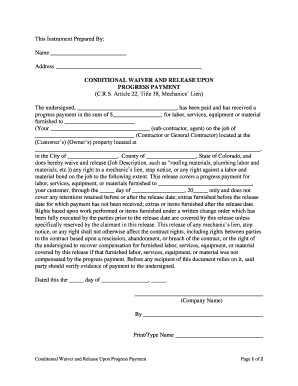
Conditional Waiver Release Payment Form


What is the Conditional Waiver Release Payment
The conditional waiver release payment is a legal document used primarily in construction and real estate transactions. It serves to protect parties involved in a project by ensuring that payment is made contingent upon certain conditions being met. This document is crucial for contractors, subcontractors, and suppliers as it outlines the terms under which they relinquish their right to file a lien against a property in exchange for payment. Understanding the specific terms and conditions outlined in this waiver is essential for all parties involved to avoid potential disputes.
How to Use the Conditional Waiver Release Payment
Using the conditional waiver release payment involves several key steps. First, the party seeking payment must complete the waiver form, ensuring that all required information is accurately filled out. This typically includes the names of the parties involved, a description of the work performed, and the amount due. Once completed, the document should be signed by all relevant parties. It is advisable to keep a copy for personal records and provide a copy to the other party for their records. This process helps maintain transparency and accountability in financial transactions.
Steps to Complete the Conditional Waiver Release Payment
Completing the conditional waiver release payment requires careful attention to detail. Here are the steps to follow:
- Obtain the appropriate form for the conditional waiver release payment.
- Fill in the names and contact information of all parties involved.
- Provide a detailed description of the work performed and the payment amount.
- Ensure that the form specifies that the waiver is conditional upon receipt of payment.
- Have all parties sign and date the document.
- Distribute copies to all involved parties for their records.
Legal Use of the Conditional Waiver Release Payment
The legal use of the conditional waiver release payment is governed by state laws and regulations. In Colorado, for instance, this waiver must adhere to specific requirements to be enforceable. It is essential to ensure that the waiver is executed correctly and that all parties understand the conditions under which it is applicable. Failure to comply with legal standards may result in disputes or the waiver being deemed invalid. Consulting with a legal professional familiar with construction law is advisable to ensure compliance.
Key Elements of the Conditional Waiver Release Payment
Several key elements must be included in the conditional waiver release payment to ensure its validity. These elements include:
- The names and addresses of all parties involved.
- A clear statement that the waiver is conditional upon payment being received.
- A detailed description of the work performed or materials supplied.
- The specific amount of payment being waived.
- Signatures of all parties, along with the date of signing.
State-Specific Rules for the Conditional Waiver Release Payment
Each state has its own regulations regarding the use of conditional waivers. In Colorado, for example, it is important to follow the specific requirements set forth in state law. This includes ensuring that the waiver is properly formatted and that it includes all necessary information. Familiarity with these state-specific rules is crucial for anyone involved in construction or real estate transactions to avoid legal complications.
Quick guide on how to complete conditional waiver release payment
Effortlessly Prepare Conditional Waiver Release Payment on Any Device
Managing documents online has gained signNow traction among businesses and individuals. It offers an ideal environmentally friendly substitute to traditional printed and signed paperwork, allowing you to locate the right template and securely keep it online. airSlate SignNow provides all the resources necessary for you to create, modify, and electronically sign your documents swiftly without interruptions. Manage Conditional Waiver Release Payment on any device with the airSlate SignNow applications for Android or iOS and simplify any document-related task today.
The Easiest Way to Modify and eSign Conditional Waiver Release Payment Without Effort
- Locate Conditional Waiver Release Payment and click Get Form to begin.
- Utilize the tools we provide to fill out your document.
- Highlight important sections of your documents or obscure sensitive details using tools specifically provided by airSlate SignNow for that purpose.
- Create your signature with the Sign feature, which takes mere seconds and carries the same legal validity as a conventional wet ink signature.
- Review the information and click on the Done button to save your changes.
- Select your preferred method for delivering your form, whether it be via email, SMS, invitation link, or download it to your computer.
Say goodbye to missing or lost documents, tedious form searches, and mistakes that require printing new copies. airSlate SignNow meets all your document management needs with just a few clicks from any device you prefer. Edit and eSign Conditional Waiver Release Payment to ensure seamless communication at any stage of your form preparation with airSlate SignNow.
Create this form in 5 minutes or less
Create this form in 5 minutes!
People also ask
-
What is a Colorado conditional waiver?
A Colorado conditional waiver is a legal document that ensures payment for services rendered while allowing a contractor or subcontractor to waive future claims against a property owner until specific conditions are met. Using airSlate SignNow, you can easily create, send, and sign Colorado conditional waivers digitally.
-
How can airSlate SignNow help with managing Colorado conditional waivers?
airSlate SignNow streamlines the process of creating and managing Colorado conditional waivers by providing an intuitive interface for document creation and electronic signatures. This helps save time and reduces paperwork, allowing you to focus on your business.
-
Is there a cost associated with using airSlate SignNow for Colorado conditional waivers?
Yes, airSlate SignNow offers competitive pricing plans tailored to different business needs. You can choose a plan that fits your budget and provides access to features specifically for managing Colorado conditional waivers efficiently.
-
What features does airSlate SignNow provide for Colorado conditional waivers?
With airSlate SignNow, you get features like templates for Colorado conditional waivers, automatic reminders, secure cloud storage, and real-time tracking of document status. These functionalities ensure a seamless experience when working with your waivers.
-
Can airSlate SignNow integrate with other applications for processing Colorado conditional waivers?
Absolutely! airSlate SignNow offers integrations with various applications such as CRM systems and project management tools, making it easier to incorporate Colorado conditional waivers into your existing workflows.
-
What are the benefits of using airSlate SignNow for Colorado conditional waivers?
Using airSlate SignNow for Colorado conditional waivers provides numerous benefits including increased efficiency, reduced risk of errors, and better compliance with legal requirements. Additionally, the platform enhances collaboration between all parties involved.
-
Is airSlate SignNow compliant with Colorado regulations for conditional waivers?
Yes, airSlate SignNow ensures that all document templates, including Colorado conditional waivers, comply with local regulations. This compliance helps protect your business and ensures legal validity for your waivers.
Get more for Conditional Waiver Release Payment
- In this case and i am not represented by a lawyer form
- The tenth of the month in which it is due form
- The court having reviewed the verified petition for dissolution of marriage and having form
- Contact information for receiving legal service of documents and case information is required by
- Decree of dissolution of marriage and settlement agreement form
- Instructions divorce without children with agreement indiana form
- Held a final hearing in this matter now finds the following form
- For dissolution of marriage cases only form
Find out other Conditional Waiver Release Payment
- Help Me With eSign Kentucky Legal Quitclaim Deed
- eSign Louisiana Legal Limited Power Of Attorney Online
- How Can I eSign Maine Legal NDA
- eSign Maryland Legal LLC Operating Agreement Safe
- Can I eSign Virginia Life Sciences Job Description Template
- eSign Massachusetts Legal Promissory Note Template Safe
- eSign West Virginia Life Sciences Agreement Later
- How To eSign Michigan Legal Living Will
- eSign Alabama Non-Profit Business Plan Template Easy
- eSign Mississippi Legal Last Will And Testament Secure
- eSign California Non-Profit Month To Month Lease Myself
- eSign Colorado Non-Profit POA Mobile
- How Can I eSign Missouri Legal RFP
- eSign Missouri Legal Living Will Computer
- eSign Connecticut Non-Profit Job Description Template Now
- eSign Montana Legal Bill Of Lading Free
- How Can I eSign Hawaii Non-Profit Cease And Desist Letter
- Can I eSign Florida Non-Profit Residential Lease Agreement
- eSign Idaho Non-Profit Business Plan Template Free
- eSign Indiana Non-Profit Business Plan Template Fast