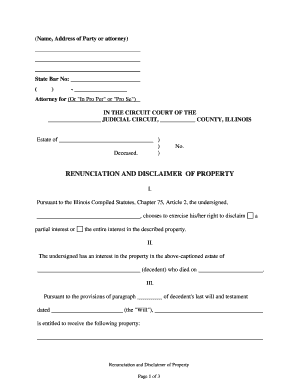
Disclaimer Property Sample Form


What is the renunciation form?
The renunciation form is a legal document that allows an individual to formally relinquish their rights or claims to a property or inheritance. This form is often used in estate planning and can be crucial for individuals who wish to disclaim their interest in an estate, thereby allowing the property to pass to other beneficiaries. The renunciation form must be completed accurately to ensure that it is legally binding and recognized by the relevant authorities.
Key elements of the renunciation form
When filling out a renunciation form, certain key elements must be included to ensure its validity. These elements typically include:
- Full name and contact information: The individual renouncing their rights must provide their complete legal name and current address.
- Description of the property: A clear description of the property being renounced is essential, including any relevant identification numbers.
- Statement of renunciation: A formal declaration stating the intention to renounce rights to the property must be included.
- Signature and date: The form must be signed and dated by the individual renouncing their rights, as this signifies their consent and understanding of the implications.
Steps to complete the renunciation form
Completing a renunciation form involves several important steps to ensure that it is filled out correctly:
- Gather necessary information, including your personal details and specifics about the property.
- Obtain the official renunciation form from a reliable source, ensuring it meets state requirements.
- Carefully fill out the form, ensuring all information is accurate and complete.
- Review the form for any errors or omissions before signing.
- Sign and date the form in the designated areas.
- Submit the completed form to the appropriate authority, whether that be a court or a probate office.
Legal use of the renunciation form
The renunciation form serves a significant legal purpose, particularly in estate planning. It is essential for individuals who wish to decline an inheritance or property rights, as it allows the property to be transferred to other heirs without complications. The legal use of the form must comply with specific state laws, and it is advisable to consult with a legal professional to ensure that the form is executed correctly and in accordance with applicable regulations.
State-specific rules for the renunciation form
Each state in the U.S. may have its own regulations regarding the renunciation form. It is important to be aware of these state-specific rules, as they can affect how the form is completed and submitted. Some states may require additional documentation or specific language to be included in the renunciation form. Checking with local probate courts or legal resources can provide clarity on the requirements in your state.
Examples of using the renunciation form
There are various scenarios in which a renunciation form may be utilized. Common examples include:
- A beneficiary of a will may choose to renounce their inheritance to allow it to pass to other beneficiaries.
- An heir may wish to decline property that comes with significant debts or liabilities.
- Individuals may use the form to disclaim an interest in a trust or estate to simplify the distribution process.
Quick guide on how to complete disclaimer property sample
Complete Disclaimer Property Sample effortlessly on any device
Digital document management has become increasingly favored by businesses and individuals alike. It offers an ideal environmentally friendly alternative to conventional printed and signed documents, allowing you to access the right form and securely store it online. airSlate SignNow equips you with all the tools you need to create, modify, and electronically sign your documents quickly and efficiently. Manage Disclaimer Property Sample on any platform using airSlate SignNow's Android or iOS applications and streamline any document-related process today.
How to modify and eSign Disclaimer Property Sample without any hassle
- Obtain Disclaimer Property Sample and then click Get Form to begin.
- Utilize the tools we provide to fill out your form.
- Emphasize important sections of the documents or obscure sensitive information with tools that airSlate SignNow specifically offers for that purpose.
- Create your signature using the Sign feature, which takes mere seconds and carries the same legal validity as a traditional wet ink signature.
- Review all the details and then hit the Done button to save your changes.
- Choose your preferred method for submitting your form: by email, text message (SMS), invite link, or download it to your computer.
Eliminate concerns about lost or misplaced documents, tedious form searches, or errors that necessitate new document copies. airSlate SignNow addresses all your document management needs in just a few clicks from any device of your choice. Modify and eSign Disclaimer Property Sample and ensure seamless communication throughout your form preparation process with airSlate SignNow.
Create this form in 5 minutes or less
Create this form in 5 minutes!
People also ask
-
What is a renunciation form and why is it important?
A renunciation form is a legal document that allows an individual to formally relinquish a right or claim, such as citizenship or inheritance. Its importance lies in ensuring that the process is documented correctly, preventing any future legal disputes. airSlate SignNow provides a streamlined solution for creating and eSigning renunciation forms, making the process efficient and straightforward.
-
How does airSlate SignNow simplify the renunciation form process?
airSlate SignNow simplifies the renunciation form process through its user-friendly interface and easy eSigning capabilities. Users can create, send, and sign renunciation forms within minutes, reducing the time spent on paperwork. This efficiency is especially beneficial for those who need to complete legal processes quickly and accurately.
-
Is there a cost associated with using airSlate SignNow for renunciation forms?
Yes, airSlate SignNow offers various pricing plans that allow users to manage their renunciation forms and other documents efficiently. The plans are designed to be cost-effective, ensuring that businesses and individuals can find an option that fits their budget. Each plan provides essential features tailored for effective document management.
-
What features does airSlate SignNow offer for managing renunciation forms?
airSlate SignNow offers a variety of features for managing renunciation forms, including template creation, document sharing, secure eSigning, and workflow automation. These features enable users to customize their forms, streamline the signing process, and ensure compliance with legal requirements. The platform also offers real-time tracking, so users are always aware of their document status.
-
Can I integrate airSlate SignNow with other applications for handling renunciation forms?
Absolutely! airSlate SignNow offers seamless integrations with a range of applications, including CRM systems, cloud storage, and collaboration tools. This enables users to automate workflows and manage their renunciation forms alongside other important documents and processes. Integration enhances productivity and ensures consistency across platforms.
-
How secure is airSlate SignNow when handling renunciation forms?
The security of renunciation forms is a top priority for airSlate SignNow. The platform uses advanced encryption technologies and complies with industry standards to protect sensitive information. Additionally, users can control access and permissions for their documents, ensuring that only authorized individuals can view or sign the renunciation forms.
-
Is there customer support available for help with renunciation forms?
Yes, airSlate SignNow offers comprehensive customer support to assist users with any questions regarding their renunciation forms. Users can access a knowledge base, live chat, and email support to receive timely assistance. This support ensures that any issues are resolved quickly, allowing users to stay focused on their important documentation.
Get more for Disclaimer Property Sample
- Administer your estate form
- Alabama no fault agreed uncontested us legal forms
- Kansas last will and testamentlegal will formsus
- Kansas mutual wills package of last wills us legal forms
- Kansas mutual wills package with last us legal forms
- Kansas legal last will and testament form with all
- I of county kansas form
- Kansas passed away on form
Find out other Disclaimer Property Sample
- eSign New Hampshire Orthodontists Medical History Online
- eSign Massachusetts Plumbing Job Offer Mobile
- How To eSign Pennsylvania Orthodontists Letter Of Intent
- eSign Rhode Island Orthodontists Last Will And Testament Secure
- eSign Nevada Plumbing Business Letter Template Later
- eSign Nevada Plumbing Lease Agreement Form Myself
- eSign Plumbing PPT New Jersey Later
- eSign New York Plumbing Rental Lease Agreement Simple
- eSign North Dakota Plumbing Emergency Contact Form Mobile
- How To eSign North Dakota Plumbing Emergency Contact Form
- eSign Utah Orthodontists Credit Memo Easy
- How To eSign Oklahoma Plumbing Business Plan Template
- eSign Vermont Orthodontists Rental Application Now
- Help Me With eSign Oregon Plumbing Business Plan Template
- eSign Pennsylvania Plumbing RFP Easy
- Can I eSign Pennsylvania Plumbing RFP
- eSign Pennsylvania Plumbing Work Order Free
- Can I eSign Pennsylvania Plumbing Purchase Order Template
- Help Me With eSign South Carolina Plumbing Promissory Note Template
- How To eSign South Dakota Plumbing Quitclaim Deed