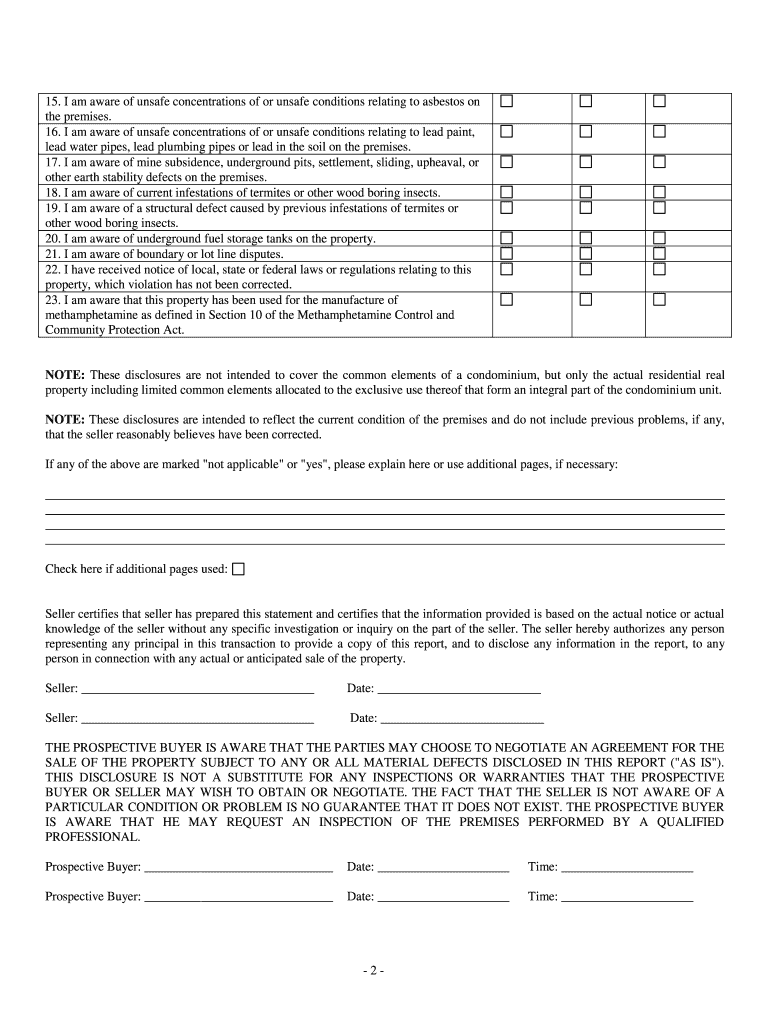
Residential Real Disclosure Form


What is the Residential Real Disclosure
The Illinois residential disclosure is a legal document that sellers of residential real estate must provide to potential buyers. This form outlines the condition of the property, including any known defects or issues. It is designed to ensure transparency in real estate transactions, allowing buyers to make informed decisions. The disclosure covers various aspects of the property, such as structural integrity, plumbing, electrical systems, and any history of pest infestations. Understanding this document is crucial for both buyers and sellers in Illinois to navigate the real estate market effectively.
Key Elements of the Residential Real Disclosure
Several key elements are included in the Illinois residential disclosure that are vital for a comprehensive understanding of the property. These elements typically include:
- Property Condition: Details regarding the overall condition of the property, including any repairs or renovations.
- Environmental Hazards: Information about potential hazards such as lead paint, radon, or asbestos.
- Utilities: Disclosure of the status and condition of utilities, including water, gas, and electricity.
- Legal Issues: Any ongoing legal matters related to the property, such as liens or disputes.
These components help to ensure that buyers are fully aware of what they are purchasing, reducing the likelihood of disputes after the sale.
Steps to Complete the Residential Real Disclosure
Completing the Illinois residential disclosure involves several steps to ensure accuracy and compliance with state regulations. Here are the recommended steps:
- Gather Information: Collect all relevant information about the property, including past repairs, maintenance records, and any known issues.
- Fill Out the Form: Complete the residential disclosure form accurately, ensuring all sections are addressed.
- Review for Accuracy: Double-check the information provided to ensure it is truthful and complete.
- Sign and Date: Both the seller and the buyer must sign and date the document to validate it.
Following these steps helps to ensure that the disclosure is legally binding and protects both parties in the transaction.
Legal Use of the Residential Real Disclosure
The Illinois residential disclosure is legally binding once completed and signed by both parties. It serves as a critical document in real estate transactions, providing legal protection to both sellers and buyers. Sellers are required to disclose any known issues, and failure to do so can result in legal repercussions, including potential lawsuits. Buyers can use the information provided in the disclosure to negotiate repairs or price adjustments before finalizing the purchase. Understanding the legal implications of this document is essential for all parties involved in a real estate transaction.
How to Obtain the Residential Real Disclosure
Obtaining the Illinois residential disclosure is a straightforward process. Sellers can typically download the form from state or local real estate association websites. Additionally, real estate agents often have access to the latest versions of the disclosure forms. It is important for sellers to ensure they are using the most current version of the form to comply with state regulations. Once obtained, the form can be filled out and signed digitally, making the process more efficient and convenient.
State-Specific Rules for the Residential Real Disclosure
Illinois has specific rules governing the use of the residential disclosure form. These rules require sellers to provide the disclosure to potential buyers before the sale is finalized. The form must be filled out honestly, and sellers are legally obligated to disclose any known defects or issues with the property. Additionally, some local jurisdictions may have additional requirements or variations of the disclosure form, so it is essential for sellers to be aware of local regulations. Compliance with these rules helps to foster trust and transparency in real estate transactions.
Quick guide on how to complete residential real disclosure
Effortlessly prepare Residential Real Disclosure on any device
The management of online documents has gained popularity among businesses and individuals. It serves as an ideal environmentally friendly alternative to traditional printed and signed documents, allowing you to obtain the necessary form and securely archive it online. airSlate SignNow equips you with all the essential tools to swiftly create, amend, and electronically sign your documents without any delays. Manage Residential Real Disclosure on any platform using airSlate SignNow's Android or iOS applications and enhance any document-related process today.
The easiest way to modify and electronically sign Residential Real Disclosure with ease
- Locate Residential Real Disclosure and click Get Form to begin.
- Make use of the provided tools to complete your form.
- Emphasize pertinent sections of the documents or obscure sensitive information with tools that airSlate SignNow specifically provides for that purpose.
- Generate your eSignature using the Sign feature, which takes mere seconds and carries the same legal authority as a traditional handwritten signature.
- Verify the details and click the Done button to finalize your changes.
- Select how you wish to send your form, via email, text message (SMS), invitation link, or download it to your computer.
Eliminate worries about lost or misfiled documents, tedious form searching, or mistakes requiring new printed copies. airSlate SignNow meets your document management needs in just a few clicks from any device you prefer. Edit and electronically sign Residential Real Disclosure and ensure clear communication throughout your form preparation process with airSlate SignNow.
Create this form in 5 minutes or less
Create this form in 5 minutes!
People also ask
-
What is a real disclosure form IL?
A real disclosure form IL is a legal document required in Illinois that discloses specific information regarding the condition of real estate properties. It helps buyers make informed decisions by providing details about potential issues or concerns with the property. Using airSlate SignNow to manage your real disclosure form IL streamlines the signing process, ensuring compliance and efficiency.
-
How can airSlate SignNow help with the real disclosure form IL?
airSlate SignNow simplifies the process of creating, sending, and eSigning the real disclosure form IL. Our platform allows you to customize templates, automate workflows, and track document status in real-time. By using our solution, you can save time and reduce errors while ensuring that your documents are legally binding.
-
What are the pricing options for airSlate SignNow?
airSlate SignNow offers various pricing plans to suit different business needs, starting with a free trial. Each plan is designed to provide essential eSignature features along with advanced capabilities for managing documents like the real disclosure form IL. Visit our pricing page to find the option that best fits your requirements.
-
Is airSlate SignNow secure for handling real disclosure form IL?
Yes, airSlate SignNow employs advanced security measures to protect your documents, including the real disclosure form IL. We use encryption, secure data centers, and comply with industry standards to ensure the safety of your information. You can confidently manage your documents knowing that they are secure.
-
Can I integrate airSlate SignNow with other applications for managing the real disclosure form IL?
Absolutely! airSlate SignNow offers seamless integrations with popular applications such as Google Drive, Salesforce, and Zapier. These integrations make it easier to manage your workflows, enabling you to send and receive the real disclosure form IL without switching between platforms.
-
What features does airSlate SignNow offer for the real disclosure form IL?
airSlate SignNow provides a range of features including customizable templates, automated reminders, and real-time tracking. You can easily create a professional-looking real disclosure form IL, send it for signatures, and monitor the entire process from a single dashboard. This enhances productivity and ensures compliance.
-
Why should I choose airSlate SignNow for my real disclosure form IL?
Choosing airSlate SignNow for your real disclosure form IL means you are opting for a user-friendly and cost-effective solution. Our platform is designed to simplify the eSigning process while ensuring that you remain compliant with Illinois regulations. Experience increased efficiency and save valuable time with our intuitive tools.
Get more for Residential Real Disclosure
- Code wr form
- Nuts ampamp bolts of appellate practice kentucky bar association form
- Code tp form
- Code boc form
- Code exa form
- Kentucky judicial redistricting plan kentucky court of justice form
- The appellant having appealed from a judgment of this court rendered on 2 form
- Synthesis of kentuckys traveler information systems
Find out other Residential Real Disclosure
- How To Integrate Sign in Banking
- How To Use Sign in Banking
- Help Me With Use Sign in Banking
- Can I Use Sign in Banking
- How Do I Install Sign in Banking
- How To Add Sign in Banking
- How Do I Add Sign in Banking
- How Can I Add Sign in Banking
- Can I Add Sign in Banking
- Help Me With Set Up Sign in Government
- How To Integrate eSign in Banking
- How To Use eSign in Banking
- How To Install eSign in Banking
- How To Add eSign in Banking
- How To Set Up eSign in Banking
- How To Save eSign in Banking
- How To Implement eSign in Banking
- How To Set Up eSign in Construction
- How To Integrate eSign in Doctors
- How To Use eSign in Doctors