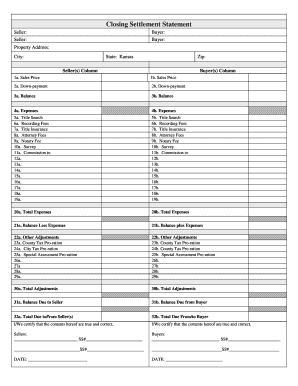
Closing Statement Form


What is the Closing Statement Form
The closing statement form, often referred to as the Kansas statement, is a crucial document used in real estate transactions. This form outlines the financial details of the closing process, including the purchase price, loan amounts, and the distribution of costs among the parties involved. It serves as a comprehensive summary of the transaction, ensuring transparency and clarity for both buyers and sellers. Understanding this form is essential for all parties to ensure that they are aware of their financial obligations and entitlements during the closing process.
Key elements of the Closing Statement Form
Several key elements must be present in the closing statement form to ensure its validity and effectiveness. These include:
- Transaction details: Information about the property, including its address and legal description.
- Buyer and seller information: Names and contact details of all parties involved.
- Financial breakdown: A detailed list of all costs, including purchase price, loan amounts, and closing costs.
- Adjustments: Any prorated amounts for taxes, utilities, or other fees that need to be settled at closing.
- Signatures: Required signatures from both the buyer and seller to validate the document.
Steps to complete the Closing Statement Form
Completing the closing statement form involves several important steps to ensure accuracy and compliance. These steps include:
- Gather necessary information: Collect all relevant data regarding the transaction, including financial details and party information.
- Fill out the form: Enter the required information into the closing statement form, ensuring that all sections are completed accurately.
- Review the document: Carefully check the form for any errors or omissions. It is crucial that all figures are correct and that the document reflects the agreed-upon terms.
- Obtain signatures: Ensure that both the buyer and seller sign the document, as this is necessary for its legal validity.
Legal use of the Closing Statement Form
The legal use of the closing statement form is governed by various laws and regulations. In the United States, for a closing statement to be legally binding, it must comply with the Electronic Signatures in Global and National Commerce (ESIGN) Act, as well as state-specific laws. This ensures that eSignatures are recognized and that the document holds legal weight in court. Additionally, maintaining proper records of the signed closing statement is essential for future reference and potential legal disputes.
How to obtain the Closing Statement Form
The closing statement form can typically be obtained through several channels. Real estate agents often provide this form as part of the closing process. Additionally, it may be available from local real estate offices, title companies, or online resources. It is important to ensure that the version of the form used is up-to-date and compliant with current state regulations. If unsure, consulting with a real estate professional can help in acquiring the correct form.
Digital vs. Paper Version
When it comes to the closing statement form, both digital and paper versions have their advantages. The digital version allows for easier sharing and storage, often enabling quicker access and completion. It can also streamline the signing process through secure eSignature solutions. Conversely, a paper version may be preferred by those who are more comfortable with traditional methods or who require physical copies for their records. Regardless of the format chosen, it is crucial that the form meets all legal requirements to ensure its validity.
Quick guide on how to complete closing statement form 481373010
Complete Closing Statement Form seamlessly on any device
Virtual document management has become popular among companies and individuals. It serves as an ideal eco-friendly alternative to traditional printed and signed paperwork, allowing you to locate the necessary form and securely save it online. airSlate SignNow provides all the tools you need to create, modify, and electronically sign your documents swiftly without any hold-ups. Handle Closing Statement Form on any device with airSlate SignNow's Android or iOS applications and simplify any document-oriented procedure today.
How to modify and electronically sign Closing Statement Form with ease
- Obtain Closing Statement Form and then select Get Form to begin.
- Utilize the tools we provide to complete your document.
- Emphasize key sections of your documents or obscure sensitive details with tools that airSlate SignNow offers specifically for that purpose.
- Generate your electronic signature using the Sign tool, which takes mere seconds and holds the same legal authority as a traditional wet ink signature.
- Review all the information and then click on the Done button to save your modifications.
- Choose your preferred method for sending your form, via email, SMS, or invitation link, or download it to your computer.
Say goodbye to lost or misplaced files, tiresome form searches, or errors that necessitate printing new document copies. airSlate SignNow meets all your document management needs with just a few clicks from a device of your choice. Modify and electronically sign Closing Statement Form and ensure exceptional communication at every stage of your form preparation process with airSlate SignNow.
Create this form in 5 minutes or less
Create this form in 5 minutes!
People also ask
-
What is airSlate SignNow and how does it relate to Kansas closing?
airSlate SignNow is an electronic signature platform that allows businesses to send and eSign documents seamlessly. In the context of Kansas closing, it streamlines the process of signing important documents, making real estate transactions more efficient and secure.
-
How can airSlate SignNow help with the Kansas closing process?
With airSlate SignNow, the Kansas closing process becomes faster and more organized. The platform enables users to sign, send, and manage closing documents instantly, reducing delays often associated with paper-based signatures.
-
What are the pricing options for airSlate SignNow for Kansas closing?
airSlate SignNow offers several pricing tiers suitable for users involved in Kansas closing. These options provide various features tailored to meet individual or business needs, ensuring that everyone can find a plan that fits their budget.
-
What features does airSlate SignNow provide for Kansas closing?
airSlate SignNow includes features such as customizable templates, real-time tracking, and secure cloud storage, all of which enhance the Kansas closing experience. These tools help streamline the documentation process and ensure compliance with legal standards.
-
Is airSlate SignNow secure for use in Kansas closing?
Yes, airSlate SignNow is designed with security in mind, making it a reliable choice for Kansas closing. The platform employs industry-standard encryption and compliance measures to protect sensitive information throughout the signing process.
-
Can airSlate SignNow integrate with other software for Kansas closing?
Absolutely! airSlate SignNow integrates smoothly with various software solutions, which is crucial for efficient Kansas closing processes. This allows users to synchronize documents and automate workflows to enhance productivity.
-
What benefits does airSlate SignNow offer for real estate professionals in Kansas?
For real estate professionals in Kansas, airSlate SignNow provides numerous benefits including time savings, reduced paperwork, and improved client communication during closings. These advantages lead to a more streamlined and satisfying closing experience.
Get more for Closing Statement Form
- Known to be the person or persons described in and who executed the foregoing form
- Personally appeared to me form
- Instrument and acknowledged that such person or persons executed the same as form
- Appeared to me known to be the form
- County state of tennessee and described as follows form
- The eviction process in tennessee rules for landlords and form
- Tennessee workers compensation insurance form
- Department labor workers compensation forms
Find out other Closing Statement Form
- Sign New York Doctors Executive Summary Template Mobile
- Sign New York Doctors Residential Lease Agreement Safe
- Sign New York Doctors Executive Summary Template Fast
- How Can I Sign New York Doctors Residential Lease Agreement
- Sign New York Doctors Purchase Order Template Online
- Can I Sign Oklahoma Doctors LLC Operating Agreement
- Sign South Dakota Doctors LLC Operating Agreement Safe
- Sign Texas Doctors Moving Checklist Now
- Sign Texas Doctors Residential Lease Agreement Fast
- Sign Texas Doctors Emergency Contact Form Free
- Sign Utah Doctors Lease Agreement Form Mobile
- Sign Virginia Doctors Contract Safe
- Sign West Virginia Doctors Rental Lease Agreement Free
- Sign Alabama Education Quitclaim Deed Online
- Sign Georgia Education Business Plan Template Now
- Sign Louisiana Education Business Plan Template Mobile
- Sign Kansas Education Rental Lease Agreement Easy
- Sign Maine Education Residential Lease Agreement Later
- How To Sign Michigan Education LLC Operating Agreement
- Sign Mississippi Education Business Plan Template Free