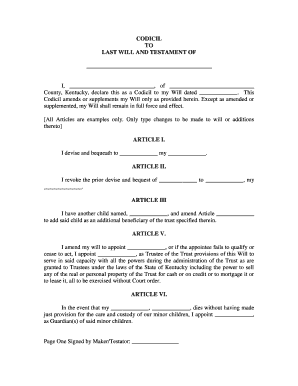
Kentucky Will Form


What is the Kentucky Last Will?
The Kentucky last will is a legal document that outlines how an individual's assets and affairs will be managed after their death. This document serves to ensure that the individual's wishes are honored regarding the distribution of their property, guardianship of minor children, and other important matters. A valid Kentucky will must be in writing, signed by the testator (the person making the will), and witnessed by at least two individuals who are not beneficiaries. This legal framework helps to prevent disputes among heirs and provides clarity on the testator's intentions.
Key Elements of the Kentucky Last Will
Understanding the key elements of a Kentucky last will is essential for effective estate planning. The primary components include:
- Testator's Information: The full name and address of the person creating the will.
- Declaration: A statement confirming that the document is intended to be the last will and testament.
- Asset Distribution: Clear instructions on how the testator's assets should be distributed among beneficiaries.
- Executor Appointment: Designation of an executor responsible for managing the estate and ensuring the will is executed as intended.
- Guardianship Provisions: If applicable, the nomination of guardians for minor children.
- Witness Signatures: Signatures from at least two witnesses who attest to the testator's signing of the will.
Steps to Complete the Kentucky Last Will
Filling out a Kentucky last will involves several important steps to ensure its validity:
- Gather Information: Collect details regarding your assets, debts, and beneficiaries.
- Choose an Executor: Select a trustworthy individual to manage your estate.
- Draft the Will: Write the will, ensuring all key elements are included.
- Sign the Will: Sign the document in the presence of at least two witnesses.
- Store the Will Safely: Keep the original will in a secure location, such as a safe or with an attorney.
Legal Use of the Kentucky Last Will
The legal use of a Kentucky last will is crucial for ensuring that an individual's final wishes are respected. Once executed, the will must be filed with the probate court upon the testator's death. The probate process validates the will, allowing the executor to distribute assets according to the testator's instructions. If a will is not properly executed, it may be deemed invalid, leading to complications in the distribution of the estate. Therefore, adhering to Kentucky's legal requirements is essential for the will to be enforceable.
State-Specific Rules for the Kentucky Last Will
Kentucky has specific rules that govern the creation and execution of a last will. These include:
- Age Requirement: The testator must be at least eighteen years old.
- Sound Mind: The testator must be of sound mind, meaning they understand the implications of creating a will.
- Witnesses: At least two witnesses must be present during the signing of the will, and they cannot be beneficiaries.
- Holographic Wills: Kentucky recognizes holographic wills, which are handwritten and signed by the testator, but they must meet specific criteria to be valid.
How to Obtain the Kentucky Last Will
Obtaining a Kentucky last will can be done through several methods. Individuals may choose to create their own will using templates or online resources, or they may seek assistance from an attorney specializing in estate planning. Additionally, many legal services offer customizable will forms that comply with Kentucky law. It is essential to ensure that any will created meets all legal requirements to be considered valid in the state.
Quick guide on how to complete kentucky will
Easily Prepare Kentucky Will on Any Device
Managing documents online has become increasingly popular among both companies and individuals. It offers an excellent environmentally friendly substitute for conventional printed and signed documents, allowing you to obtain the correct form and securely store it in the cloud. airSlate SignNow equips you with all the necessary tools to swiftly create, modify, and eSign your documents without any delays. Handle Kentucky Will on any device using airSlate SignNow's Android or iOS applications and streamline any document-related task today.
The Easiest Way to Modify and eSign Kentucky Will Effortlessly
- Obtain Kentucky Will and click on Get Form to begin.
- Utilize the tools we offer to fill out your form.
- Emphasize important sections of your documents or obscure sensitive information using features that airSlate SignNow specifically provides for that purpose.
- Create your signature with the Sign tool, which takes seconds and carries the same legal validity as a conventional wet ink signature.
- Review the details and click on the Done button to store your changes.
- Select your preferred method for delivering your form, whether by email, text message (SMS), invitation link, or download it to your computer.
Say goodbye to lost or misplaced files, cumbersome form navigation, and errors that necessitate printing new document copies. airSlate SignNow meets your document management needs in just a few clicks from any device you prefer. Modify and eSign Kentucky Will and ensure smooth communication throughout the entire form preparation process with airSlate SignNow.
Create this form in 5 minutes or less
Create this form in 5 minutes!
People also ask
-
What is a Kentucky last will?
A Kentucky last will is a legal document that outlines your wishes regarding the distribution of your assets after your death. It ensures that your property is distributed according to your preferences, making it an essential part of estate planning in Kentucky.
-
How does airSlate SignNow simplify creating a Kentucky last will?
airSlate SignNow provides an intuitive platform for creating a Kentucky last will without the complexities associated with traditional methods. With customizable templates and easy editing tools, you can quickly draft a legally binding document tailored to your specific needs.
-
What are the costs associated with using airSlate SignNow for a Kentucky last will?
The pricing for airSlate SignNow is competitive and designed to fit various budgets. You can choose from several plans that best suit your needs, and the costs often include features that allow for unlimited document signing and storage, making it a cost-effective solution for managing your Kentucky last will.
-
Are the signatures on a Kentucky last will created with airSlate SignNow legally binding?
Yes, signatures made using airSlate SignNow are legally binding in Kentucky, provided that the document meets the state’s requirements for a last will. This electronic signature technology complies with the Electronic Signatures in Global and National Commerce (ESIGN) Act, ensuring the validity of your Kentucky last will.
-
Can I edit my Kentucky last will after creating it with airSlate SignNow?
Absolutely! airSlate SignNow allows you to easily edit your Kentucky last will even after it has been created. This flexibility means you can update your document as your circumstances change, ensuring your final wishes are always accurate.
-
Is airSlate SignNow secure for managing my Kentucky last will?
Yes, airSlate SignNow prioritizes security, using advanced encryption methods to safeguard your documents, including your Kentucky last will. This ensures that your personal information remains confidential and protected against unauthorized access.
-
How can airSlate SignNow help with the storage of my Kentucky last will?
AirSlate SignNow offers secure cloud storage, allowing you to store your Kentucky last will safely online. This means you can access your document anytime from anywhere, ensuring that it is always at your fingertips when needed.
Get more for Kentucky Will
- Control number ky p092 pkg form
- Free kentucky real estate power of attorney form pdf
- 5 misconceptions about a power of attorney form
- Ky pc am form
- Ky pc cr form
- Statement of consent of registered agent kentucky form
- Articles of incorporation professional service form
- The llc operating agreementnolo form
Find out other Kentucky Will
- eSign Arkansas Government Affidavit Of Heirship Easy
- eSign California Government LLC Operating Agreement Computer
- eSign Oklahoma Finance & Tax Accounting Executive Summary Template Computer
- eSign Tennessee Finance & Tax Accounting Cease And Desist Letter Myself
- eSign Finance & Tax Accounting Form Texas Now
- eSign Vermont Finance & Tax Accounting Emergency Contact Form Simple
- eSign Delaware Government Stock Certificate Secure
- Can I eSign Vermont Finance & Tax Accounting Emergency Contact Form
- eSign Washington Finance & Tax Accounting Emergency Contact Form Safe
- How To eSign Georgia Government Claim
- How Do I eSign Hawaii Government Contract
- eSign Hawaii Government Contract Now
- Help Me With eSign Hawaii Government Contract
- eSign Hawaii Government Contract Later
- Help Me With eSign California Healthcare / Medical Lease Agreement
- Can I eSign California Healthcare / Medical Lease Agreement
- How To eSign Hawaii Government Bill Of Lading
- How Can I eSign Hawaii Government Bill Of Lading
- eSign Hawaii Government Promissory Note Template Now
- eSign Hawaii Government Work Order Online