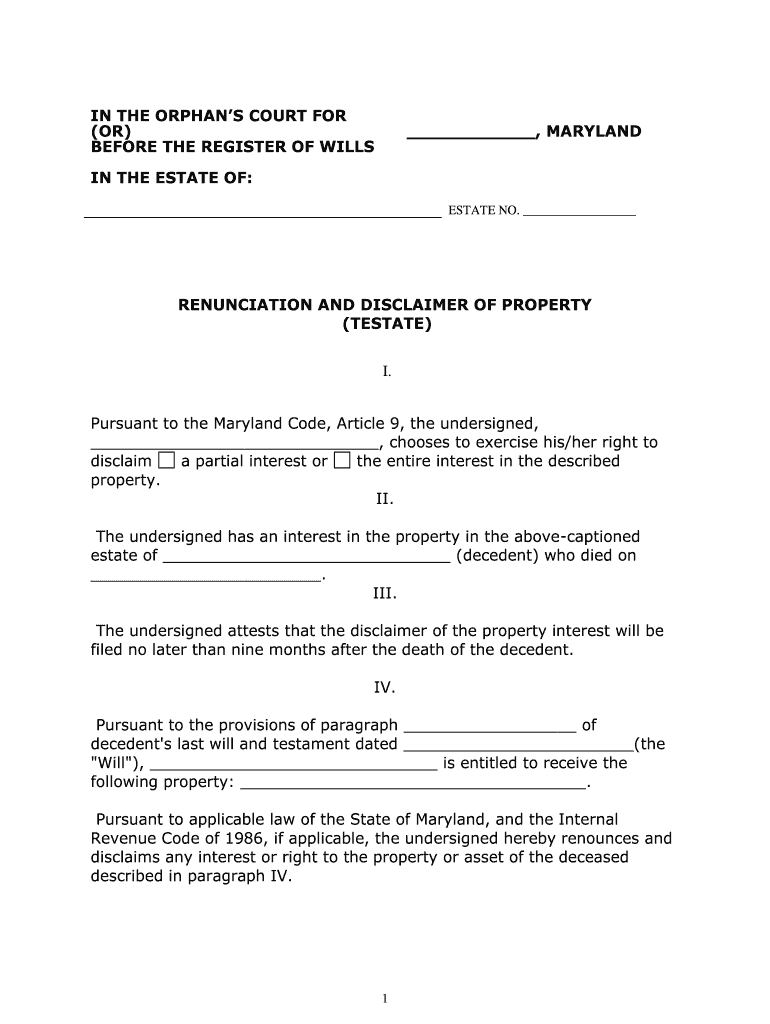
Maryland Disclaimer Form


What is the Maryland Disclaimer
The Maryland disclaimer is a legal document that allows individuals to renounce their interest in property or assets. This form is often used in estate planning and property transfers, particularly when a beneficiary wishes to refuse an inheritance or a specific asset. By filing a disclaimer, the individual effectively states that they do not wish to accept the property, which can have significant implications for the distribution of the estate.
How to use the Maryland Disclaimer
Using the Maryland disclaimer involves several key steps. First, the individual must ensure they meet the eligibility criteria, which typically includes being a legal heir or beneficiary. Once eligibility is confirmed, the disclaimer form must be completed accurately, specifying the property being disclaimed. It is essential to file the disclaimer within the required timeframe to ensure it is legally valid. After completion, the form should be submitted to the appropriate court or estate administrator.
Steps to complete the Maryland Disclaimer
Completing the Maryland disclaimer requires careful attention to detail. Follow these steps:
- Obtain the Maryland disclaimer form from a reliable source.
- Fill out the form, providing necessary details such as your name, the property description, and the reason for the disclaimer.
- Ensure that the form is signed and dated.
- Submit the completed form to the relevant authority, such as the probate court or estate executor.
- Keep a copy of the filed disclaimer for your records.
Legal use of the Maryland Disclaimer
The legal use of the Maryland disclaimer is governed by state laws that outline how and when a disclaimer can be executed. It is crucial for individuals to understand that a disclaimer must be made voluntarily and without any conditions. Additionally, the disclaimer should comply with the Maryland Code, which specifies the necessary language and format for the document to be considered valid. Consulting with a legal professional can help ensure compliance with all legal requirements.
Key elements of the Maryland Disclaimer
Several key elements must be included in the Maryland disclaimer for it to be effective:
- Identification of the disclaimant: The individual renouncing their interest must be clearly identified.
- Description of the property: The specific property or asset being disclaimed must be accurately described.
- Statement of disclaimer: A clear statement indicating the intention to disclaim the property.
- Signature and date: The form must be signed by the disclaimant and dated to validate the disclaimer.
Examples of using the Maryland Disclaimer
Examples of situations where the Maryland disclaimer may be utilized include:
- A beneficiary of a will who does not want to accept a specific piece of real estate.
- An heir who wishes to renounce their share of an estate to allow for a more favorable distribution among other beneficiaries.
- A situation where a beneficiary is concerned about tax implications and chooses to disclaim their inheritance.
Quick guide on how to complete maryland disclaimer
Complete Maryland Disclaimer effortlessly on any device
Digital document management has gained traction among businesses and individuals. It offers an ideal eco-friendly alternative to conventional printed and signed paperwork, enabling you to obtain the right form and securely store it online. airSlate SignNow equips you with all the tools necessary to create, modify, and electronically sign your documents swiftly without delays. Manage Maryland Disclaimer on any platform using airSlate SignNow's Android or iOS applications and enhance any document-focused process today.
How to alter and eSign Maryland Disclaimer effortlessly
- Find Maryland Disclaimer and click on Get Form to begin.
- Utilize the tools we provide to fill out your document.
- Emphasize pertinent sections of your documents or redact sensitive data using tools specifically offered by airSlate SignNow for that purpose.
- Create your signature with the Sign tool, which takes mere seconds and carries the same legal validity as a conventional wet ink signature.
- Review the details and click on the Done button to preserve your changes.
- Select your delivery method for the form, whether by email, SMS, or an invitation link, or download it to your computer.
Say goodbye to lost or misplaced documents, cumbersome form navigation, or errors that necessitate printing new document copies. airSlate SignNow meets your document management needs in just a few clicks from your preferred device. Modify and eSign Maryland Disclaimer and ensure outstanding communication throughout the form preparation process with airSlate SignNow.
Create this form in 5 minutes or less
Create this form in 5 minutes!
People also ask
-
What is a Maryland disclaimer?
A Maryland disclaimer is a legal statement that allows an individual to refuse an inheritance or property transfer. This tool can help streamline estate planning and ensure that assets are distributed according to your wishes. Understanding how to properly use a Maryland disclaimer is essential for effective estate management.
-
How can airSlate SignNow help with Maryland disclaimers?
airSlate SignNow provides a user-friendly platform to create, manage, and eSign documents, including Maryland disclaimers. With our solution, businesses can ensure their disclaimers are legally binding and properly executed. This simplifies the process of handling legal documents while maintaining compliance.
-
Is airSlate SignNow cost-effective for managing Maryland disclaimers?
Yes, airSlate SignNow offers competitive pricing plans suitable for businesses of all sizes. Our cost-effective solution allows users to manage Maryland disclaimers without incurring high legal fees. You'll find that our pricing not only saves money but also maximizes efficiency in document management.
-
What features does airSlate SignNow offer for creating disclaimers?
airSlate SignNow features a variety of tools tailored for creating Maryland disclaimers, such as customizable templates and intuitive eSigning options. Users can easily edit and fill in necessary details, ensuring that disclaimers meet specific legal requirements. Our platform enhances collaboration and enables secure document handling.
-
Are there benefits to using airSlate SignNow for Maryland disclaimers?
Using airSlate SignNow for Maryland disclaimers streamlines the documentation process and reduces turnaround time. Key benefits include enhanced security, easy access to documents from any device, and the ability to track the signing process in real-time. Overall, our solution improves efficiency and reduces the risk of errors.
-
Can I integrate airSlate SignNow with other tools for Maryland disclaimers?
Absolutely! airSlate SignNow offers seamless integrations with various business applications, enhancing the usability of Maryland disclaimers within your workflow. Whether you're using CRM software or project management tools, our platform ensures that your document processes remain efficient and cohesive.
-
How secure is airSlate SignNow for handling Maryland disclaimers?
Security is a top priority for airSlate SignNow. Our platform employs advanced encryption and compliance measures to protect sensitive documents, including Maryland disclaimers. You can confidently manage your legal documents knowing that your information is secure and protected.
Get more for Maryland Disclaimer
- The petition of a person of the full age of majority domiciled form
- Application for public defender huntingdon county court form
- Probate no form
- Rule to show cause 21st judicial district court form
- Petition to annul consent judgment form
- Enforcement of judgments travelgov us department of state form
- 21st judicial district court custody form
- Judicial district in and for the parish of form
Find out other Maryland Disclaimer
- eSignature Georgia Construction Residential Lease Agreement Easy
- eSignature Kentucky Construction Letter Of Intent Free
- eSignature Kentucky Construction Cease And Desist Letter Easy
- eSignature Business Operations Document Washington Now
- How To eSignature Maine Construction Confidentiality Agreement
- eSignature Maine Construction Quitclaim Deed Secure
- eSignature Louisiana Construction Affidavit Of Heirship Simple
- eSignature Minnesota Construction Last Will And Testament Online
- eSignature Minnesota Construction Last Will And Testament Easy
- How Do I eSignature Montana Construction Claim
- eSignature Construction PPT New Jersey Later
- How Do I eSignature North Carolina Construction LLC Operating Agreement
- eSignature Arkansas Doctors LLC Operating Agreement Later
- eSignature Tennessee Construction Contract Safe
- eSignature West Virginia Construction Lease Agreement Myself
- How To eSignature Alabama Education POA
- How To eSignature California Education Separation Agreement
- eSignature Arizona Education POA Simple
- eSignature Idaho Education Lease Termination Letter Secure
- eSignature Colorado Doctors Business Letter Template Now