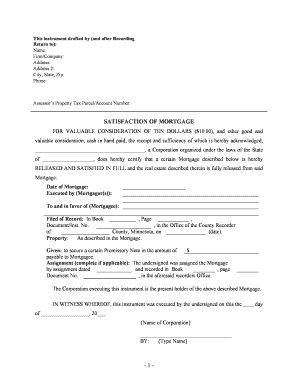
Minnesota Satisfaction Form


What is the Minnesota Satisfaction
The Minnesota Satisfaction form is a document used to assess and record an individual's satisfaction with their job or work environment. This form is often utilized in various organizational settings to gather feedback from employees, helping employers understand areas of strength and opportunities for improvement. It is crucial for organizations aiming to enhance employee engagement and overall workplace morale.
How to use the Minnesota Satisfaction
Using the Minnesota Satisfaction form involves several straightforward steps. First, individuals should carefully read the questions presented in the form, which typically cover various aspects of job satisfaction, including work conditions, relationships with colleagues, and overall job fulfillment. After reflecting on their experiences, respondents can provide honest feedback by selecting appropriate responses or writing comments where applicable. Once completed, the form should be submitted to the designated department within the organization for analysis.
Legal use of the Minnesota Satisfaction
The Minnesota Satisfaction form is legally valid when used in accordance with applicable employment laws and regulations. Organizations must ensure that the data collected from this form is handled in compliance with privacy laws, such as the Fair Labor Standards Act and the Occupational Safety and Health Act. Additionally, it is essential to maintain confidentiality and use the information solely for the intended purpose of improving workplace conditions.
Steps to complete the Minnesota Satisfaction
Completing the Minnesota Satisfaction form involves the following steps:
- Review the form to understand the questions and format.
- Reflect on your job experiences and satisfaction levels.
- Answer each question honestly, providing specific examples when possible.
- Submit the form to the appropriate department or individual.
Key elements of the Minnesota Satisfaction
The Minnesota Satisfaction form typically includes several key elements that help gauge employee satisfaction effectively. These elements may consist of:
- Rating scales for various job aspects, such as pay, work conditions, and relationships.
- Open-ended questions allowing for detailed feedback.
- Demographic information to contextualize responses.
Examples of using the Minnesota Satisfaction
Organizations can use the Minnesota Satisfaction form in various contexts. For instance, a company may distribute the form during annual performance reviews to gather insights into employee satisfaction. Additionally, it can be used after major organizational changes, such as restructuring or policy updates, to assess employee reactions and adapt strategies accordingly.
Quick guide on how to complete minnesota satisfaction
Complete Minnesota Satisfaction seamlessly on any gadget
Online document management has gained traction among organizations and individuals. It offers an ideal eco-friendly alternative to traditional printed and signed documents, allowing you to access the necessary form and securely retain it online. airSlate SignNow equips you with all the tools required to create, modify, and eSign your documents swiftly without any hold-ups. Manage Minnesota Satisfaction on any gadget with airSlate SignNow Android or iOS applications and enhance any document-related process today.
The easiest way to alter and eSign Minnesota Satisfaction effortlessly
- Obtain Minnesota Satisfaction and then click Get Form to begin.
- Utilize the tools we provide to complete your document.
- Emphasize pertinent sections of the documents or cover sensitive data with tools that airSlate SignNow provides specifically for that purpose.
- Generate your eSignature using the Sign tool, which takes only seconds and carries the same legal validity as a conventional wet ink signature.
- Verify all details and then click on the Done button to save your changes.
- Select how you want to send your form, via email, text message (SMS), or invite link, or download it to your computer.
Eliminate concerns about lost or misplaced documents, tedious form searching, or errors that necessitate printing new copies. airSlate SignNow addresses all your document management needs in just a few clicks from any gadget of your choosing. Edit and eSign Minnesota Satisfaction and guarantee outstanding communication at any stage of your form preparation process with airSlate SignNow.
Create this form in 5 minutes or less
Create this form in 5 minutes!
People also ask
-
What is airSlate SignNow and how does it relate to Minnesota satisfaction?
airSlate SignNow is an electronic signature solution that streamlines the process of sending and signing documents. It ensures Minnesota satisfaction by providing a reliable and user-friendly platform that meets all your document management needs efficiently.
-
How much does airSlate SignNow cost, and what is its impact on Minnesota satisfaction?
The pricing for airSlate SignNow is competitive, with plans designed to fit various business sizes and needs. By offering cost-effective solutions, it maximizes value and ensures Minnesota satisfaction among users looking for affordable eSigning options.
-
What features does airSlate SignNow offer to enhance Minnesota satisfaction?
airSlate SignNow includes features like document templates, automatic reminders, and advanced security options. These enhancements are geared towards improving the user experience, ensuring Minnesota satisfaction through increased efficiency and ease of use.
-
How can airSlate SignNow improve my business processes, contributing to Minnesota satisfaction?
By adopting airSlate SignNow, businesses can streamline their document workflows, reducing turnaround times signNowly. This efficiency leads to greater Minnesota satisfaction as tasks become easier to manage with the intuitive eSignature platform.
-
Are there integrations available for airSlate SignNow that support Minnesota satisfaction?
Yes, airSlate SignNow integrates seamlessly with various applications such as Google Drive and Salesforce. These integrations contribute to Minnesota satisfaction by allowing users to work within familiar environments while enhancing productivity.
-
Is airSlate SignNow secure enough to ensure Minnesota satisfaction in data privacy?
Absolutely! airSlate SignNow prioritizes security with features like two-factor authentication and data encryption. This commitment to security is crucial for maintaining Minnesota satisfaction among businesses that handle sensitive information.
-
How does airSlate SignNow support mobile users for ultimate Minnesota satisfaction?
airSlate SignNow offers a robust mobile application that allows users to send and sign documents on-the-go. This flexibility ensures Minnesota satisfaction by accommodating busy professionals who need access anytime, anywhere.
Get more for Minnesota Satisfaction
- Massachusetts eye and ear infirmary application for form
- Form m 792 certificate releasing massachusetts estate tax
- Mark affixed by name of signer by mark form
- File for guardianship of an incapacitated personmassgov form
- Alleged incapacitated personrespondent form
- Relationship to minor form
- General trust petition form
- Petition for resignation of a plymouth county probate form
Find out other Minnesota Satisfaction
- How To Sign Iowa Charity LLC Operating Agreement
- Sign Kentucky Charity Quitclaim Deed Myself
- Sign Michigan Charity Rental Application Later
- How To Sign Minnesota Charity Purchase Order Template
- Sign Mississippi Charity Affidavit Of Heirship Now
- Can I Sign Nevada Charity Bill Of Lading
- How Do I Sign Nebraska Charity Limited Power Of Attorney
- Sign New Hampshire Charity Residential Lease Agreement Online
- Sign New Jersey Charity Promissory Note Template Secure
- How Do I Sign North Carolina Charity Lease Agreement Form
- How To Sign Oregon Charity Living Will
- Sign South Dakota Charity Residential Lease Agreement Simple
- Sign Vermont Charity Business Plan Template Later
- Sign Arkansas Construction Executive Summary Template Secure
- How To Sign Arkansas Construction Work Order
- Sign Colorado Construction Rental Lease Agreement Mobile
- Sign Maine Construction Business Letter Template Secure
- Can I Sign Louisiana Construction Letter Of Intent
- How Can I Sign Maryland Construction Business Plan Template
- Can I Sign Maryland Construction Quitclaim Deed