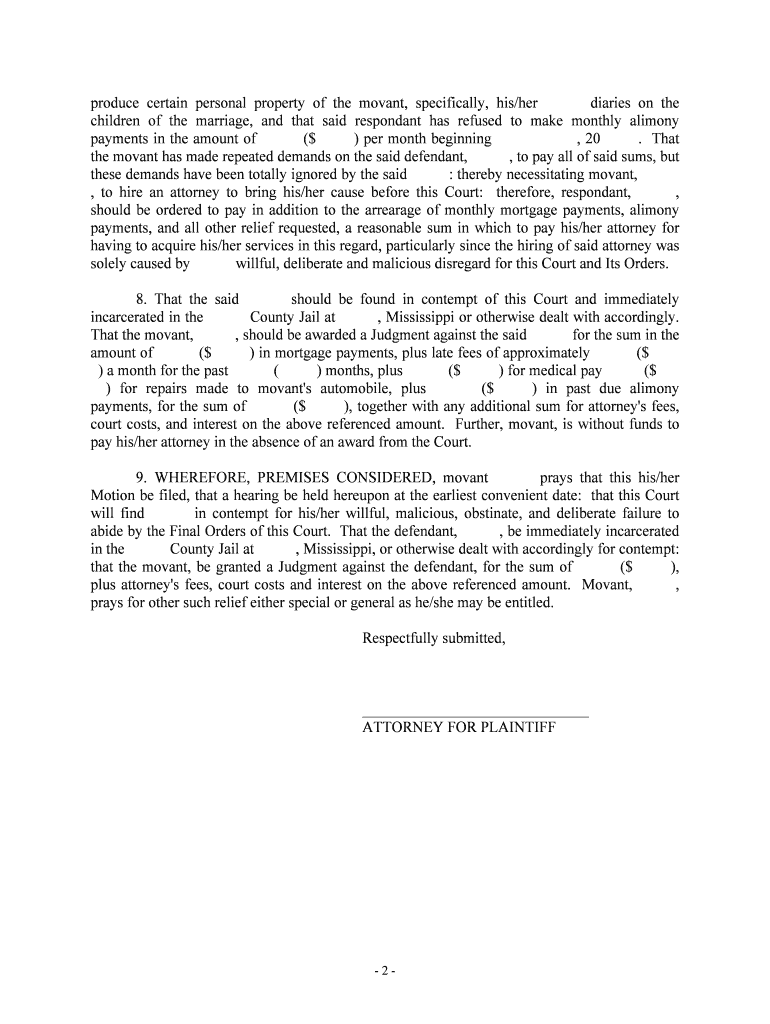
Contempt Form Court Order


What is the Contempt Form Court Order
The contempt form court order is a legal document used in the United States to address situations where an individual fails to comply with a court order. This form serves as a formal request to the court to enforce its previous rulings, ensuring that parties adhere to legal obligations. It is essential for maintaining the integrity of the judicial system and upholding the rule of law. The contempt form typically outlines the specific order that has been violated and the reasons for the request for enforcement.
Steps to Complete the Contempt Form Court Order
Completing the contempt form court order involves several important steps to ensure accuracy and compliance with legal standards. First, gather all relevant information, including the original court order and details about the non-compliance. Next, fill out the form accurately, providing clear and concise explanations of how the order was violated. It is crucial to include any supporting documentation that substantiates your claims. After completing the form, review it carefully for any errors before submitting it to the appropriate court.
Legal Use of the Contempt Form Court Order
The legal use of the contempt form court order is critical in ensuring that court directives are respected. This form can be utilized in various situations, such as failure to pay child support, non-compliance with custody arrangements, or neglecting to follow court-mandated rehabilitation programs. By filing this form, individuals seek judicial intervention to compel compliance, which can lead to penalties for the non-compliant party. Understanding the legal implications of this form is essential for anyone considering its use.
Key Elements of the Contempt Form Court Order
Key elements of the contempt form court order include the identification of the parties involved, a clear description of the original court order, and specific details regarding the non-compliance. Additionally, the form should outline the consequences the non-compliant party may face if the court finds them in contempt. It is important to ensure that all information is presented clearly and accurately, as this will impact the court's decision-making process.
Form Submission Methods
Submitting the contempt form court order can typically be done through various methods, including online, by mail, or in person at the appropriate courthouse. Each jurisdiction may have specific requirements regarding submission methods, so it is essential to check local rules. Online submission often provides a faster and more efficient way to file, while in-person submissions may allow for immediate confirmation of receipt. Ensure that you follow the correct procedures to avoid delays in processing your request.
Penalties for Non-Compliance
Penalties for non-compliance with a court order can vary significantly depending on the nature of the violation and the jurisdiction. Common consequences may include fines, modification of custody arrangements, or even jail time for severe infractions. The court takes violations seriously, as they undermine the authority of the judicial system. Understanding the potential repercussions of non-compliance can help parties appreciate the importance of adhering to court orders.
Quick guide on how to complete contempt form court order
Finalize Contempt Form Court Order seamlessly on any gadget
Web-based document administration has become increasingly favored by companies and individuals alike. It offers an ideal environmentally friendly substitute to conventional printed and signed documents, allowing you to access the necessary form and securely store it online. airSlate SignNow equips you with all the tools required to create, modify, and electronically sign your documents swiftly and without delays. Manage Contempt Form Court Order on any device with the airSlate SignNow Android or iOS applications and enhance any document-focused workflow today.
How to adjust and electronically sign Contempt Form Court Order effortlessly
- Obtain Contempt Form Court Order and click on Get Form to begin.
- Employ the tools we offer to fill out your form.
- Emphasize relevant sections of the documents or obscure sensitive information using tools that airSlate SignNow specifically provides for this purpose.
- Generate your eSignature using the Sign tool, which takes just seconds and holds the same legal validity as a conventional handwritten signature.
- Review the details and click on the Done button to save your modifications.
- Choose how you wish to send your form, via email, SMS, invitation link, or download it to your computer.
Eliminate concerns about lost or misplaced documents, tedious form searches, or errors that require reprinting new document copies. airSlate SignNow meets your document management needs in just a few clicks from any device you prefer. Modify and electronically sign Contempt Form Court Order and ensure outstanding communication at every stage of your form preparation process with airSlate SignNow.
Create this form in 5 minutes or less
Create this form in 5 minutes!
People also ask
-
What are forms for contempt of court?
Forms for contempt of court are legal documents used to address situations where an individual fails to comply with a court order. These forms ensure that the rights and rulings of the court are upheld, and they often require specific information about the original order.
-
How can airSlate SignNow help with forms for contempt of court?
airSlate SignNow simplifies the process of creating and eSigning forms for contempt of court. Our platform provides templates and a user-friendly interface, allowing you to draft these important legal documents efficiently and securely.
-
Are there any costs associated with using forms for contempt of court on airSlate SignNow?
Using airSlate SignNow to handle forms for contempt of court is affordable. We offer various pricing plans to cater to different needs, ensuring that you get the features you require without breaking the bank.
-
Can I customize my forms for contempt of court?
Yes, airSlate SignNow allows you to customize forms for contempt of court according to your specific requirements. You can add fields, adjust layouts, and include any necessary legal language to fit your case perfectly.
-
What features does airSlate SignNow offer for managing legal forms?
airSlate SignNow provides essential features for managing legal forms, including secure eSigning, template storage, and integration with popular applications. These tools are designed to streamline the process of working with forms for contempt of court.
-
Is airSlate SignNow suitable for businesses dealing with forms for contempt of court?
Absolutely! airSlate SignNow is ideal for businesses that frequently deal with forms for contempt of court. Our platform enhances collaboration, allowing teams to manage legal documents efficiently and maintain compliance with court orders.
-
What integrations does airSlate SignNow offer for working with forms for contempt of court?
airSlate SignNow integrates seamlessly with various applications, including CRMs and document management systems. These integrations enhance your ability to manage forms for contempt of court and improve overall workflow.
Get more for Contempt Form Court Order
- Release of lien upon final paymentconstruction lawthe form
- Unconditional waiver and release of lien upon final payment corporation form
- Tenants signature date form
- It is my intention to abide by the terms and conditions of our lease agreement form
- Or in the provision of services or facilities in connection therewith because of race color religion sex form
- You or your agents to be fixed at your expense forthwith form
- I have not heard from you on this matter form
- You are aware form
Find out other Contempt Form Court Order
- How To eSign Vermont Non-Profit Presentation
- How Do I eSign Hawaii Orthodontists PDF
- How Can I eSign Colorado Plumbing PDF
- Can I eSign Hawaii Plumbing PDF
- How Do I eSign Hawaii Plumbing Form
- Can I eSign Hawaii Plumbing Form
- How To eSign Hawaii Plumbing Word
- Help Me With eSign Hawaii Plumbing Document
- How To eSign Hawaii Plumbing Presentation
- How To eSign Maryland Plumbing Document
- How Do I eSign Mississippi Plumbing Word
- Can I eSign New Jersey Plumbing Form
- How Can I eSign Wisconsin Plumbing PPT
- Can I eSign Colorado Real Estate Form
- How To eSign Florida Real Estate Form
- Can I eSign Hawaii Real Estate Word
- How Do I eSign Hawaii Real Estate Word
- How To eSign Hawaii Real Estate Document
- How Do I eSign Hawaii Real Estate Presentation
- How Can I eSign Idaho Real Estate Document