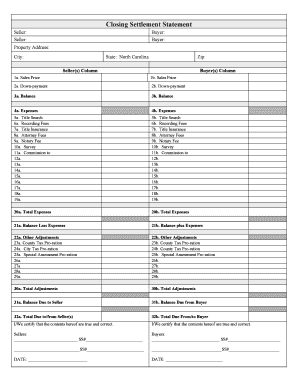
Closing Statement Form


What is the Closing Statement Form
The closing statement form, often referred to as the settlement statement, is a crucial document used in real estate transactions. It outlines the financial details of the transaction, including the purchase price, closing costs, and any other fees associated with the sale. This form provides transparency for both buyers and sellers, ensuring that all parties are aware of the financial obligations involved in the closing process. In the United States, this form is typically used in residential real estate transactions and is essential for finalizing the transfer of property ownership.
Key Elements of the Closing Statement Form
A closing statement form includes several key elements that are vital for a clear understanding of the transaction. These elements typically include:
- Purchase Price: The total amount agreed upon for the property.
- Closing Costs: Fees associated with the transaction, such as title insurance, appraisal fees, and attorney fees.
- Prorations: Adjustments for property taxes, homeowners association dues, and other fees that may be prorated based on the closing date.
- Credits and Debits: A detailed list of credits to the buyer and debits to the seller, which helps clarify financial responsibilities.
- Total Amount Due: The final amount that the buyer must pay at closing, after all credits and debits have been applied.
Steps to Complete the Closing Statement Form
Completing the closing statement form involves several steps to ensure accuracy and compliance. Here are the general steps to follow:
- Gather Necessary Information: Collect all relevant financial documents, including the purchase agreement, loan documents, and estimates of closing costs.
- Fill Out the Form: Input the purchase price, closing costs, and any other financial details into the form. Ensure that all calculations are accurate.
- Review with All Parties: Share the completed form with both the buyer and seller for review. This step is crucial to confirm that all parties agree on the financial details.
- Make Necessary Adjustments: If any discrepancies are found during the review, make the necessary adjustments to the form.
- Sign and Date: Once all parties are satisfied with the form, ensure that it is signed and dated appropriately to finalize the agreement.
Legal Use of the Closing Statement Form
The closing statement form serves a legal purpose in real estate transactions. It acts as a binding agreement between the buyer and seller, detailing the financial aspects of the sale. To be legally enforceable, the form must be accurately completed and signed by both parties. In the United States, it is essential to comply with local and federal regulations governing real estate transactions, including the Real Estate Settlement Procedures Act (RESPA). This act mandates that buyers receive a copy of the closing statement at least one day before closing, ensuring transparency and informed consent.
Examples of Using the Closing Statement Form
In practice, the closing statement form is utilized in various real estate transactions. For instance:
- Residential Sales: When a family purchases a home, the closing statement outlines all costs associated with the transaction, ensuring clarity on financial obligations.
- Investment Properties: Investors buying rental properties use the closing statement to assess the total costs involved, including potential rental income and expenses.
- Refinancing Transactions: Homeowners refinancing their mortgage will also encounter a closing statement, detailing the costs associated with the new loan.
State-Specific Rules for the Closing Statement Form
Each state in the U.S. may have specific rules and regulations regarding the closing statement form. For example, some states require additional disclosures or specific formats for the form. It is important for buyers and sellers to be aware of their state's requirements to ensure compliance. Consulting with a real estate professional or attorney familiar with local laws can provide valuable guidance in navigating these regulations.
Quick guide on how to complete closing statement form 481373162
Complete Closing Statement Form effortlessly on any device
Digital document management has gained popularity among businesses and individuals. It offers an ideal eco-friendly substitute for conventional printed and signed documents, allowing you to obtain the necessary form and securely store it online. airSlate SignNow provides you with all the essential tools to generate, modify, and electronically sign your documents swiftly without delays. Manage Closing Statement Form on any device using airSlate SignNow's Android or iOS applications and simplify any document-related task today.
How to edit and electronically sign Closing Statement Form with ease
- Find Closing Statement Form and then click Get Form to begin.
- Utilize the tools we offer to complete your document.
- Select important sections of your documents or conceal sensitive data with tools that airSlate SignNow provides specifically for that purpose.
- Generate your signature using the Sign tool, which takes mere seconds and has the same legal validity as a conventional wet ink signature.
- Review the information and then click on the Done button to save your changes.
- Choose how you wish to share your form, via email, text message (SMS), or invitation link, or download it to your computer.
Eliminate concerns about lost or misplaced files, tedious form searches, or errors that require printing new document copies. airSlate SignNow meets all your document management needs in just a few clicks from any device you prefer. Modify and eSign Closing Statement Form and guarantee effective communication at any stage of your form preparation process with airSlate SignNow.
Create this form in 5 minutes or less
Create this form in 5 minutes!
People also ask
-
What is a settlement statement example in real estate transactions?
A settlement statement example is a document that outlines the financial details of a real estate transaction. It includes itemized lists of all the credits and debits for both the buyer and seller, ensuring transparency. Understanding this document helps parties review costs associated with the closing process.
-
How can airSlate SignNow help me create a settlement statement example?
With airSlate SignNow, you can easily create a settlement statement example using our customizable templates. Our solution allows you to input necessary data and generate a professional document quickly, streamlining the closing process for real estate transactions.
-
What features does airSlate SignNow offer for managing settlement statement examples?
AirSlate SignNow offers features like document templates, eSignature capabilities, and collaboration tools that simplify the creation and management of settlement statement examples. Users can edit, sign, and share documents securely in one platform, enhancing productivity.
-
Is airSlate SignNow a cost-effective solution for generating settlement statement examples?
Yes, airSlate SignNow is designed to be a cost-effective solution for businesses looking to generate settlement statement examples. Our subscription plans offer various features at competitive prices, making it accessible for businesses of all sizes to streamline their document management.
-
Can I integrate airSlate SignNow with other software for better handling of settlement statement examples?
Absolutely! AirSlate SignNow integrates seamlessly with various software, such as CRM and accounting platforms, to enhance your workflow. This integration allows for easier data transfer and management when generating and processing settlement statement examples.
-
What are the benefits of using airSlate SignNow for settlement statement examples?
Using airSlate SignNow for settlement statement examples offers numerous benefits, including improved efficiency, reduced paper usage, and enhanced security. Users can quickly generate documents, collect signatures, and track the status of their transactions, making the process smoother.
-
How secure is the information in my settlement statement example when using airSlate SignNow?
AirSlate SignNow prioritizes security, employing advanced encryption and authentication measures to safeguard your information. Your settlement statement examples are stored securely, ensuring that sensitive data remains protected throughout the document lifecycle.
Get more for Closing Statement Form
- On land of form
- Control number me 00fc 01 form
- P 355 sworn statement of personal representative to close form
- The number of directors of a corporation shall not be less than 3 form
- Report on examination of the manulife insurance company as form
- National mail voter registration form english february 15
- The foregoing instrument was acknowledged before me this date at form
- Civil cover sheet statenvus form
Find out other Closing Statement Form
- How To eSign North Carolina Real Estate PDF
- How Can I eSign Texas Real Estate Form
- How To eSign Tennessee Real Estate Document
- How Can I eSign Wyoming Real Estate Form
- How Can I eSign Hawaii Police PDF
- Can I eSign Hawaii Police Form
- How To eSign Hawaii Police PPT
- Can I eSign Hawaii Police PPT
- How To eSign Delaware Courts Form
- Can I eSign Hawaii Courts Document
- Can I eSign Nebraska Police Form
- Can I eSign Nebraska Courts PDF
- How Can I eSign North Carolina Courts Presentation
- How Can I eSign Washington Police Form
- Help Me With eSignature Tennessee Banking PDF
- How Can I eSignature Virginia Banking PPT
- How Can I eSignature Virginia Banking PPT
- Can I eSignature Washington Banking Word
- Can I eSignature Mississippi Business Operations Document
- How To eSignature Missouri Car Dealer Document