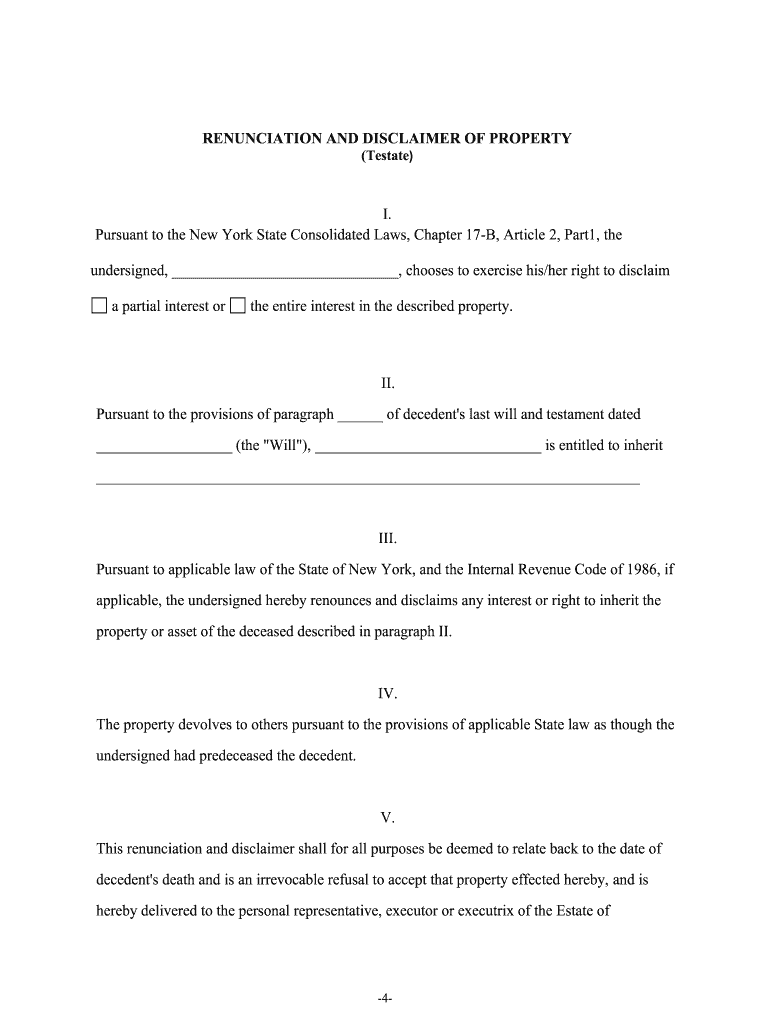
Disclaimer Form


What is the Disclaimer Form
The disclaimer form is a legal document that allows an individual to renounce their interest in an estate or property. In the context of New York, this form is often referred to as the disclaimer will form. It is typically used when a person wishes to decline an inheritance or property interest, thereby allowing the property to pass to other beneficiaries without complications. This form is crucial in estate planning and can help avoid unnecessary taxes and legal disputes.
How to use the Disclaimer Form
Using the disclaimer form involves several steps to ensure it is executed correctly. First, the individual must review the terms of the estate or property they wish to disclaim. Next, they should complete the disclaimer form accurately, providing necessary details such as the name of the decedent, the relationship to the decedent, and the specific property being disclaimed. After completing the form, it must be signed and dated in accordance with state laws. Finally, the completed disclaimer should be filed with the appropriate court or office, such as the county clerk in New York.
Steps to complete the Disclaimer Form
Completing the disclaimer form requires careful attention to detail. Here are the essential steps:
- Obtain the correct disclaimer form, which can often be found online or at legal offices.
- Fill in your personal information, including your name and address.
- Provide details about the decedent, including their name and date of death.
- Clearly state the property or interest you are disclaiming.
- Sign and date the form, ensuring compliance with any witness or notarization requirements.
- Submit the form to the appropriate authority, such as the local clerk’s office or probate court.
Legal use of the Disclaimer Form
The legal use of the disclaimer form is governed by specific state laws. In New York, the disclaimer must be executed in writing and filed within a certain timeframe after the decedent's death. This form serves to legally sever the individual’s claim to the property, ensuring that it passes to the next beneficiary according to the decedent's wishes. It is essential to understand that once the disclaimer is filed, it is irrevocable, meaning the individual cannot later change their mind about the decision.
Key elements of the Disclaimer Form
Several key elements must be included in the disclaimer form to ensure its validity:
- Identifying Information: Full name and address of the disclaimant.
- Decedent Information: Name of the deceased and their date of death.
- Description of Property: Detailed description of the property or interest being disclaimed.
- Statement of Disclaimer: A clear statement expressing the intent to disclaim the property.
- Signature: The disclaimant's signature, along with the date of signing.
State-specific rules for the Disclaimer Form
Each state has its own regulations regarding the disclaimer form. In New York, specific rules dictate how the form must be filled out and submitted. For instance, the disclaimer must be filed within nine months of the decedent's death to be effective. Additionally, the form must comply with the New York Estates, Powers and Trusts Law to ensure it is legally binding. It is advisable to consult with a legal professional to navigate these state-specific requirements effectively.
Quick guide on how to complete disclaimer form 481373197
Effortlessly prepare Disclaimer Form on any device
Digital document management has become increasingly popular among businesses and individuals. It offers an excellent environmentally friendly alternative to conventional printed and signed documents, as you can access the necessary form and securely save it online. airSlate SignNow equips you with all the resources required to create, modify, and electronically sign your documents quickly without any delays. Manage Disclaimer Form on any device using airSlate SignNow's Android or iOS applications and enhance any document-oriented process today.
The easiest way to modify and eSign Disclaimer Form seamlessly
- Obtain Disclaimer Form and click on Get Form to begin.
- Utilize the tools we provide to fill out your form.
- Emphasize important sections of your documents or redact sensitive information with tools specifically offered by airSlate SignNow for that purpose.
- Create your eSignature using the Sign feature, which takes just seconds and carries the same legal significance as a traditional wet ink signature.
- Review the details and click on the Done button to save your modifications.
- Choose your preferred method for sharing your form, whether by email, SMS, invitation link, or download it to your computer.
Eliminate concerns about lost or misplaced files, tedious form searches, or mistakes that require printing new document copies. airSlate SignNow addresses all your document management needs with just a few clicks from any device you prefer. Modify and eSign Disclaimer Form and ensure outstanding communication at any point in the form preparation process with airSlate SignNow.
Create this form in 5 minutes or less
Create this form in 5 minutes!
People also ask
-
What is a disclaimer will and how does it work?
A disclaimer will is a legal document that allows an individual to refuse an inheritance or asset, passing it to an alternate beneficiary. With airSlate SignNow, you can create and sign a disclaimer will effortlessly. Our platform provides user-friendly templates and features to ensure that your documents are legally binding and secure.
-
How can I create a disclaimer will using airSlate SignNow?
Creating a disclaimer will with airSlate SignNow is simple and efficient. Simply select one of our customizable templates, fill in the necessary details, and use our electronic signature feature to finalize it. Our platform guides you through each step to ensure your disclaimer will meets legal requirements.
-
What are the pricing options for using airSlate SignNow for a disclaimer will?
airSlate SignNow offers various pricing plans, making it accessible for all needs, including creating a disclaimer will. Our plans are competitively priced, providing flexibility whether you are an individual or a business. You can also take advantage of our free trial to explore the features before committing.
-
Can I integrate airSlate SignNow with other tools while drafting a disclaimer will?
Yes, airSlate SignNow easily integrates with popular tools like Google Drive, Dropbox, and Microsoft Office. This allows you to manage your files and streamline the process of creating a disclaimer will. These integrations enhance your efficiency by enabling easy document access and collaboration.
-
What are the benefits of using airSlate SignNow for my disclaimer will?
Using airSlate SignNow for your disclaimer will offers multiple benefits, including speed, security, and convenience. You can create legally binding documents from anywhere, and our platform provides a comprehensive audit trail for all signatures. Additionally, our user-friendly interface ensures that you can navigate the process easily.
-
Is the disclaimer will completed with airSlate SignNow legally binding?
Absolutely, a disclaimer will completed using airSlate SignNow is legally binding as long as it meets the legal standards of your jurisdiction. Our platform is designed to comply with electronic signature laws, ensuring that your documents hold up in court. Rest assured that you are creating valid and enforceable legal documents.
-
Can I update my disclaimer will after I create it in airSlate SignNow?
Yes, you can easily update your disclaimer will in airSlate SignNow at any time. The platform allows you to make necessary changes and resend the document for signatures without starting from scratch. This flexibility ensures that your disclaimer will reflects your current wishes accurately.
Get more for Disclaimer Form
- Drainage work may also include the evaluation of soil erosion erosion control form
- Footing concrete mix or psi form
- Gas supply public form
- Hollow or architectural terra cotta units bricks in courses with mortar joints that form
- Chimney flashing form
- Aluminum wire form
- Center and glued form
- Landscaping finish grading filling or excavation is to be performed at the work site by
Find out other Disclaimer Form
- How Can I eSignature Virginia Banking PPT
- How Can I eSignature Virginia Banking PPT
- Can I eSignature Washington Banking Word
- Can I eSignature Mississippi Business Operations Document
- How To eSignature Missouri Car Dealer Document
- How Can I eSignature Missouri Business Operations PPT
- How Can I eSignature Montana Car Dealer Document
- Help Me With eSignature Kentucky Charity Form
- How Do I eSignature Michigan Charity Presentation
- How Do I eSignature Pennsylvania Car Dealer Document
- How To eSignature Pennsylvania Charity Presentation
- Can I eSignature Utah Charity Document
- How Do I eSignature Utah Car Dealer Presentation
- Help Me With eSignature Wyoming Charity Presentation
- How To eSignature Wyoming Car Dealer PPT
- How To eSignature Colorado Construction PPT
- How To eSignature New Jersey Construction PDF
- How To eSignature New York Construction Presentation
- How To eSignature Wisconsin Construction Document
- Help Me With eSignature Arkansas Education Form