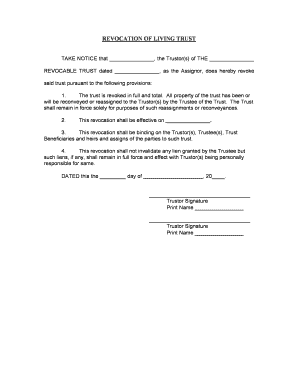
Oregon Revocation of Living Trust Form


What is the trust revocation form?
The trust revocation form is a legal document used to formally cancel or revoke a trust. This form is essential for individuals who wish to dissolve a living trust, ensuring that all assets and responsibilities associated with the trust are properly addressed. In the United States, the revocation process typically requires the trustor, or creator of the trust, to follow specific legal guidelines to ensure the revocation is valid and recognized by courts and financial institutions.
Steps to complete the trust revocation form
Completing the trust revocation form involves several important steps to ensure that the process is legally binding. First, the trustor must gather all relevant information about the trust, including its name, date of establishment, and the names of the beneficiaries. Next, the trustor should clearly state their intention to revoke the trust in the form. It is also crucial to sign and date the document in the presence of a notary public to validate the revocation. Finally, the completed form should be distributed to all relevant parties, including beneficiaries and financial institutions holding trust assets.
Legal use of the trust revocation form
The legal use of the trust revocation form is critical for ensuring that the revocation is recognized by the law. In the United States, the form must comply with state-specific regulations regarding trusts. This includes proper execution, which often requires notarization. Additionally, the trustor should keep a copy of the signed form for their records and may need to provide copies to banks or other entities that manage trust assets. Understanding the legal implications of the revocation is essential to avoid any potential disputes or complications in the future.
Key elements of the trust revocation form
Several key elements must be included in the trust revocation form to ensure its validity. These elements typically include:
- The name of the trust being revoked
- The date the trust was established
- The name and signature of the trustor
- The date of revocation
- A statement declaring the revocation of the trust
- Notary acknowledgment, if required by state law
Inclusion of these elements helps to create a clear and legally binding document that can be referenced if needed in the future.
Form submission methods
Once the trust revocation form is completed, there are several methods for submission. The form can typically be submitted in the following ways:
- Online through a secure e-signature platform
- By mail to the relevant financial institutions or courts
- In-person delivery to the appropriate parties
Choosing the right submission method is important for ensuring that the revocation is processed efficiently and that all parties are notified of the trust's dissolution.
Who issues the trust revocation form?
The trust revocation form is generally not issued by a specific government agency. Instead, it is created by the trustor or their legal representative. Many legal resources and document preparation services provide templates for the trust revocation form that comply with state laws. It is advisable for individuals to consult with a legal professional to ensure that their form meets all necessary legal requirements and accurately reflects their intentions.
Quick guide on how to complete oregon revocation of living trust
Complete Oregon Revocation Of Living Trust effortlessly on any device
Digital document management has gained signNow traction among businesses and individuals. It serves as an ideal eco-friendly alternative to conventional printed and signed paperwork, allowing you to acquire the correct form and securely store it online. airSlate SignNow provides all the tools necessary to create, modify, and eSign your documents swiftly without delays. Manage Oregon Revocation Of Living Trust on any platform using airSlate SignNow's Android or iOS applications and simplify any document-related task today.
The easiest way to alter and eSign Oregon Revocation Of Living Trust without hassle
- Locate Oregon Revocation Of Living Trust and then click Get Form to begin.
- Utilize the tools we offer to complete your form.
- Emphasize important sections of the documents or redact sensitive information with tools that airSlate SignNow provides specifically for this purpose.
- Generate your eSignature using the Sign feature, which takes mere seconds and holds the same legal validity as a traditional handwritten signature.
- Review the information and then click on the Done button to save your modifications.
- Select your preferred method for sending your form, whether by email, text message (SMS), invitation link, or downloading it to your computer.
Say goodbye to lost or misplaced files, tedious form searches, or mistakes that necessitate printing new document copies. airSlate SignNow meets your document management needs with just a few clicks from any device of your choosing. Modify and eSign Oregon Revocation Of Living Trust and ensure outstanding communication at every stage of the form preparation process with airSlate SignNow.
Create this form in 5 minutes or less
Create this form in 5 minutes!
People also ask
-
What is a trust revocation form?
A trust revocation form is a legal document used to dissolve a trust and terminate its terms. This form officially removes the trust's authority and redistributes its assets as outlined. Understanding how to fill out and execute a trust revocation form is essential for ensuring your decisions are legally recognized.
-
How do I create a trust revocation form with airSlate SignNow?
Creating a trust revocation form with airSlate SignNow is straightforward. You can start by selecting a customizable template or creating your document from scratch using our intuitive interface. Once your trust revocation form is ready, you can easily send it for eSigning, making the whole process quick and efficient.
-
Is there a cost associated with using the trust revocation form with airSlate SignNow?
Yes, airSlate SignNow offers various pricing plans to suit different business needs, including options for unlimited access to documents like a trust revocation form. You can choose a plan that best fits your requirements, providing a cost-effective solution for eSigning documents.
-
What features does airSlate SignNow offer for managing a trust revocation form?
airSlate SignNow offers several features for managing your trust revocation form, including real-time tracking, templates, and automated reminders. These features streamline the signing process so you can focus on what matters most, enhancing your document management capabilities.
-
Can I integrate airSlate SignNow with other applications for my trust revocation form?
Absolutely! airSlate SignNow seamlessly integrates with various applications, including CRM, cloud storage, and productivity tools. This means you can easily manage your trust revocation form and other documents across platforms without the hassle of switching between different tools.
-
What are the benefits of using an electronic trust revocation form?
Using an electronic trust revocation form offers numerous benefits, including speed, convenience, and enhanced security. With airSlate SignNow, your documents are encrypted and securely stored, while eSigning eliminates the need for printing, faxing, or mailing, making the process both eco-friendly and efficient.
-
How secure is my trust revocation form with airSlate SignNow?
Your trust revocation form is highly secure with airSlate SignNow. We use advanced security measures like encryption and compliance with industry standards to protect your documents. This ensures that your sensitive information remains confidential and secure throughout the signing process.
Get more for Oregon Revocation Of Living Trust
- Mortgage warehouse loan and security agreement form
- Exhibit 1023 purch and sale agreement sec form
- Football bowl game agreement form
- The following describes the terms on which ebay offers you access to our services form
- When partners leave choosing between a sale or form
- Dg sets jobs in uae 1242 dg sets job vacancies in uae form
- Contract with independent contractor with covenant not to compete form
- Determine city and state from zip code during business partner form
Find out other Oregon Revocation Of Living Trust
- eSignature Maryland Insurance Contract Safe
- eSignature Massachusetts Insurance Lease Termination Letter Free
- eSignature Nebraska High Tech Rental Application Now
- How Do I eSignature Mississippi Insurance Separation Agreement
- Help Me With eSignature Missouri Insurance Profit And Loss Statement
- eSignature New Hampshire High Tech Lease Agreement Template Mobile
- eSignature Montana Insurance Lease Agreement Template Online
- eSignature New Hampshire High Tech Lease Agreement Template Free
- How To eSignature Montana Insurance Emergency Contact Form
- eSignature New Jersey High Tech Executive Summary Template Free
- eSignature Oklahoma Insurance Warranty Deed Safe
- eSignature Pennsylvania High Tech Bill Of Lading Safe
- eSignature Washington Insurance Work Order Fast
- eSignature Utah High Tech Warranty Deed Free
- How Do I eSignature Utah High Tech Warranty Deed
- eSignature Arkansas Legal Affidavit Of Heirship Fast
- Help Me With eSignature Colorado Legal Cease And Desist Letter
- How To eSignature Connecticut Legal LLC Operating Agreement
- eSignature Connecticut Legal Residential Lease Agreement Mobile
- eSignature West Virginia High Tech Lease Agreement Template Myself