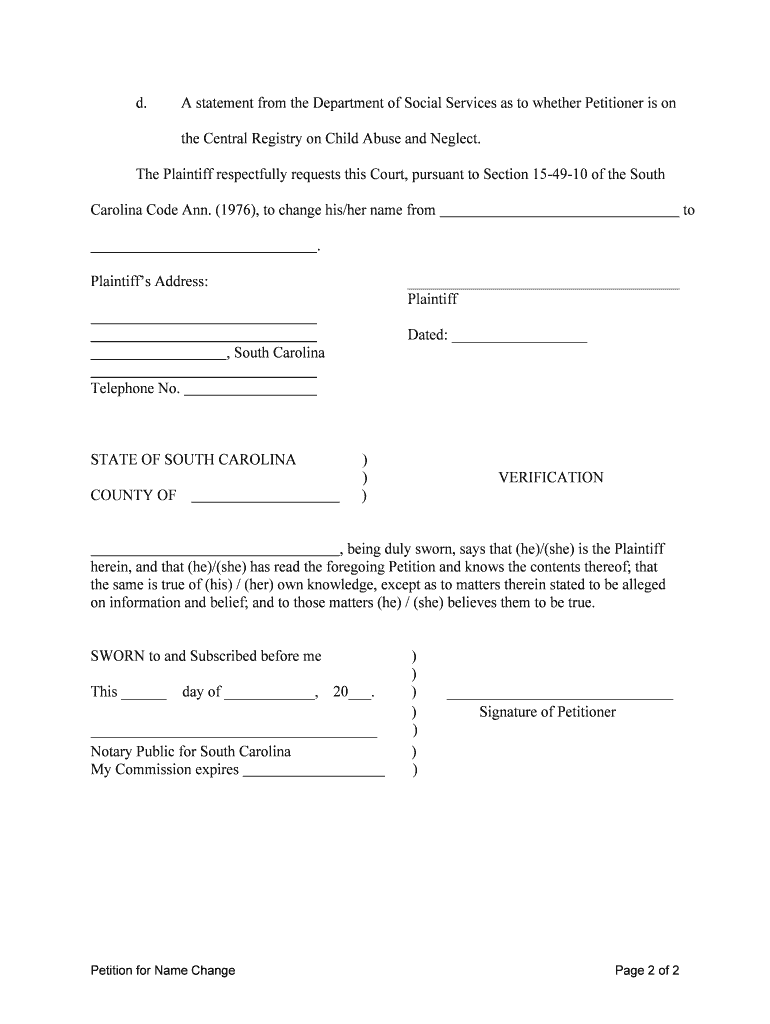
South Carolina Form


What is the South Carolina Form
The South Carolina amendment birth certificate form is a legal document used to request changes to an individual's birth certificate. This may include updates such as name changes, corrections of errors, or changes in parental information. The form is essential for ensuring that official records accurately reflect a person's identity and personal history. Understanding the purpose of this form is crucial for anyone needing to amend their birth certificate in South Carolina.
How to obtain the South Carolina Form
To obtain the South Carolina amendment birth certificate form, individuals can visit the South Carolina Department of Health and Environmental Control (DHEC) website. The form is typically available for download in PDF format. Additionally, individuals may request a physical copy by contacting their local DHEC office. It is important to ensure that you have the most current version of the form, as requirements may change over time.
Steps to complete the South Carolina Form
Completing the South Carolina amendment birth certificate form involves several important steps:
- Gather necessary documentation, such as identification and proof of the requested changes.
- Fill out the form accurately, ensuring all information is complete and legible.
- Sign the form where indicated, as a signature is often required for processing.
- Submit the form along with any required fees and supporting documents to the appropriate office.
Following these steps carefully can help prevent delays in processing your amendment request.
Legal use of the South Carolina Form
The South Carolina amendment birth certificate form is legally recognized and must be filled out according to state regulations. It is used in various legal contexts, including name changes due to marriage or divorce, and corrections of inaccuracies in birth records. Understanding the legal implications of the changes being requested is important, as these amendments can affect identification documents and legal statuses.
Required Documents
When submitting the South Carolina amendment birth certificate form, individuals are typically required to provide several supporting documents, including:
- A valid government-issued photo ID, such as a driver's license or passport.
- Documentation supporting the requested change, such as a marriage certificate for a name change or court order.
- Any previous birth certificates that may be relevant to the amendment.
Ensuring that all required documents are included can expedite the processing of the amendment request.
Form Submission Methods (Online / Mail / In-Person)
The South Carolina amendment birth certificate form can be submitted through various methods, depending on individual preferences and circumstances:
- Online: Some counties may offer online submission options through the DHEC website.
- Mail: Individuals can send the completed form and supporting documents via postal mail to the appropriate DHEC office.
- In-Person: Submissions can also be made in person at local DHEC offices, allowing for immediate processing and assistance.
Choosing the right submission method can help ensure that the amendment request is handled efficiently.
Eligibility Criteria
To be eligible to request an amendment to a birth certificate in South Carolina, individuals must meet specific criteria, including:
- Being the individual named on the birth certificate or having legal authority to act on their behalf.
- Providing valid documentation that supports the requested amendment.
- Meeting any age requirements, as minors may require parental consent for certain changes.
Understanding these criteria is essential for a successful amendment process.
Quick guide on how to complete south carolina form 481373254
Complete South Carolina Form effortlessly on any device
Managing documents online has become increasingly favored by businesses and individuals. It offers an ideal eco-friendly alternative to conventional printed and signed paperwork, as you can easily locate the appropriate form and securely preserve it online. airSlate SignNow equips you with all the tools necessary to create, edit, and eSign your documents swiftly without delays. Handle South Carolina Form on any device using the airSlate SignNow Android or iOS applications and enhance any document-based process today.
How to edit and eSign South Carolina Form with ease
- Obtain South Carolina Form and click Get Form to commence.
- Utilize the tools we offer to fill out your document.
- Emphasize relevant portions of the documents or obscure sensitive information with tools that airSlate SignNow provides specifically for that purpose.
- Create your signature using the Sign tool, which takes mere seconds and carries the same legal validity as a conventional wet ink signature.
- Verify all the details and click on the Done button to save your modifications.
- Select your preferred method for delivering your form, via email, SMS, invitation link, or download it to your computer.
Eliminate the hassle of lost or misplaced documents, tedious form searching, or mistakes that necessitate printing new copies. airSlate SignNow meets your document management requirements in just a few clicks from any device you choose. Edit and eSign South Carolina Form and ensure exceptional communication at every phase of your form preparation process with airSlate SignNow.
Create this form in 5 minutes or less
Create this form in 5 minutes!
People also ask
-
What is the process for obtaining an amendment birth certificate?
To obtain an amendment birth certificate, individuals typically need to submit a request to the vital records office in their state. This process often involves filling out an application form, providing proof of the changes needed, and paying a fee. airSlate SignNow can simplify this process by helping you prepare and submit the required documentation electronically.
-
How much does it cost to amend a birth certificate?
The cost to amend a birth certificate can vary by state and is influenced by several factors, including the type of amendment needed and administrative fees. Typically, you can expect to pay between $15 to $50. Using airSlate SignNow can reduce costs associated with document preparation and submission, ensuring you stay budget-conscious.
-
Can I use airSlate SignNow to securely eSign my amendment birth certificate documents?
Yes, airSlate SignNow allows you to securely eSign all your amendment birth certificate documents. Our platform uses advanced encryption and security measures to protect your information, ensuring a safe and compliant signing experience. This feature is perfect for those needing to make formal amendments efficiently.
-
What types of amendments can be made to a birth certificate?
Common amendments to a birth certificate include changes to names, correcting dates, or updating parental information. Each state has specific procedures for different types of amendments, and airSlate SignNow can assist you in preparing the necessary forms and documentation effectively.
-
Is it possible to expedite the amendment birth certificate process?
Yes, many states offer expedited processing for amendment birth certificates for an additional fee. AirSlate SignNow provides tools to ensure that your documents are prepared correctly and submitted promptly, which can help hasten the entire process. Always check with your local vital records office for specific details.
-
What advantages does airSlate SignNow offer for handling amendments?
airSlate SignNow streamlines the process of managing amendment birth certificates through easy document creation, eSigning, and secure storage. Our platform is user-friendly, allowing you to focus on what matters most while ensuring all your amendment requests are accurately completed and submitted. This can save you time and reduce stress.
-
Can I track the status of my amendment birth certificate request?
While the tracking of the status for amendment birth certificates typically depends on the local vital records office, airSlate SignNow allows you to monitor your document submissions. You can ensure that everything is processed correctly and receive notifications about any required actions to help you stay informed throughout the amendment process.
Get more for South Carolina Form
- Oath of office for a state court judge form
- Oath or affirmationwith acceptance of office form
- Mrsc the oath of office for local elected officials form
- Oath of officeof appointed official form
- Oath of office of the president of the united states form
- Receipt for money paid on behalf of another person form
- How to write an affidavit a 10 step checklist sample form
- Tenth amendment to lease agreement between tullys and form
Find out other South Carolina Form
- Help Me With eSign Nevada Police Living Will
- eSign New York Courts Business Plan Template Later
- Can I eSign North Carolina Courts Limited Power Of Attorney
- eSign North Dakota Courts Quitclaim Deed Safe
- How To eSign Rhode Island Sports Quitclaim Deed
- Help Me With eSign Oregon Courts LLC Operating Agreement
- eSign North Dakota Police Rental Lease Agreement Now
- eSign Tennessee Courts Living Will Simple
- eSign Utah Courts Last Will And Testament Free
- eSign Ohio Police LLC Operating Agreement Mobile
- eSign Virginia Courts Business Plan Template Secure
- How To eSign West Virginia Courts Confidentiality Agreement
- eSign Wyoming Courts Quitclaim Deed Simple
- eSign Vermont Sports Stock Certificate Secure
- eSign Tennessee Police Cease And Desist Letter Now
- Help Me With eSign Texas Police Promissory Note Template
- eSign Utah Police LLC Operating Agreement Online
- eSign West Virginia Police Lease Agreement Online
- eSign Wyoming Sports Residential Lease Agreement Online
- How Do I eSign West Virginia Police Quitclaim Deed