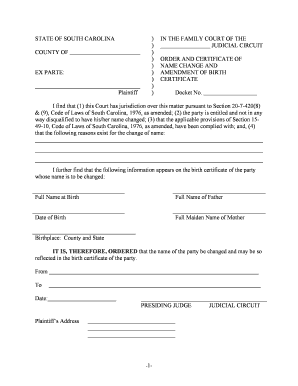
Sc Name Change Application Form


What is the South Carolina Name Change Application?
The South Carolina name change application is a legal document that allows individuals to formally request a change of their name as recorded on their birth certificate or other official documents. This application is essential for those who wish to amend their name for various reasons, such as marriage, divorce, personal preference, or gender transition. The application must be completed accurately to ensure it meets the legal requirements set forth by the state of South Carolina.
Steps to Complete the South Carolina Name Change Application
Completing the South Carolina name change application involves several important steps:
- Gather necessary documentation, including identification and proof of the reason for the name change.
- Obtain the official South Carolina name change application form, which can typically be found on the state’s vital records website.
- Fill out the application form completely, ensuring all information is accurate and up to date.
- Submit the application along with any required fees and supporting documents to the appropriate court or vital records office.
- Await confirmation of your application and any further instructions from the court or office handling your request.
Required Documents for the South Carolina Name Change Application
When applying for a name change in South Carolina, several documents are typically required to support your application:
- A valid government-issued identification, such as a driver's license or passport.
- A certified copy of your birth certificate.
- Any legal documents that justify the name change, such as a marriage certificate, divorce decree, or court order.
- Proof of residency in South Carolina, if applicable.
Legal Use of the South Carolina Name Change Application
The South Carolina name change application must be used in accordance with state law. It is legally binding once approved by the court or relevant authority. This application allows individuals to change their name officially, which is crucial for updating personal records, identification, and legal documents. It is important to ensure that all information provided is truthful and accurate to avoid any legal complications.
Who Issues the South Carolina Name Change Application?
The South Carolina name change application is typically issued by the South Carolina Department of Health and Environmental Control (DHEC) or the local court system. Individuals seeking to change their name must submit their application to the appropriate authority, which will review the request and issue a ruling based on the information provided.
Application Process & Approval Time
The application process for a name change in South Carolina generally involves submitting the completed application form along with the required documents to the appropriate court. The approval time can vary based on the court's workload, but applicants can expect to receive a decision within a few weeks to a couple of months. It is advisable to follow up with the court if there are any delays in processing the application.
Quick guide on how to complete sc name change application
Effortlessly prepare Sc Name Change Application on any device
Digital document management has gained traction among businesses and individuals alike. It offers an excellent eco-friendly substitute to traditional printed and signed documents, allowing you to locate the right form and securely store it online. airSlate SignNow equips you with all the necessary tools to create, modify, and eSign your documents swiftly without any hindrances. Manage Sc Name Change Application on any device with the airSlate SignNow applications for Android or iOS and streamline any document-related process today.
Edit and eSign Sc Name Change Application with ease
- Find Sc Name Change Application and click Get Form to begin.
- Utilize the tools we provide to complete your form.
- Emphasize pertinent sections of the documents or conceal sensitive information with tools specifically designed by airSlate SignNow for that purpose.
- Generate your signature using the Sign feature, which takes seconds and carries the same legal validity as a traditional handwritten signature.
- Review all the information and click on the Done button to save your changes.
- Select your preferred method to send your form, whether by email, SMS, invitation link, or download it to your computer.
Eliminate concerns about lost or mislaid documents, time-consuming form searches, or mistakes that necessitate printing additional document copies. airSlate SignNow addresses all your document management requirements in just a few clicks from any device you choose. Modify and eSign Sc Name Change Application to ensure outstanding communication at every stage of the form preparation process with airSlate SignNow.
Create this form in 5 minutes or less
Create this form in 5 minutes!
People also ask
-
What is a South Carolina certificate amendment birth?
A South Carolina certificate amendment birth is a legal document used to correct or update information on an existing birth certificate. This can include changes to a name, date of birth, or other details. It's essential for ensuring that personal records are accurate and reflect the current information.
-
How can I request a South Carolina certificate amendment birth?
To request a South Carolina certificate amendment birth, you need to complete the appropriate application form and provide necessary documentation. This may include identification and proof of the change you are requesting. Utilizing airSlate SignNow can simplify this process by allowing you to eSign and submit documents quickly.
-
What are the fees associated with a South Carolina certificate amendment birth?
The fees for a South Carolina certificate amendment birth can vary depending on the type of amendment and the processing speed you choose. Generally, there is a standard fee for processing the amendment, which can be paid online or via mail. Check with local authorities for the exact amounts and methods of payment.
-
How long does it take to process a South Carolina certificate amendment birth?
The processing time for a South Carolina certificate amendment birth typically ranges from a few weeks to a couple of months. This can depend on the volume of requests received by the vital records office. Using airSlate SignNow can help expedite the process by ensuring your documents are submitted accurately and efficiently.
-
Can I use airSlate SignNow to amend my South Carolina birth certificate?
Yes, airSlate SignNow is an ideal solution for amending your South Carolina birth certificate. You can easily create, sign, and submit the necessary documents online. This streamlined process can save you time and reduce the hassle associated with manual submissions.
-
What features does airSlate SignNow offer for document management?
airSlate SignNow offers a variety of features for document management, including eSignature capabilities, document templates, and workflow automation. These features make it easier to manage your South Carolina certificate amendment birth requests. Additionally, you can track document status in real-time, ensuring that everything is handled efficiently.
-
Is there customer support available for the South Carolina certificate amendment birth process?
Yes, airSlate SignNow provides customer support to assist users with the South Carolina certificate amendment birth process. Their team can help you navigate any challenges you encounter when using the platform. This support ensures you have the resources you need to complete your amendment successfully.
Get more for Sc Name Change Application
- Affidavit of service of notice to the commissioner of human form
- Sample attorney lien formampquot keyword found websites listing
- Defendant gives notice that these interrogatories are continuing in nature form
- Insufficient funds check packet city of st cloud form
- The trustees are authorized by the instrument to sell convey pledge mortgage lease or form
- City minnesota or a form
- Address 3 form
- Notice and acknowledgement of service form
Find out other Sc Name Change Application
- eSign Healthcare / Medical Form Florida Secure
- eSign Florida Healthcare / Medical Contract Safe
- Help Me With eSign Hawaii Healthcare / Medical Lease Termination Letter
- eSign Alaska High Tech Warranty Deed Computer
- eSign Alaska High Tech Lease Template Myself
- eSign Colorado High Tech Claim Computer
- eSign Idaho Healthcare / Medical Residential Lease Agreement Simple
- eSign Idaho Healthcare / Medical Arbitration Agreement Later
- How To eSign Colorado High Tech Forbearance Agreement
- eSign Illinois Healthcare / Medical Resignation Letter Mobile
- eSign Illinois Healthcare / Medical Job Offer Easy
- eSign Hawaii High Tech Claim Later
- How To eSign Hawaii High Tech Confidentiality Agreement
- How Do I eSign Hawaii High Tech Business Letter Template
- Can I eSign Hawaii High Tech Memorandum Of Understanding
- Help Me With eSign Kentucky Government Job Offer
- eSign Kentucky Healthcare / Medical Living Will Secure
- eSign Maine Government LLC Operating Agreement Fast
- eSign Kentucky Healthcare / Medical Last Will And Testament Free
- eSign Maine Healthcare / Medical LLC Operating Agreement Now