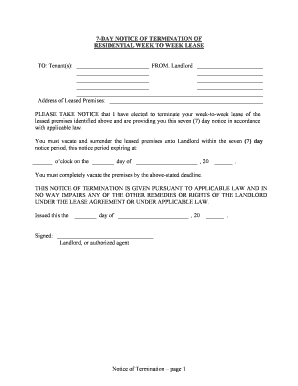
7 Day Form


What is the 7 Day Form
The 7 Day Form is a legal document used primarily in landlord-tenant relationships to provide notice of termination for a week to week lease. This form serves as a formal communication tool that informs tenants about the end of their rental agreement. It is crucial for landlords to follow the proper legal procedures when terminating a lease to ensure compliance with state and local laws. The 7 Day Form typically outlines the reason for termination and provides a specific timeframe for the tenant to vacate the property.
How to use the 7 Day Form
Using the 7 Day Form involves several key steps. First, landlords should ensure they have the correct version of the form that complies with local regulations. Next, fill out the form with accurate details, including the tenant's name, the property address, and the reason for termination. It is essential to clearly state the date by which the tenant must vacate. Once completed, the form should be delivered to the tenant in a manner that provides proof of receipt, such as certified mail or personal delivery.
Steps to complete the 7 Day Form
Completing the 7 Day Form requires careful attention to detail. Begin by gathering all necessary information, including the lease agreement and tenant contact details. Follow these steps:
- Fill in the tenant's name and address accurately.
- Specify the reason for termination, adhering to legal requirements.
- Indicate the date by which the tenant must vacate the premises.
- Sign and date the form to validate it.
- Deliver the form to the tenant and keep a copy for your records.
Legal use of the 7 Day Form
The legal use of the 7 Day Form is governed by state laws that dictate the notice period and acceptable reasons for lease termination. It is important for landlords to familiarize themselves with these regulations to avoid potential disputes. The form must be used in accordance with local housing laws to ensure that it is enforceable in court if necessary. Failure to follow the legal requirements can result in delays or complications in the eviction process.
Key elements of the 7 Day Form
The key elements of the 7 Day Form include:
- Tenant Information: Full name and address of the tenant.
- Landlord Information: Name and contact details of the landlord.
- Reason for Termination: Clear explanation of why the lease is being terminated.
- Notice Period: The specific date by which the tenant must vacate the property.
- Signature: The landlord's signature to authenticate the document.
State-specific rules for the 7 Day Form
State-specific rules for the 7 Day Form can vary significantly. Each state has its own regulations regarding the notice period required for terminating a week to week lease. Some states may allow a shorter notice period, while others may require additional documentation or specific language in the notice. Landlords should consult their local housing authority or legal counsel to ensure compliance with their state’s laws when using the 7 Day Form.
Quick guide on how to complete 7 day form
Effortlessly Prepare 7 Day Form on Any Device
Digital document management has become increasingly popular among businesses and individuals. It offers an ideal eco-friendly alternative to conventional printed and signed papers, as you can access the necessary form and securely store it online. airSlate SignNow provides all the essential tools to create, modify, and eSign your documents quickly and efficiently. Handle 7 Day Form on any platform using airSlate SignNow's Android or iOS applications and enhance any document-driven process today.
How to Modify and eSign 7 Day Form with Ease
- Obtain 7 Day Form and click on Get Form to begin.
- Utilize the features we offer to fill out your form.
- Highlight pertinent sections of the documents or redact sensitive information with the tools that airSlate SignNow provides specifically for that purpose.
- Generate your signature using the Sign feature, which takes only seconds and holds the same legal validity as a traditional ink signature.
- Review the details and click on the Done button to save your modifications.
- Choose your preferred method to send your form, via email, text message (SMS), invitation link, or download it to your computer.
Forget about lost or misplaced documents, tedious form searching, or mistakes that necessitate printing new document copies. airSlate SignNow meets your document management requirements with just a few clicks from any device you choose. Modify and eSign 7 Day Form while ensuring excellent communication at every stage of your form preparation journey with airSlate SignNow.
Create this form in 5 minutes or less
Create this form in 5 minutes!
People also ask
-
What is a week to week lease?
A week to week lease is a rental agreement that allows tenants to occupy a property on a weekly basis. This type of lease provides flexibility for both landlords and tenants, allowing for short-term rentals without the long-term commitments commonly associated with traditional leases.
-
How can airSlate SignNow help with week to week lease agreements?
airSlate SignNow streamlines the process of creating, sending, and eSigning week to week lease agreements. Our easy-to-use platform ensures that both landlords and tenants can quickly review and approve documents, simplifying rental transactions and minimizing delays.
-
What are the benefits of using airSlate SignNow for a week to week lease?
Using airSlate SignNow for a week to week lease offers several benefits including faster processing times, reduced paperwork, and enhanced security. It ensures your documents are not only easily accessible but also legally binding, making it the ideal solution for quick leasing arrangements.
-
Is there a free trial available for airSlate SignNow's week to week lease features?
Yes, airSlate SignNow offers a free trial that allows you to explore our week to week lease features. This trial gives you access to the full suite of tools to create and manage your lease agreements, ensuring you can evaluate our solution before making a commitment.
-
Can I customize my week to week lease templates in airSlate SignNow?
Absolutely! AirSlate SignNow allows you to customize your week to week lease templates to fit your specific needs. You can add clauses, adjust terms, and include fields for eSignatures to create a personalized lease agreement that meets all parties' requirements.
-
What types of businesses can benefit from a week to week lease?
Various businesses can benefit from a week to week lease, especially those in the short-term rental market such as vacation rentals, corporate housing, and serviced apartments. By implementing airSlate SignNow, these businesses can efficiently manage their leases, ensuring compliance and customer satisfaction.
-
How secure is signing a week to week lease with airSlate SignNow?
Signing a week to week lease with airSlate SignNow is highly secure. We employ state-of-the-art encryption and authentication measures to protect your information and ensure that all eSignatures are legally valid, providing peace of mind to both landlords and tenants.
Get more for 7 Day Form
- Trial of a divorce casestange law firm pc form
- File in a district trial court minnesota judicial branch form
- Bureau of conveyancesfaqs department of land and form
- And production of documents form
- You are hereby requested pursuant to rules 26 and 34 of the minnesota rules form
- Changes to minnesota rules of family courtvolunteer form
- Family court minnesota judicial branch form
- Addendum to stipulation form
Find out other 7 Day Form
- How Do I eSignature Nevada Doctors Lease Agreement Template
- Help Me With eSignature Nevada Doctors Lease Agreement Template
- How Can I eSignature Nevada Doctors Lease Agreement Template
- eSignature Finance & Tax Accounting Presentation Arkansas Secure
- eSignature Arkansas Government Affidavit Of Heirship Online
- eSignature New Jersey Doctors Permission Slip Mobile
- eSignature Colorado Government Residential Lease Agreement Free
- Help Me With eSignature Colorado Government Medical History
- eSignature New Mexico Doctors Lease Termination Letter Fast
- eSignature New Mexico Doctors Business Associate Agreement Later
- eSignature North Carolina Doctors Executive Summary Template Free
- eSignature North Dakota Doctors Bill Of Lading Online
- eSignature Delaware Finance & Tax Accounting Job Description Template Fast
- How To eSignature Kentucky Government Warranty Deed
- eSignature Mississippi Government Limited Power Of Attorney Myself
- Can I eSignature South Dakota Doctors Lease Agreement Form
- eSignature New Hampshire Government Bill Of Lading Fast
- eSignature Illinois Finance & Tax Accounting Purchase Order Template Myself
- eSignature North Dakota Government Quitclaim Deed Free
- eSignature Kansas Finance & Tax Accounting Business Letter Template Free