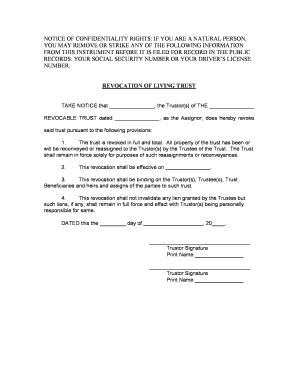
Texas Revocation Form


What is the Texas Revocation Form
The Texas Revocation Form is a legal document used to formally revoke a living trust in the state of Texas. This form serves as a declaration that the trust, previously established, is no longer valid and that the assets within the trust should be managed or distributed according to the grantor's current wishes. It is essential for individuals who wish to change their estate planning strategies or address changes in their financial situations.
How to use the Texas Revocation Form
Using the Texas Revocation Form involves several straightforward steps. First, the individual must obtain the form, which can typically be found online or through legal resources. Once acquired, the form needs to be filled out with accurate information, including the name of the trust being revoked and the date it was established. After completing the form, it must be signed and dated by the grantor in the presence of a notary public to ensure its legal validity. Following this, copies of the revocation should be distributed to relevant parties, including the trustee and any beneficiaries.
Steps to complete the Texas Revocation Form
Completing the Texas Revocation Form requires careful attention to detail. Here are the steps to follow:
- Obtain the Texas Revocation Form from a reliable source.
- Fill in the trust's name and the date it was created.
- Clearly state the intention to revoke the trust.
- Sign the form in front of a notary public.
- Distribute copies of the completed form to all relevant parties.
Legal use of the Texas Revocation Form
The legal use of the Texas Revocation Form is crucial for ensuring that the revocation is recognized by courts and financial institutions. To be legally binding, the form must be properly executed, meaning it should be signed and notarized. Additionally, it is advisable to keep a copy of the revocation for personal records and to inform any involved parties about the revocation to prevent potential disputes or confusion regarding the trust's status.
Key elements of the Texas Revocation Form
Several key elements must be included in the Texas Revocation Form to ensure its effectiveness:
- The full name of the grantor.
- The name of the trust being revoked.
- The date the trust was originally created.
- A clear statement indicating the intent to revoke the trust.
- The signatures of the grantor and a notary public.
State-specific rules for the Texas Revocation Form
In Texas, specific rules govern the use of the Revocation Form. The form must comply with state laws regarding notarization and execution. Additionally, it is important to ensure that the revocation is communicated to all parties involved with the trust to maintain transparency and avoid legal complications. Understanding these state-specific requirements helps ensure that the revocation is both valid and enforceable.
Quick guide on how to complete texas revocation form
Complete Texas Revocation Form seamlessly on any device
Online document management has gained popularity among businesses and individuals. It serves as a perfect eco-friendly substitute for conventional printed and signed documents, allowing you to find the necessary form and securely keep it online. airSlate SignNow provides you with all the resources required to create, modify, and eSign your documents swiftly without any hindrances. Manage Texas Revocation Form on any platform with airSlate SignNow Android or iOS applications and enhance any document-related operation today.
How to alter and eSign Texas Revocation Form effortlessly
- Find Texas Revocation Form and click on Get Form to begin.
- Utilize the tools we offer to finish your form.
- Emphasize important sections of your documents or conceal sensitive details with tools that airSlate SignNow offers specifically for this purpose.
- Create your eSignature using the Sign feature, which takes mere seconds and carries the same legal validity as a conventional wet ink signature.
- Review the information and click on the Done button to save your changes.
- Select how you would like to send your form, either by email, text message (SMS), or invite link, or download it to your PC.
Say goodbye to lost or misplaced documents, tedious form searching, or errors that necessitate printing new copies. airSlate SignNow meets your document management needs in just a few clicks from any device you choose. Alter and eSign Texas Revocation Form to ensure exceptional communication at every step of your form preparation process with airSlate SignNow.
Create this form in 5 minutes or less
Create this form in 5 minutes!
People also ask
-
What is a revocation living trust?
A revocation living trust is a legal document that allows you to transfer your assets into a trust while retaining control over them during your lifetime. It can be revoked or amended at any time, providing you with flexibility. This trust helps avoid probate, ensuring a smoother transition of your assets to beneficiaries.
-
How does airSlate SignNow facilitate the creation of a revocation living trust?
With airSlate SignNow, creating a revocation living trust is streamlined and easy. Our platform allows you to electronically sign and securely store your trust documents, making them easily accessible when needed. The user-friendly interface simplifies the process, ensuring that you can focus on what matters most.
-
What are the benefits of using a revocation living trust?
A revocation living trust offers several benefits, including avoiding probate, enhancing privacy, and allowing easier management of your assets. It also gives you the ability to change the terms as needed, ensuring your wishes are always reflected. Overall, it provides peace of mind regarding your estate planning.
-
What is the pricing for creating a revocation living trust with airSlate SignNow?
AirSlate SignNow offers cost-effective solutions for creating your revocation living trust. Our pricing plans are designed to be budget-friendly, ensuring that you have access to essential features without breaking the bank. You can choose from various subscription levels to find the best fit for your needs.
-
Can I integrate airSlate SignNow with other legal software for my revocation living trust?
Yes, airSlate SignNow integrates seamlessly with various legal and document management software. This integration allows you to manage your revocation living trust and other important documents in one comprehensive platform. By connecting tools, you optimize your workflow and improve efficiency.
-
Is my information secure when using airSlate SignNow for my revocation living trust?
Absolutely. AirSlate SignNow employs top-notch security measures to protect your sensitive information related to your revocation living trust. With end-to-end encryption, secure cloud storage, and regular security audits, you can trust that your documents are kept safe and confidential.
-
How can I ensure my revocation living trust is legally binding?
To ensure your revocation living trust is legally binding, it's essential to adhere to state-specific laws when drafting and signing the document. AirSlate SignNow provides templates that comply with legal standards, plus the ability to eSign securely. Consulting with a legal professional is also advisable for extra assurance.
Get more for Texas Revocation Form
- Minnesota small claims forms for court us legal forms
- Minnesota state forms and contract templates
- Sample agreement for a live in dbhds form
- Powers of attorney forms minnesota cle
- Control number mn p011 pkg form
- Control number mn p012 pkg form
- Control number mn p013 pkg form
- Control number mn p019 pkg form
Find out other Texas Revocation Form
- Help Me With eSign Florida New employee checklist
- How To eSign Illinois Rental application
- How To eSignature Maryland Affidavit of Identity
- eSignature New York Affidavit of Service Easy
- How To eSignature Idaho Affidavit of Title
- eSign Wisconsin Real estate forms Secure
- How To eSign California Real estate investment proposal template
- eSignature Oregon Affidavit of Title Free
- eSign Colorado Real estate investment proposal template Simple
- eSign Louisiana Real estate investment proposal template Fast
- eSign Wyoming Real estate investment proposal template Free
- How Can I eSign New York Residential lease
- eSignature Colorado Cease and Desist Letter Later
- How Do I eSignature Maine Cease and Desist Letter
- How Can I eSignature Maine Cease and Desist Letter
- eSignature Nevada Cease and Desist Letter Later
- Help Me With eSign Hawaii Event Vendor Contract
- How To eSignature Louisiana End User License Agreement (EULA)
- How To eSign Hawaii Franchise Contract
- eSignature Missouri End User License Agreement (EULA) Free