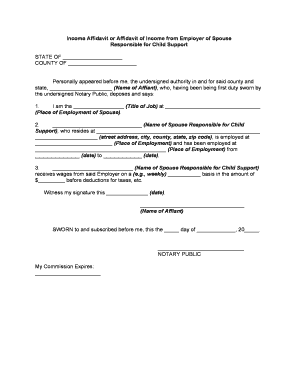
Affidavit Support Form


What is the Affidavit Support Form
The affidavit support form is a legal document used primarily in immigration processes to demonstrate that an individual has sufficient financial support to sponsor a relative or other individual seeking to enter the United States. This form serves as a declaration of the sponsor's ability to provide financial assistance, ensuring that the sponsored individual will not become a public charge. The affidavit typically requires detailed information about the sponsor's income, assets, and financial obligations.
How to use the Affidavit Support Form
To effectively use the affidavit support form, the sponsor must first gather all necessary financial documentation, such as tax returns, pay stubs, and bank statements. Once the form is completed, it should be submitted along with the relevant immigration application. It is essential to ensure that all information is accurate and up-to-date, as discrepancies can lead to delays or denials in the immigration process. Additionally, the sponsor must sign the form, affirming the truthfulness of the information provided.
Steps to complete the Affidavit Support Form
Completing the affidavit support form involves several key steps:
- Gather financial documents, including recent tax returns and proof of income.
- Fill out the form with accurate personal and financial information.
- Review the completed form for any errors or omissions.
- Sign and date the form to validate it.
- Submit the form along with the immigration application to the appropriate agency.
Key elements of the Affidavit Support Form
The affidavit support form includes several critical components, such as:
- The sponsor's personal information, including name, address, and contact details.
- Details about the individual being sponsored, including their relationship to the sponsor.
- Financial information, including income sources, assets, and liabilities.
- A declaration of support, affirming the sponsor's commitment to provide financial assistance.
Legal use of the Affidavit Support Form
The affidavit support form is legally binding once signed by the sponsor. It is important for sponsors to understand their responsibilities, as failure to provide adequate support can result in legal consequences. The form must comply with U.S. immigration laws and regulations, ensuring that it is properly completed and submitted within the required timeframes.
Eligibility Criteria
To be eligible to complete the affidavit support form, the sponsor must meet specific criteria, including:
- Being a U.S. citizen or lawful permanent resident.
- Having a stable income that meets or exceeds the federal poverty guidelines for their household size.
- Being willing to accept financial responsibility for the individual being sponsored.
Quick guide on how to complete affidavit support form
Complete Affidavit Support Form smoothly on any device
Managing documents online has become increasingly popular with both organizations and individuals. It offers an ideal eco-friendly option to conventional printed and signed documents, allowing you to locate the correct form and securely store it digitally. airSlate SignNow provides all the tools necessary to create, modify, and electronically sign your documents swiftly without delays. Manage Affidavit Support Form on any platform using airSlate SignNow's Android or iOS applications and enhance any document-related process today.
The easiest way to modify and electronically sign Affidavit Support Form effortlessly
- Obtain Affidavit Support Form and click on Get Form to begin.
- Utilize the tools we offer to complete your document.
- Spotlight pertinent sections of the documents or obscure sensitive details with tools specifically provided by airSlate SignNow for that purpose.
- Create your eSignature with the Sign tool, which takes mere seconds and carries the same legal validity as a traditional handwritten signature.
- Review the information and click on the Done button to save your changes.
- Choose how you wish to send your form, whether by email, text message (SMS), or invitation link, or download it to your computer.
Eliminate the hassle of lost or misplaced documents, tedious form searching, or mistakes that require printing new document copies. airSlate SignNow meets your document management needs in just a few clicks from any device you prefer. Alter and electronically sign Affidavit Support Form to ensure excellent communication at every phase of your form preparation process with airSlate SignNow.
Create this form in 5 minutes or less
Create this form in 5 minutes!
People also ask
-
What is allive and income affividat, and how does it work?
Allive and income affividat is a comprehensive platform that allows businesses to manage electronic signatures and document workflows efficiently. By utilizing airSlate SignNow, users can create, send, and sign documents seamlessly while ensuring compliance with industry standards. This capability streamlines operations and accelerates the signing process, leading to faster transactions.
-
Can I try airSlate SignNow for free to understand allive and income affividat features?
Yes, airSlate SignNow offers a free trial that allows you to explore the features of allive and income affividat at no cost. During this trial period, you can test various functionalities, such as document creation, sending, and eSigning. This way, you can evaluate how well it meets your business needs before committing to a paid plan.
-
What pricing plans are available for allive and income affividat?
airSlate SignNow provides several pricing plans tailored to different business needs. These plans are designed to offer flexibility and affordability, ensuring you only pay for the features you use. By choosing the right plan, you can maximize the benefits of allive and income affividat while staying within your budget.
-
What are the key features of allive and income affividat?
allive and income affividat includes powerful features such as customizable templates, bulk sending, and detailed tracking of document status. Additionally, it ensures a seamless user experience with intuitive navigation and integrations with other applications. These features work together to enhance productivity and streamline your document management process.
-
How does allive and income affividat enhance my business operations?
Implementing allive and income affividat through airSlate SignNow can signNowly enhance your business operations by reducing turnaround times for signatures and increasing overall efficiency. The user-friendly interface and automation of document workflows help minimize errors and improve compliance. This leads to better customer satisfaction and faster revenue recognition.
-
Is allive and income affividat secure for sensitive documents?
Absolutely, allive and income affividat prioritizes security by employing advanced encryption methods and compliance with data protection regulations. airSlate SignNow ensures that all documents signed through the platform are secure, giving you peace of mind when handling sensitive information. You can trust that your data and that of your clients are well protected.
-
Can allive and income affividat be integrated with other software?
Yes, airSlate SignNow supports integrations with a wide range of third-party applications, enhancing the functionality of allive and income affividat. This includes popular tools like CRMs, project management software, and cloud storage solutions. By integrating these applications, you can create a seamless workflow that saves time and improves productivity.
Get more for Affidavit Support Form
- Control number mo 024 78 form
- Quitclaim deed from ex husband and ex wife to themselves changing title from tenants by the entirety to tenants in common form
- Four individuals to a limited liability form
- Two trusts to husband and wife form
- Thinking bigger guide for kc by thinking bigger business form
- Four individuals to an l form
- Control number mo 029 78 form
- Consent of owner residential individual form
Find out other Affidavit Support Form
- Electronic signature Massachusetts Legal Quitclaim Deed Easy
- Electronic signature Minnesota Legal LLC Operating Agreement Free
- Electronic signature Minnesota Legal LLC Operating Agreement Secure
- Electronic signature Louisiana Life Sciences LLC Operating Agreement Now
- Electronic signature Oregon Non-Profit POA Free
- Electronic signature South Dakota Non-Profit Business Plan Template Now
- Electronic signature South Dakota Non-Profit Lease Agreement Template Online
- Electronic signature Legal Document Missouri Online
- Electronic signature Missouri Legal Claim Online
- Can I Electronic signature Texas Non-Profit Permission Slip
- Electronic signature Missouri Legal Rental Lease Agreement Simple
- Electronic signature Utah Non-Profit Cease And Desist Letter Fast
- Electronic signature Missouri Legal Lease Agreement Template Free
- Electronic signature Non-Profit PDF Vermont Online
- Electronic signature Non-Profit PDF Vermont Computer
- Electronic signature Missouri Legal Medical History Mobile
- Help Me With Electronic signature West Virginia Non-Profit Business Plan Template
- Electronic signature Nebraska Legal Living Will Simple
- Electronic signature Nevada Legal Contract Safe
- How Can I Electronic signature Nevada Legal Operating Agreement