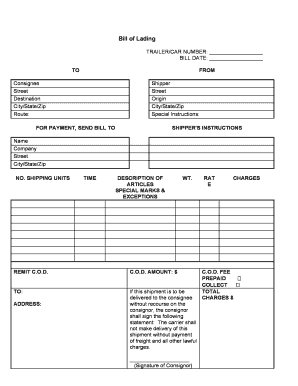
Bill of Lading Form


What is the Bill of Lading?
The bill of lading is a crucial document in the shipping and logistics industry, serving as a contract between the shipper and the carrier. It outlines the details of the shipment, including the type of goods, quantity, and destination. This document acts as a receipt for the goods being transported and provides proof of ownership. In the context of UPS, the bill of lading is essential for ensuring that shipments are processed efficiently and accurately.
How to Use the Bill of Lading
Using the bill of lading effectively involves several key steps. First, gather all necessary information about the shipment, including sender and recipient details, item descriptions, and shipping instructions. Next, fill out the bill of lading form accurately, ensuring that all fields are completed. Once the form is filled out, it must be signed by the shipper and the carrier to validate the agreement. Finally, keep a copy of the bill of lading for your records and provide one to the carrier for processing the shipment.
Steps to Complete the Bill of Lading
Completing the bill of lading involves a series of straightforward steps:
- Gather shipment details, including sender and recipient information.
- Provide a detailed description of the items being shipped, including weight and dimensions.
- Indicate the shipping method and any special instructions.
- Review the form for accuracy and completeness.
- Sign the document to confirm the details and agreement.
- Distribute copies as needed for your records and the carrier.
Legal Use of the Bill of Lading
The legal standing of the bill of lading is significant in shipping transactions. It must meet specific legal requirements to be considered valid. This includes the necessity for proper signatures and adherence to regulations set forth by the Uniform Commercial Code (UCC). The bill of lading serves as a legally binding contract, and any discrepancies can lead to disputes. Therefore, ensuring compliance with legal standards is essential for all parties involved in the shipping process.
Key Elements of the Bill of Lading
Several key elements must be included in the bill of lading to ensure its effectiveness:
- Shipper Information: Name and address of the sender.
- Consignee Information: Name and address of the recipient.
- Description of Goods: Detailed information about the items being shipped.
- Weight and Volume: Total weight and dimensions of the shipment.
- Shipping Instructions: Any specific handling or delivery instructions.
- Signatures: Required signatures from the shipper and carrier.
Examples of Using the Bill of Lading
There are various scenarios in which the bill of lading is utilized:
- Shipping goods domestically within the United States.
- International shipments requiring customs documentation.
- Transporting hazardous materials with specific handling instructions.
- Moving large quantities of merchandise between businesses.
Digital vs. Paper Version
In today's digital age, the bill of lading can be completed in both paper and electronic formats. The digital version offers advantages such as easier storage, faster processing, and enhanced security features. However, some businesses may still prefer the traditional paper format for certain transactions. Understanding the benefits and limitations of each format can help businesses choose the best option for their shipping needs.
Quick guide on how to complete bill of lading
Complete Bill Of Lading effortlessly on any device
Online document management has gained popularity among organizations and individuals. It offers a perfect eco-friendly substitute for traditional printed and signed documents, allowing you to obtain the correct form and securely store it online. airSlate SignNow provides all the tools necessary to create, modify, and eSign your documents swiftly without delays. Manage Bill Of Lading on any platform with airSlate SignNow's Android or iOS applications and enhance any document-driven process today.
How to modify and eSign Bill Of Lading easily
- Find Bill Of Lading and click on Get Form to begin.
- Utilize the tools we offer to complete your document.
- Emphasize signNow sections of the documents or conceal sensitive information using tools that airSlate SignNow specifically provides for that purpose.
- Create your signature utilizing the Sign tool, which takes seconds and holds the same legal validity as a conventional wet ink signature.
- Review the information and click on the Done button to save your modifications.
- Select how you wish to send your form, by email, SMS, or invitation link, or download it to your computer.
Eliminate concerns about lost or misplaced documents, tedious form navigation, or mistakes that require printing new document copies. airSlate SignNow meets your document management needs in just a few clicks from your chosen device. Modify and eSign Bill Of Lading and ensure excellent communication at any stage of the form preparation process with airSlate SignNow.
Create this form in 5 minutes or less
Create this form in 5 minutes!
People also ask
-
What is a bill of lading UPS PDF?
A bill of lading UPS PDF is a legal document that serves as a receipt for goods being shipped. It outlines the terms of transportation and is essential for tracking the shipment. Using airSlate SignNow, you can easily create and manage a bill of lading UPS PDF for your shipping needs.
-
How can airSlate SignNow help me generate a bill of lading UPS PDF?
With airSlate SignNow, you can quickly generate a bill of lading UPS PDF using customizable templates. Our platform streamlines the document creation process, allowing you to fill in the necessary shipping details effortlessly. This saves you time and ensures accuracy in your shipping documents.
-
Is there a cost associated with creating a bill of lading UPS PDF on airSlate SignNow?
airSlate SignNow offers a cost-effective solution for creating a bill of lading UPS PDF. Our pricing plans are designed to fit various business needs, and you can benefit from features like eSigning and document management without breaking the bank. Best of all, our service can enhance your workflow efficiency signNowly.
-
Can I eSign a bill of lading UPS PDF using airSlate SignNow?
Yes, you can eSign a bill of lading UPS PDF with airSlate SignNow seamlessly. Our platform provides secure electronic signature options that comply with legal standards. This ensures that all your shipping documents, including the bill of lading, are signed efficiently and securely.
-
Does airSlate SignNow integrate with shipping carriers for optimizing bills of lading?
Absolutely! airSlate SignNow integrates with various shipping carriers, making it easy to manage your bill of lading UPS PDF alongside your other shipping documentation. This integration streamlines your shipping process, enabling you to track shipments and access related documents all in one place.
-
What benefits do I gain from using airSlate SignNow for my bill of lading UPS PDF?
Using airSlate SignNow for your bill of lading UPS PDF brings numerous benefits, including increased efficiency and reduced paperwork. Our user-friendly interface and integrations help you simplify your shipping processes and enhance overall productivity. Plus, you can ensure compliance and accuracy in your documentation.
-
How do I access my bill of lading UPS PDF after creating it?
Once you create a bill of lading UPS PDF through airSlate SignNow, you can easily access and download it from your dashboard. Our secure cloud storage ensures that your documents are always available when you need them. You can also share or print the document with just a few clicks.
Get more for Bill Of Lading
- Control number mo 07 78 form
- Medical treatment obtained pursuant to this authorization form
- First regular session house bill no 595 95th form
- Control number mo 08 77 form
- Control number mo 08 78 form
- Illinois warranty deed from individual to llc form this document
- Claim for compensation missouri labor form
- Ann 429 form
Find out other Bill Of Lading
- Electronic signature South Carolina Sports Separation Agreement Easy
- Electronic signature Virginia Courts Business Plan Template Fast
- How To Electronic signature Utah Courts Operating Agreement
- Electronic signature West Virginia Courts Quitclaim Deed Computer
- Electronic signature West Virginia Courts Quitclaim Deed Free
- Electronic signature Virginia Courts Limited Power Of Attorney Computer
- Can I Sign Alabama Banking PPT
- Electronic signature Washington Sports POA Simple
- How To Electronic signature West Virginia Sports Arbitration Agreement
- Electronic signature Wisconsin Sports Residential Lease Agreement Myself
- Help Me With Sign Arizona Banking Document
- How Do I Sign Arizona Banking Form
- How Can I Sign Arizona Banking Form
- How Can I Sign Arizona Banking Form
- Can I Sign Colorado Banking PPT
- How Do I Sign Idaho Banking Presentation
- Can I Sign Indiana Banking Document
- How Can I Sign Indiana Banking PPT
- How To Sign Maine Banking PPT
- Help Me With Sign Massachusetts Banking Presentation