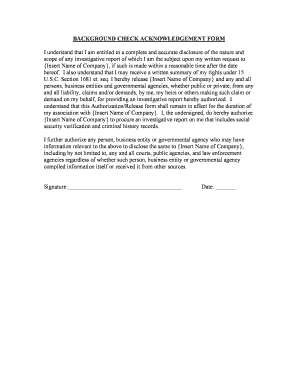
Background Check Form Blank


What is the Background Check Form Blank?
The Background Check Form Blank is a standardized document used to collect essential information for conducting background checks. This form is often required by employers, licensing agencies, or organizations that need to verify an individual's criminal history, employment record, and other relevant personal details. It typically includes sections for personal identification, contact information, and consent for the background check process. Understanding the purpose of this form is crucial for ensuring compliance with legal requirements and protecting the rights of individuals undergoing background checks.
Steps to Complete the Background Check Form Blank
Completing the Background Check Form Blank involves several key steps to ensure accuracy and compliance. First, gather all necessary personal information, including your full name, date of birth, and social security number. Next, carefully fill out each section of the form, ensuring that all details are correct and legible. It is important to review the form for any errors before submission. Additionally, you may need to provide your signature to authorize the background check. Finally, follow the specified submission instructions, whether online, by mail, or in person, to ensure your form is processed efficiently.
Legal Use of the Background Check Form Blank
The legal use of the Background Check Form Blank is governed by various federal and state laws designed to protect individuals' privacy rights. Organizations must obtain consent from the individual before conducting a background check, as outlined in the Fair Credit Reporting Act (FCRA). This consent is typically provided through the form itself. Additionally, it is essential for users of the form to understand the specific regulations that apply in their state, as these can vary significantly. Compliance with these legal requirements helps ensure that the background check process is conducted fairly and ethically.
Key Elements of the Background Check Form Blank
Key elements of the Background Check Form Blank include personal identification information, consent for the background check, and any specific disclosures required by law. Personal identification information typically consists of the individual's name, address, date of birth, and social security number. The consent section is crucial, as it confirms that the individual agrees to the background check process. Additionally, some forms may require the individual to disclose any prior criminal convictions or other relevant information that could impact the background check results. Understanding these elements is vital for both the individual completing the form and the organization requesting it.
How to Obtain the Background Check Form Blank
Obtaining the Background Check Form Blank can be done through various channels, depending on the organization or agency requiring the form. Many employers and licensing agencies provide the form directly on their websites for easy access. Alternatively, individuals can request the form in person at the relevant agency's office or by contacting them via phone or email. It is important to ensure that the correct version of the form is obtained, as different organizations may have specific requirements or variations of the background check form.
Form Submission Methods (Online / Mail / In-Person)
Submitting the Background Check Form Blank can be done through several methods, depending on the preferences of the organization requesting the background check. Common submission methods include:
- Online: Many organizations allow individuals to complete and submit the form electronically through their secure online portals.
- Mail: Individuals can print the completed form and send it via postal mail to the designated agency or organization.
- In-Person: Some organizations may require individuals to submit the form in person, allowing for immediate processing and verification.
Choosing the appropriate submission method is essential for ensuring that the background check is processed in a timely manner.
Quick guide on how to complete background check form blank
Easily Prepare Background Check Form Blank on Any Device
Digital document management has become popular among companies and individuals alike. It offers a superb eco-friendly substitute to conventional printed and signed paperwork, as you can locate the necessary form and securely store it online. airSlate SignNow provides you with all the tools required to create, modify, and eSign your documents quickly without delays. Manage Background Check Form Blank on any platform with airSlate SignNow Android or iOS applications and streamline any document-based procedure today.
The Simplest Way to Alter and eSign Background Check Form Blank Effortlessly
- Locate Background Check Form Blank and click Get Form to begin.
- Utilize the tools we offer to complete your form.
- Highlight pertinent portions of your documents or redact sensitive information with tools specifically designed by airSlate SignNow for that purpose.
- Create your signature using the Sign tool, which takes mere seconds and carries the same legal validity as a traditional handwritten signature.
- Review the details and click the Done button to save your changes.
- Choose how you wish to share your form, whether by email, SMS, or invitation link, or download it to your computer.
Forget about lost or misplaced documents, tedious form searching, or mistakes that necessitate printing new copies. airSlate SignNow meets all your requirements in document management in just a few clicks from any device of your choice. Modify and eSign Background Check Form Blank to ensure excellent communication at any phase of the form preparation process with airSlate SignNow.
Create this form in 5 minutes or less
Create this form in 5 minutes!
People also ask
-
What is the Indiana State Police background form and why is it important?
The Indiana State Police background form is a crucial document used to gather information for background checks in various situations, such as employment or licensing. It's vital for ensuring the safety and security of workplaces and communities. By utilizing this form, individuals and organizations can verify applicants' histories effectively.
-
How can airSlate SignNow assist with the Indiana State Police background form?
airSlate SignNow simplifies the process of completing and submitting the Indiana State Police background form. Our platform allows users to eSign and send the document quickly and securely, ensuring that all necessary signatures and information are in place. This streamlines the workflow and reduces the potential for errors.
-
What are the costs associated with using airSlate SignNow for the Indiana State Police background form?
Using airSlate SignNow for the Indiana State Police background form offers a variety of pricing plans to fit different needs. Our cost-effective solution provides signNow savings compared to traditional document handling and signature processes. For the latest pricing information, please visit our website.
-
Are there any features specifically designed for the Indiana State Police background form?
Yes, airSlate SignNow includes features that are particularly beneficial for the Indiana State Police background form, such as customizable templates and status tracking. Users can easily create a form tailored to their needs and receive notifications when the document is signed. This enhances efficiency and keeps all parties informed.
-
What benefits can I expect when using airSlate SignNow for the Indiana State Police background form?
Using airSlate SignNow for the Indiana State Police background form ensures a faster, more reliable method of obtaining necessary background checks. The platform enhances security and compliance while providing a user-friendly interface for all parties involved. Additionally, it reduces paperwork and saves time.
-
Can I integrate airSlate SignNow with other software for processing the Indiana State Police background form?
Absolutely! airSlate SignNow offers seamless integrations with a variety of tools and platforms, which can enhance the processing of the Indiana State Police background form. This allows for a more connected workflow, enabling data transfer and task management across different applications, making the process even more efficient.
-
Is airSlate SignNow compliant with regulations when handling the Indiana State Police background form?
Yes, airSlate SignNow is designed to meet stringent security and compliance standards, which is essential when handling the Indiana State Police background form. Our eSigning process adheres to legal requirements, ensuring that all documents are securely signed and stored. This compliance helps safeguard sensitive information throughout the process.
Get more for Background Check Form Blank
- Contact the division of labor standardsmissouri labor form
- Subpoena duces tecum for deposition missouri department form
- Contact the division of workers compensationmissouri labor form
- You are hereby notified that a check or instrument numbered apparently issued form
- By you on date in the amount of drawn form
- Authorization to inspect andor copy medical records form
- Fields 5 10 are omitted form
- Electronic case files western district of missouri united form
Find out other Background Check Form Blank
- How To Sign Texas Education Profit And Loss Statement
- Sign Vermont Education Residential Lease Agreement Secure
- How Can I Sign Washington Education NDA
- Sign Wisconsin Education LLC Operating Agreement Computer
- Sign Alaska Finance & Tax Accounting Purchase Order Template Computer
- Sign Alaska Finance & Tax Accounting Lease Termination Letter Free
- Can I Sign California Finance & Tax Accounting Profit And Loss Statement
- Sign Indiana Finance & Tax Accounting Confidentiality Agreement Later
- Sign Iowa Finance & Tax Accounting Last Will And Testament Mobile
- Sign Maine Finance & Tax Accounting Living Will Computer
- Sign Montana Finance & Tax Accounting LLC Operating Agreement Computer
- How Can I Sign Montana Finance & Tax Accounting Residential Lease Agreement
- Sign Montana Finance & Tax Accounting Residential Lease Agreement Safe
- How To Sign Nebraska Finance & Tax Accounting Letter Of Intent
- Help Me With Sign Nebraska Finance & Tax Accounting Letter Of Intent
- Sign Nebraska Finance & Tax Accounting Business Letter Template Online
- Sign Rhode Island Finance & Tax Accounting Cease And Desist Letter Computer
- Sign Vermont Finance & Tax Accounting RFP Later
- Can I Sign Wyoming Finance & Tax Accounting Cease And Desist Letter
- Sign California Government Job Offer Now