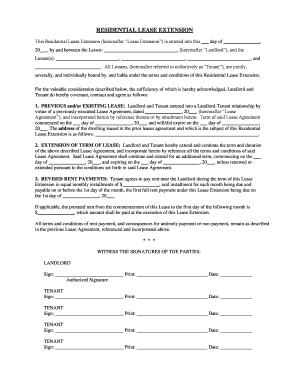
Indiana Residential or Rental Lease Extension Agreement Form


What is the Indiana Residential Or Rental Lease Extension Agreement
The Indiana Residential or Rental Lease Extension Agreement is a legal document that allows tenants and landlords to extend the duration of an existing lease. This agreement is essential for maintaining the terms of the rental relationship beyond the original lease period. It outlines the rights and responsibilities of both parties, ensuring clarity and reducing potential disputes. By formalizing the extension, both landlords and tenants can avoid misunderstandings regarding rental terms, payment schedules, and property maintenance obligations.
How to use the Indiana Residential Or Rental Lease Extension Agreement
Using the Indiana Residential or Rental Lease Extension Agreement involves several straightforward steps. First, both parties should review the original lease to understand the existing terms. Next, they can fill out the extension agreement, specifying the new lease duration and any changes to the terms, such as rent adjustments or additional provisions. Once completed, both parties should sign the document to make it legally binding. It is advisable to keep copies for their records, ensuring that both the landlord and tenant have access to the updated agreement.
Steps to complete the Indiana Residential Or Rental Lease Extension Agreement
Completing the Indiana Residential or Rental Lease Extension Agreement requires careful attention to detail. Here are the key steps:
- Review the original lease agreement to identify any terms that may need updating.
- Determine the new lease term, including start and end dates.
- Discuss any changes to the rental terms, such as rent amount or maintenance responsibilities.
- Fill out the extension agreement with all relevant details, ensuring accuracy.
- Both parties should sign and date the agreement to validate it.
- Distribute copies of the signed agreement to all involved parties.
Key elements of the Indiana Residential Or Rental Lease Extension Agreement
Several key elements must be included in the Indiana Residential or Rental Lease Extension Agreement to ensure its effectiveness and legality. These elements typically include:
- The names and addresses of the landlord and tenant.
- The address of the rental property.
- The original lease start and end dates.
- The new lease term and any changes to the rent amount.
- Any modifications to the terms of the original lease.
- Signatures of both parties, along with the date of signing.
Legal use of the Indiana Residential Or Rental Lease Extension Agreement
The legal use of the Indiana Residential or Rental Lease Extension Agreement hinges on compliance with state laws and regulations. The agreement must be signed by both parties to be enforceable. Additionally, it should adhere to Indiana's landlord-tenant laws, which govern aspects such as notice periods for termination and rent increases. By ensuring that the agreement is legally sound, both parties can protect their rights and responsibilities throughout the lease extension period.
State-specific rules for the Indiana Residential Or Rental Lease Extension Agreement
Indiana has specific rules that govern the use of the Residential or Rental Lease Extension Agreement. These include:
- Landlords must provide tenants with written notice of any changes to the lease terms.
- Tenants have the right to review the extension agreement before signing.
- Any changes to the rental amount must comply with state regulations regarding rent control.
- Both parties should be aware of their rights regarding property maintenance and repairs as outlined in Indiana law.
Quick guide on how to complete indiana residential or rental lease extension agreement
Complete Indiana Residential Or Rental Lease Extension Agreement seamlessly on any gadget
Online document management has surged in popularity among businesses and individuals. It offers an ideal eco-friendly alternative to traditional printed and signed documents, as you can easily find the appropriate form and securely keep it online. airSlate SignNow provides you with all the resources needed to create, alter, and eSign your documents quickly without delays. Manage Indiana Residential Or Rental Lease Extension Agreement on any device with airSlate SignNow's Android or iOS applications and enhance any document-related process today.
How to alter and eSign Indiana Residential Or Rental Lease Extension Agreement effortlessly
- Locate Indiana Residential Or Rental Lease Extension Agreement and then click Get Form to begin.
- Utilize the tools provided to complete your document.
- Emphasize signNow sections of your documents or mask sensitive details with tools that airSlate SignNow offers specifically for that purpose.
- Create your signature using the Sign tool, which takes mere seconds and holds the same legal validity as a conventional wet ink signature.
- Review the details and click on the Done button to save your modifications.
- Choose how you wish to send your form, whether by email, SMS, or invitation link, or download it to your computer.
Eliminate the hassle of lost or misfiled documents, tiresome form searches, or mistakes that necessitate the printing of new document copies. airSlate SignNow fulfills your document management needs in just a few clicks from any device you prefer. Edit and eSign Indiana Residential Or Rental Lease Extension Agreement and guarantee excellent communication at any point in your form preparation process with airSlate SignNow.
Create this form in 5 minutes or less
Create this form in 5 minutes!
People also ask
-
What is an Indiana Residential Or Rental Lease Extension Agreement?
An Indiana Residential Or Rental Lease Extension Agreement is a legal document that allows landlords and tenants to extend the terms of an existing lease. This agreement specifies the new duration of the lease and any adjustments to terms or conditions. Utilizing this document helps both parties maintain clarity and legally protect their interests.
-
How do I create an Indiana Residential Or Rental Lease Extension Agreement using airSlate SignNow?
Creating an Indiana Residential Or Rental Lease Extension Agreement with airSlate SignNow is straightforward. You can start by utilizing our customizable templates that meet Indiana’s legal requirements. Simply fill in the necessary details, add your signature, and send it out for e-signature to finalize the agreement efficiently.
-
Are there any costs associated with the Indiana Residential Or Rental Lease Extension Agreement?
Yes, while creating an Indiana Residential Or Rental Lease Extension Agreement on airSlate SignNow is cost-effective, there may be subscription fees based on your usage. However, our plans are designed to cater to both individuals and businesses, assuring you get great value for your investment in e-signature solutions.
-
What features does airSlate SignNow offer for Indiana Residential Or Rental Lease Extension Agreements?
airSlate SignNow provides a range of features for creating Indiana Residential Or Rental Lease Extension Agreements, including easy document editing, secure e-signature capabilities, and cloud storage. Additionally, our platform ensures compliance with legal standards, making document management seamless and reliable.
-
What are the benefits of using airSlate SignNow for lease extension agreements?
Using airSlate SignNow for Indiana Residential Or Rental Lease Extension Agreements streamlines the signing process and reduces paperwork. It enhances security through encrypted signatures while allowing for easy tracking of document status. This efficiency saves valuable time for both landlords and tenants.
-
Is airSlate SignNow compatible with other software for managing lease agreements?
Yes, airSlate SignNow integrates seamlessly with various software solutions to facilitate the management of Indiana Residential Or Rental Lease Extension Agreements. Our platform can connect with tools like CRM systems, cloud storage services, and other document management applications, enhancing your workflow and overall productivity.
-
How does e-signing work for an Indiana Residential Or Rental Lease Extension Agreement?
E-signing for an Indiana Residential Or Rental Lease Extension Agreement via airSlate SignNow is simple and user-friendly. After drafting the agreement, you can send it to all parties for their signatures electronically. Once signed, the agreement is securely stored and can be accessed anytime, ensuring legal compliance and easy retrieval.
Get more for Indiana Residential Or Rental Lease Extension Agreement
- Local church general council on finance and form
- Compendium of recovery measures va mental health form
- Merger agreement merger acquisition ampamp joint venture form
- Collection letter to small business in advance form
- Churches ampamp religious organizationsinternal revenue service form
- Agreement with church choir director form
- Organization pro bono net form
- Agreement to do cleaning service for church form
Find out other Indiana Residential Or Rental Lease Extension Agreement
- eSign Alaska Plumbing Memorandum Of Understanding Safe
- eSign Kansas Orthodontists Contract Online
- eSign Utah Legal Last Will And Testament Secure
- Help Me With eSign California Plumbing Business Associate Agreement
- eSign California Plumbing POA Mobile
- eSign Kentucky Orthodontists Living Will Mobile
- eSign Florida Plumbing Business Plan Template Now
- How To eSign Georgia Plumbing Cease And Desist Letter
- eSign Florida Plumbing Credit Memo Now
- eSign Hawaii Plumbing Contract Mobile
- eSign Florida Plumbing Credit Memo Fast
- eSign Hawaii Plumbing Claim Fast
- eSign Hawaii Plumbing Letter Of Intent Myself
- eSign Hawaii Plumbing Letter Of Intent Fast
- Help Me With eSign Idaho Plumbing Profit And Loss Statement
- eSign Illinois Plumbing Letter Of Intent Now
- eSign Massachusetts Orthodontists Last Will And Testament Now
- eSign Illinois Plumbing Permission Slip Free
- eSign Kansas Plumbing LLC Operating Agreement Secure
- eSign Kentucky Plumbing Quitclaim Deed Free