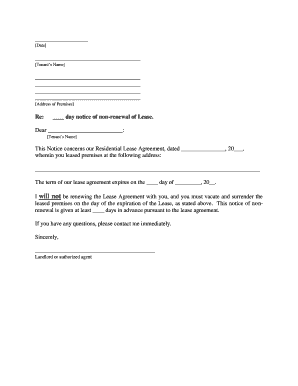
Ks Landlord Form


What is the KS Landlord?
The KS landlord form is a legal document used in the state of Kansas for rental agreements between landlords and tenants. This form outlines the rights and responsibilities of both parties, ensuring clarity and compliance with state laws. It serves as a binding contract that details essential terms such as rent amount, payment due dates, lease duration, and conditions for termination. Understanding the KS landlord form is crucial for both landlords and tenants to protect their interests and maintain a harmonious rental relationship.
How to Use the KS Landlord
Using the KS landlord form involves several steps to ensure it is completed accurately and legally. First, both parties should review the form carefully to understand its contents. Next, landlords need to fill in specific details, including the property address, tenant information, and rental terms. Once completed, both the landlord and tenant should sign the document. It is advisable to keep copies for personal records. Using an electronic signature solution, like signNow, can streamline this process, making it easier to manage and store documents securely.
Steps to Complete the KS Landlord
Completing the KS landlord form requires attention to detail. Follow these steps for a smooth process:
- Obtain the latest version of the KS landlord form from a reliable source.
- Fill in the property address and landlord information accurately.
- Include tenant details, such as full names and contact information.
- Specify the rental amount, payment schedule, and lease duration.
- Outline any additional terms or conditions, such as maintenance responsibilities.
- Both parties should review the completed form for accuracy.
- Sign the document, ensuring all signatures are dated.
Legal Use of the KS Landlord
The legal use of the KS landlord form is governed by Kansas state laws. For the form to be enforceable, it must include all necessary elements, such as clear identification of the parties involved, a description of the rental property, and specific terms of the lease. Compliance with local regulations is essential to avoid potential disputes. Additionally, using a secure electronic signature platform ensures that the form meets legal standards for eSignatures, providing both parties with added protection.
Key Elements of the KS Landlord
Understanding the key elements of the KS landlord form is vital for effective use. The main components include:
- Parties Involved: Clearly identify the landlord and tenant.
- Property Description: Provide the full address and details of the rental property.
- Lease Terms: Specify the rental amount, due dates, and duration of the lease.
- Security Deposit: Include terms regarding the security deposit, if applicable.
- Maintenance Responsibilities: Outline who is responsible for repairs and maintenance.
- Termination Conditions: State the conditions under which the lease can be terminated.
Examples of Using the KS Landlord
Examples of using the KS landlord form can help clarify its application. For instance, a landlord renting out a single-family home may use the form to establish a one-year lease with a monthly rent payment. In another scenario, a property management company might utilize the form for multiple units, detailing specific rules for communal areas. Each example highlights the form's flexibility in accommodating various rental situations while ensuring compliance with Kansas law.
Quick guide on how to complete ks landlord
Effortlessly Prepare Ks Landlord on Any Device
Digital document management has gained popularity among businesses and individuals. It offers a perfect eco-friendly alternative to traditional printed and signed documents, enabling you to obtain the correct form and securely store it online. airSlate SignNow equips you with all the necessary tools to create, modify, and eSign your documents swiftly without delays. Manage Ks Landlord on any platform using airSlate SignNow's Android or iOS applications and simplify any document-related process today.
Easy Steps to Edit and eSign Ks Landlord
- Obtain Ks Landlord and click on Get Form to begin.
- Utilize the tools we provide to fill out your document.
- Emphasize important sections of the documents or conceal sensitive information using tools that airSlate SignNow specifically offers for this purpose.
- Generate your eSignature with the Sign tool, which takes seconds and carries the same legal validity as a conventional wet ink signature.
- Verify the information and click on the Done button to save your changes.
- Select your preferred method to send your form, whether by email, text message (SMS), invitation link, or download it to your PC.
Eliminate concerns about lost or misplaced files, the hassle of form retrieval, or errors that require printing new document versions. airSlate SignNow addresses all your document management needs in just a few clicks from any device you prefer. Edit and eSign Ks Landlord and maintain effective communication at every stage of the form preparation process with airSlate SignNow.
Create this form in 5 minutes or less
Create this form in 5 minutes!
People also ask
-
What is airSlate SignNow for ks landlord?
airSlate SignNow is a comprehensive e-signature solution designed to simplify document management for ks landlords. It enables you to send, sign, and manage important lease agreements and documentation effortlessly, ensuring a smoother rental process. Plus, it's user-friendly and meets legal requirements.
-
How much does airSlate SignNow cost for ks landlords?
The pricing for airSlate SignNow varies based on the plan you choose, but it's designed to be cost-effective for ks landlords. You can select from different packages based on your business needs, all offering competitive rates. Check our website for detailed pricing information, ensuring you find a plan that fits your budget.
-
What features does airSlate SignNow offer for ks landlords?
airSlate SignNow provides essential features for ks landlords, including e-signatures, document templates, and secure storage. Additionally, you can track document statuses and set reminders for pending actions. These features streamline the lease agreement process, saving you time and enhancing efficiency.
-
Can airSlate SignNow help with tenant screening for ks landlords?
While airSlate SignNow focuses primarily on document signing, it can complement tenant screening processes by securely managing and signing necessary forms. You can send pre-screening questionnaires and lease agreements electronically to your prospective tenants, keeping everything organized and compliant. This way, it supports a thorough vetting process.
-
Is airSlate SignNow mobile-friendly for ks landlords?
Yes, airSlate SignNow is mobile-friendly, allowing ks landlords to manage and sign documents on the go. Whether you're using a smartphone or tablet, you can access important features conveniently and efficiently. This flexibility is ideal for busy landlords who need to respond quickly to tenant requests.
-
What integrations does airSlate SignNow offer for ks landlords?
airSlate SignNow integrates with various popular tools and platforms, benefiting ks landlords signNowly. You can connect it with applications like Google Drive, Dropbox, and others to streamline your document management. This ensures a seamless workflow, enhancing your overall productivity.
-
How secure is airSlate SignNow for ks landlord transactions?
Security is a top priority for airSlate SignNow, especially for ks landlord transactions. The platform uses advanced encryption to protect your documents and sensitive information. Additionally, it complies with industry standards and regulations, providing peace of mind when handling important rental agreements.
Get more for Ks Landlord
- Plaintiffs form
- Chancery court grants defendants motion on the pleadings form
- Custody and visitation the mississippi bar form
- Rule 55 default miss r civ p 55casetext form
- Bass v parkwood hospital ms findlaw cases and form
- Sb2328 mississippi legislature form
- 1 in the chancery court of harrison county mississippi second form
- Interim judgment of committal form
Find out other Ks Landlord
- How Can I Sign Louisiana High Tech LLC Operating Agreement
- Sign Louisiana High Tech Month To Month Lease Myself
- How To Sign Alaska Insurance Promissory Note Template
- Sign Arizona Insurance Moving Checklist Secure
- Sign New Mexico High Tech Limited Power Of Attorney Simple
- Sign Oregon High Tech POA Free
- Sign South Carolina High Tech Moving Checklist Now
- Sign South Carolina High Tech Limited Power Of Attorney Free
- Sign West Virginia High Tech Quitclaim Deed Myself
- Sign Delaware Insurance Claim Online
- Sign Delaware Insurance Contract Later
- Sign Hawaii Insurance NDA Safe
- Sign Georgia Insurance POA Later
- How Can I Sign Alabama Lawers Lease Agreement
- How Can I Sign California Lawers Lease Agreement
- Sign Colorado Lawers Operating Agreement Later
- Sign Connecticut Lawers Limited Power Of Attorney Online
- Sign Hawaii Lawers Cease And Desist Letter Easy
- Sign Kansas Insurance Rental Lease Agreement Mobile
- Sign Kansas Insurance Rental Lease Agreement Free