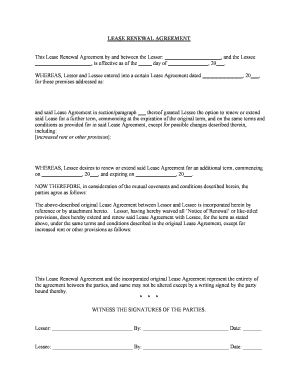
Lease Renewal Form


Understanding the Lease Renewal
The lease renewal is a formal agreement that extends the terms of an existing residential lease. In North Carolina, this document is essential for both landlords and tenants who wish to continue their rental relationship without interruption. The renewal typically includes updated terms, such as rent adjustments and duration of the new lease period. It's important for both parties to review the lease renewal carefully to ensure that all conditions are agreeable and comply with state laws.
Steps to Complete the Lease Renewal
Completing a lease renewal involves several straightforward steps:
- Review the original lease agreement to understand existing terms and conditions.
- Discuss any changes with the landlord or tenant, such as rent adjustments or maintenance responsibilities.
- Draft the lease renewal document, ensuring it includes all agreed-upon changes.
- Both parties should read through the document carefully before signing.
- Sign the lease renewal electronically or in person, depending on preference.
Key Elements of the Lease Renewal
A comprehensive lease renewal should include the following key elements:
- Parties Involved: Names and contact information of the landlord and tenant.
- Property Address: The location of the rental property.
- Lease Duration: The length of the renewed lease period.
- Rent Amount: The total monthly rent and any changes from the previous lease.
- Security Deposit: Information regarding the security deposit and any adjustments.
- Terms and Conditions: Any additional agreements or modifications to the original lease.
Legal Use of the Lease Renewal
The lease renewal serves as a legally binding document once signed by both parties. In North Carolina, electronic signatures are recognized under the ESIGN Act and UETA, making it possible to complete the renewal digitally. To ensure its legal standing, the lease renewal must meet specific criteria, including clear identification of all parties and a mutual agreement on the terms. This legal framework provides protection for both landlords and tenants, ensuring that their rights are upheld.
State-Specific Rules for the Lease Renewal
North Carolina has specific regulations governing lease renewals. Landlords must provide tenants with written notice of any changes to the lease terms, typically at least thirty days before the renewal date. Additionally, the renewal must comply with local housing laws, including those related to rent control and tenant rights. Understanding these regulations is crucial for both parties to avoid potential disputes.
Digital vs. Paper Version
Both digital and paper versions of the lease renewal are legally valid in North Carolina. However, utilizing a digital format can streamline the process, allowing for quicker completion and easier storage. Digital documents can be signed electronically, which not only saves time but also enhances security through features like audit trails and encryption. This modern approach ensures that the lease renewal process is efficient and accessible.
Quick guide on how to complete lease renewal 481373405
Effortlessly Prepare Lease Renewal on Any Device
Digital document management has gained signNow traction among businesses and individuals. It offers an ideal eco-friendly substitute for traditional printed and signed paperwork, as you can access the necessary form and securely store it online. airSlate SignNow equips you with all the resources required to generate, modify, and electronically sign your documents swiftly and without complications. Manage Lease Renewal on any platform using airSlate SignNow's Android or iOS applications and enhance any document-driven processes today.
How to Modify and eSign Lease Renewal with Ease
- Obtain Lease Renewal and click on Get Form to begin.
- Utilize the tools we offer to complete your document.
- Emphasize pertinent sections of your documents or redact sensitive information with tools specifically provided by airSlate SignNow for that purpose.
- Create your eSignature using the Sign tool, which takes mere seconds and carries the same legal validity as a conventional wet ink signature.
- Verify all the details and click on the Done button to save your modifications.
- Choose how you wish to send your form, whether by email, SMS, or invitation link, or download it to your computer.
Eliminate the hassle of lost or misfiled documents, tedious form searching, or errors that necessitate reprinting new document versions. airSlate SignNow meets your document management needs in just a few clicks from any device you prefer. Modify and eSign Lease Renewal to ensure excellent communication throughout your form preparation process with airSlate SignNow.
Create this form in 5 minutes or less
Create this form in 5 minutes!
People also ask
-
What is an NC residential agreement?
An NC residential agreement is a legally binding contract used in North Carolina to outline the terms between landlords and tenants. This agreement details the rights and responsibilities of both parties regarding property rental. Understanding this document is crucial for ensuring compliance with North Carolina rental laws.
-
How can airSlate SignNow help with NC residential agreements?
airSlate SignNow simplifies the process of creating, sending, and eSigning NC residential agreements. With an intuitive interface, you can easily customize your agreements and share them securely with all parties involved. This ensures a quick and efficient rental process, enhancing your productivity.
-
Are there any costs associated with using airSlate SignNow for NC residential agreements?
Yes, airSlate SignNow offers various pricing plans that accommodate different needs when handling NC residential agreements. You can choose a plan that fits your budget while gaining access to powerful features for managing documents digitally. Prices are competitive and often offer savings compared to traditional methods.
-
What features does airSlate SignNow provide for NC residential agreements?
airSlate SignNow provides a range of features for managing NC residential agreements, including customizable templates, electronic signatures, and document tracking. Additionally, it allows for collaboration, enabling multiple users to review and sign documents seamlessly. These features streamline the rental process and reduce paper usage.
-
Can I integrate airSlate SignNow with other tools for managing NC residential agreements?
Yes, airSlate SignNow integrates with numerous business applications, allowing you to create a seamless workflow for managing NC residential agreements. You can connect it with tools like Google Drive, Dropbox, and CRM systems for efficient document management. These integrations enhance usability and save time.
-
Is airSlate SignNow legally compliant for NC residential agreements?
Absolutely! airSlate SignNow complies with all relevant legal standards for eSignature laws, ensuring that your NC residential agreements are valid and enforceable. The platform adheres to the ESIGN and UETA Acts, which govern electronic signatures in the United States. This legal backing provides peace of mind for users.
-
What are the benefits of using airSlate SignNow for NC residential agreements?
Using airSlate SignNow for NC residential agreements offers several advantages, including faster turnaround times and reduced paperwork. The platform ensures that both parties can sign documents from anywhere, facilitating quicker leasing processes. Enhanced security features also help protect sensitive information.
Get more for Lease Renewal
- First set of interrogatories and form
- Legal formsform complaint for injuries sustained in
- This action having come on for hearing on the motion of plaintiff for a default judgment form
- United states district courts order granting motion for form
- County of partsupplemental affidavit in form
- In the matter of the donald edwin williams revocable trust form
- Joint motion for dismissal form
- Complaint for a civil complaint united states courts form
Find out other Lease Renewal
- How To eSignature Pennsylvania Charity Presentation
- Can I eSignature Utah Charity Document
- How Do I eSignature Utah Car Dealer Presentation
- Help Me With eSignature Wyoming Charity Presentation
- How To eSignature Wyoming Car Dealer PPT
- How To eSignature Colorado Construction PPT
- How To eSignature New Jersey Construction PDF
- How To eSignature New York Construction Presentation
- How To eSignature Wisconsin Construction Document
- Help Me With eSignature Arkansas Education Form
- Can I eSignature Louisiana Education Document
- Can I eSignature Massachusetts Education Document
- Help Me With eSignature Montana Education Word
- How To eSignature Maryland Doctors Word
- Help Me With eSignature South Dakota Education Form
- How Can I eSignature Virginia Education PDF
- How To eSignature Massachusetts Government Form
- How Can I eSignature Oregon Government PDF
- How Can I eSignature Oklahoma Government Document
- How To eSignature Texas Government Document