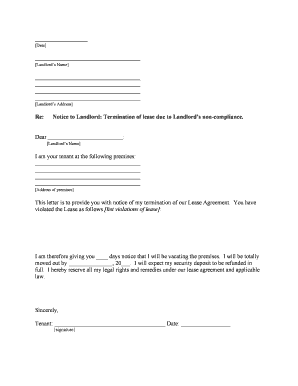
Tenant Landlord Form


What is the Tenant Landlord Form
The tenant landlord form is a crucial document used in the rental process between landlords and tenants in Texas. It serves various purposes, including notices for lease termination, rental agreements, and tenant requests. This form is essential for maintaining clear communication and legal compliance between parties involved in a rental agreement. Understanding the specific type of tenant landlord form you need is vital, as different situations may require different documents, such as a notice of termination or a formal rental agreement.
How to Use the Tenant Landlord Form
Using the tenant landlord form effectively involves several steps to ensure that all necessary information is accurately provided. First, identify the specific form required for your situation, whether it’s for a lease termination or a rental agreement. Next, gather all relevant details, such as the names and addresses of both parties, the property address, and any specific terms related to the lease. Once you have this information, fill out the form clearly and legibly. It is also important to review the completed form for any errors before submitting it to the appropriate party.
Steps to Complete the Tenant Landlord Form
Completing the tenant landlord form involves a systematic approach to ensure accuracy and compliance. Follow these steps:
- Determine the type of form needed based on your situation.
- Collect all necessary information, including names, addresses, and lease details.
- Fill out the form, ensuring all sections are completed clearly.
- Review the form for any errors or omissions.
- Sign and date the form as required.
- Submit the form to the appropriate party, whether it be the landlord or tenant.
Legal Use of the Tenant Landlord Form
The legal use of the tenant landlord form is governed by Texas law, which outlines the requirements for rental agreements and notices. To be legally binding, the form must include essential elements such as the names of the parties, the property address, and the specific terms of the agreement or notice. Additionally, both parties should retain copies of the completed form for their records. Compliance with state laws ensures that the document is enforceable in a court of law if disputes arise.
Key Elements of the Tenant Landlord Form
Several key elements must be included in the tenant landlord form to ensure its validity and effectiveness. These include:
- Names of the parties: Full legal names of both the landlord and tenant.
- Property address: The complete address of the rental property.
- Lease terms: Specific details regarding the lease duration, rent amount, and payment terms.
- Signatures: Signatures of both parties, along with the date of signing.
- Notices: Any required notices regarding termination or other legal obligations.
State-Specific Rules for the Tenant Landlord Form
Texas has specific rules governing the use and execution of tenant landlord forms. These regulations dictate how notices must be delivered, the timeframes for termination, and the rights of both landlords and tenants. It is essential to familiarize yourself with these state-specific rules to ensure compliance and avoid potential legal issues. For instance, Texas law requires that certain notices be delivered in writing and specifies the timeframes for notice periods, which can vary based on the type of lease agreement.
Quick guide on how to complete tenant landlord form 481373423
Effortlessly Prepare Tenant Landlord Form on Any Device
Digital document management has gained traction among businesses and individuals alike. It offers an excellent eco-friendly alternative to conventional printed and signed papers, as you can obtain the correct format and securely store it online. airSlate SignNow provides you with all the necessary tools to create, modify, and electronically sign your documents quickly and without hassle. Manage Tenant Landlord Form on any device using airSlate SignNow's Android or iOS applications and streamline any document-related process today.
How to Modify and Electronically Sign Tenant Landlord Form with Ease
- Obtain Tenant Landlord Form and click Get Form to begin.
- Utilize the tools we offer to complete your document.
- Emphasize important sections of your documents or redact sensitive information with tools that airSlate SignNow provides specifically for this purpose.
- Create your electronic signature using the Sign tool, which takes mere seconds and holds the same legal validity as a traditional handwritten signature.
- Review the information and then click on the Done button to save your changes.
- Choose your preferred method to deliver your form, via email, text message (SMS), invitation link, or download it to your computer.
Say goodbye to lost or misplaced files, cumbersome form navigation, or errors that necessitate printing new document copies. airSlate SignNow addresses your needs in document management in just a few clicks from any device of your preference. Edit and electronically sign Tenant Landlord Form and guarantee exceptional communication throughout your document preparation process with airSlate SignNow.
Create this form in 5 minutes or less
Create this form in 5 minutes!
People also ask
-
What is a TX landlord form?
A TX landlord form is a legal document used by landlords in Texas to outline the terms and conditions of a rental agreement. This form includes important details such as rent amount, security deposit, and lease duration. Using airSlate SignNow, you can easily create, send, and eSign TX landlord forms to ensure all parties are in agreement.
-
How can airSlate SignNow help with TX landlord forms?
airSlate SignNow streamlines the process of managing TX landlord forms by providing an intuitive platform for document creation and electronic signatures. You can customize templates, reduce paperwork, and save time on administrative tasks. This enhances efficiency and ensures that all legal requirements are met.
-
Is there a cost associated with using airSlate SignNow for TX landlord forms?
Yes, airSlate SignNow offers various pricing plans that cater to different needs, including options for individuals and businesses. By investing in a plan, you can unlock features designed specifically for managing TX landlord forms and other essential documents. Depending on your usage, this can be a cost-effective solution.
-
What features does airSlate SignNow offer for TX landlord forms?
airSlate SignNow provides features such as document templates, electronic signatures, secure storage, and real-time tracking for TX landlord forms. These tools help you manage your rental agreements efficiently and ensure compliance with Texas laws. With this platform, you can also collaborate with tenants effortlessly.
-
Can I integrate airSlate SignNow with other applications for TX landlord forms?
Absolutely! airSlate SignNow offers integration options with various applications such as Google Drive, Dropbox, and CRM systems. This allows you to manage all your TX landlord forms and related documents seamlessly within your existing workflows. Integrations enhance productivity and simplify your document management process.
-
What are the benefits of using airSlate SignNow for TX landlord forms?
Using airSlate SignNow for TX landlord forms provides numerous benefits, including improved efficiency, reduced paper usage, and faster turnaround times for document signing. As a cloud-based solution, you can access your documents from anywhere, ensuring smooth communication with your tenants. Additionally, it helps maintain compliance with legal standards.
-
How secure is airSlate SignNow when handling TX landlord forms?
Security is a top priority for airSlate SignNow. The platform employs robust encryption and secure access protocols to protect your TX landlord forms and personal data. This commitment to security ensures that only authorized users can access sensitive information, giving you peace of mind when managing your rental agreements.
Get more for Tenant Landlord Form
- Contract with independent contractor for form
- Type your information and
- How to email multiple pages in an attachment small form
- Attorney 2 form
- Employment of executive form
- Letter from church concerning vacation bible school form
- Qualified subchapter s trust for benefit of child with crummey trust agreement form
- Letter from teacher welcoming children back to school form
Find out other Tenant Landlord Form
- How To eSign Hawaii Affidavit of Title
- How Do I eSign New Mexico Affidavit of Service
- How To eSign Texas Affidavit of Title
- How Do I eSign Texas Affidavit of Service
- eSign California Cease and Desist Letter Online
- eSign Colorado Cease and Desist Letter Free
- How Do I eSign Alabama Hold Harmless (Indemnity) Agreement
- eSign Connecticut Hold Harmless (Indemnity) Agreement Mobile
- eSign Hawaii Hold Harmless (Indemnity) Agreement Mobile
- Help Me With eSign Hawaii Hold Harmless (Indemnity) Agreement
- How To eSign Louisiana Hold Harmless (Indemnity) Agreement
- eSign Nevada Hold Harmless (Indemnity) Agreement Easy
- eSign Utah Hold Harmless (Indemnity) Agreement Myself
- eSign Wyoming Toll Manufacturing Agreement Later
- eSign Texas Photo Licensing Agreement Online
- How To eSign Connecticut Quitclaim Deed
- How To eSign Florida Quitclaim Deed
- Can I eSign Kentucky Quitclaim Deed
- eSign Maine Quitclaim Deed Free
- How Do I eSign New York Quitclaim Deed