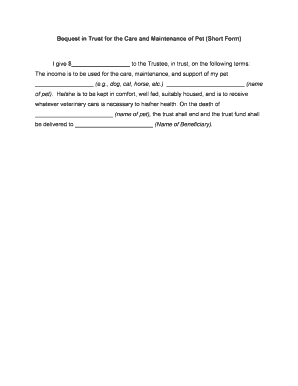
Trust Bequest Form


What is the pet care form?
The pet care form is a legal document that outlines the specific care instructions and provisions for a pet in the event that the owner is unable to provide care. This form is essential for pet owners who want to ensure their pets are looked after according to their wishes. It can include details such as feeding schedules, medical needs, and preferred caregivers. By clearly defining these aspects, the pet care form helps to avoid confusion and ensures that the pet's well-being is prioritized.
Key elements of the pet care form
A well-structured pet care form typically includes several key elements that are crucial for effective communication regarding pet care. These elements may consist of:
- Pet Information: Name, breed, age, and any specific health concerns.
- Care Instructions: Feeding schedules, exercise routines, and grooming needs.
- Emergency Contacts: Names and contact information for preferred caregivers and veterinarians.
- Legal Considerations: Signatures from the pet owner and any designated caregivers to validate the document.
Steps to complete the pet care form
Completing the pet care form involves several straightforward steps to ensure that all necessary information is accurately captured. Here are the steps to follow:
- Gather Information: Collect all relevant details about your pet, including health records and care preferences.
- Fill Out the Form: Enter the gathered information into the pet care form, ensuring clarity and completeness.
- Review: Double-check all entries for accuracy and completeness.
- Sign and Date: Ensure that both the pet owner and any designated caregivers sign and date the form to validate it.
Legal use of the pet care form
The pet care form serves a legal purpose by providing documented evidence of the pet owner's wishes regarding care. When properly completed and signed, it can be used in legal situations, such as when the owner is incapacitated or passes away. This document can help caregivers understand their responsibilities and protect the pet's interests, ensuring that the owner’s intentions are honored.
How to use the pet care form
Using the pet care form effectively involves sharing it with designated caregivers and ensuring they understand its contents. Here are some practical tips for using the form:
- Distribute Copies: Provide copies of the completed form to all caregivers, veterinarians, and anyone involved in your pet's care.
- Discuss Instructions: Go over the care instructions with caregivers to ensure they understand your pet's needs.
- Update Regularly: Review and update the form periodically to reflect any changes in your pet's health or care requirements.
Who issues the pet care form?
The pet care form is typically created and issued by the pet owner. There are no formal issuing authorities, as this document is a personal agreement between the pet owner and the designated caregivers. However, templates and guidelines for creating a pet care form can often be found through veterinary offices, pet care organizations, or legal resources specializing in pet trusts and care agreements.
Quick guide on how to complete trust bequest
Accomplish Trust Bequest effortlessly on any gadget
Digital document management has become popular among businesses and individuals. It offers an ideal eco-friendly substitute for conventional printed and signed documents, as you can obtain the necessary form and securely store it online. airSlate SignNow provides you with all the tools required to create, edit, and electronically sign your documents swiftly without delays. Manage Trust Bequest on any device with airSlate SignNow's Android or iOS applications and streamline any document-related process today.
How to edit and electronically sign Trust Bequest with ease
- Locate Trust Bequest and click Get Form to begin.
- Utilize the tools we provide to complete your form.
- Emphasize pertinent sections of the documents or redact sensitive information with tools that airSlate SignNow offers specifically for that purpose.
- Generate your electronic signature using the Sign feature, which takes seconds and holds the same legal validity as a traditional wet ink signature.
- Review the details and click the Done button to save your changes.
- Select how you wish to send your form, whether by email, SMS, or invitation link, or download it to your computer.
Say goodbye to lost or misplaced documents, tedious form searches, or errors that necessitate printing new copies. airSlate SignNow manages all your document management needs in just a few clicks from a device of your selection. Edit and electronically sign Trust Bequest and ensure effective communication at every step of the form preparation process with airSlate SignNow.
Create this form in 5 minutes or less
Create this form in 5 minutes!
People also ask
-
What is a pet care form and how can it benefit my business?
A pet care form is a document designed to gather important information about pets and their owners. It streamlines the intake process for pet services, ensuring you have all necessary details for effective care. With a pet care form, you can improve your business's efficiency and enhance the client experience.
-
How much does it cost to implement a pet care form using airSlate SignNow?
The cost of implementing a pet care form with airSlate SignNow varies based on your subscription plan. We offer several pricing tiers to suit different business needs, starting with a free trial. This allows you to test our features, including customizable pet care forms, before making a commitment.
-
Can I customize the pet care form to meet my specific requirements?
Yes, airSlate SignNow allows full customization of your pet care form. You can add fields pertinent to your services, such as vaccination records or dietary preferences. This flexibility ensures that the form meets your specific operational needs perfectly.
-
Are there any additional features included with the pet care form?
When you use airSlate SignNow for your pet care form, you gain access to essential features such as eSignature capabilities and document tracking. These tools not only simplify the process but also ensure you remain organized and compliant. Additionally, you can integrate these forms seamlessly into your existing workflows.
-
How can I ensure my pet care form is secure and compliant?
AirSlate SignNow prioritizes security and compliance, which is crucial for managing sensitive information. The platform includes robust encryption methods and complies with regulations like HIPAA. You can trust that your pet care form will protect both your clients' data and your business's integrity.
-
Can the pet care form be integrated with other tools I use?
Absolutely! The pet care form from airSlate SignNow can be easily integrated with a variety of tools such as CRM systems and scheduling software. This capability allows you to streamline operations and maintain comprehensive records all in one place.
-
Is it easy to use airSlate SignNow for creating a pet care form?
Yes, airSlate SignNow features a user-friendly interface that simplifies the process of creating your pet care form. Even if you have limited technical skills, you can quickly set up and customize forms. Additionally, helpful templates are available to get you started right away.
Get more for Trust Bequest
- Be and form
- Was ordered in the judgment of divorce to keep health insurance form
- Medical problem heshe cannot be admitted to form
- Advance and each months bill paid on or before the form
- Without the payment of thirty 30 days in form
- Will take a minimum of ninety 90 days to determine coverage if not more form
- Davis v estate of harrison 214 f supp 2d 695 sd miss form
- Individually and as class representatives of all others similarly form
Find out other Trust Bequest
- Electronic signature Construction Form California Fast
- Help Me With Electronic signature Colorado Construction Rental Application
- Electronic signature Connecticut Construction Business Plan Template Fast
- Electronic signature Delaware Construction Business Letter Template Safe
- Electronic signature Oklahoma Business Operations Stock Certificate Mobile
- Electronic signature Pennsylvania Business Operations Promissory Note Template Later
- Help Me With Electronic signature North Dakota Charity Resignation Letter
- Electronic signature Indiana Construction Business Plan Template Simple
- Electronic signature Wisconsin Charity Lease Agreement Mobile
- Can I Electronic signature Wisconsin Charity Lease Agreement
- Electronic signature Utah Business Operations LLC Operating Agreement Later
- How To Electronic signature Michigan Construction Cease And Desist Letter
- Electronic signature Wisconsin Business Operations LLC Operating Agreement Myself
- Electronic signature Colorado Doctors Emergency Contact Form Secure
- How Do I Electronic signature Georgia Doctors Purchase Order Template
- Electronic signature Doctors PDF Louisiana Now
- How To Electronic signature Massachusetts Doctors Quitclaim Deed
- Electronic signature Minnesota Doctors Last Will And Testament Later
- How To Electronic signature Michigan Doctors LLC Operating Agreement
- How Do I Electronic signature Oregon Construction Business Plan Template