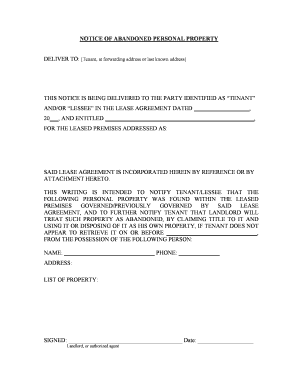
Notice Abandoned Property Form


What is the Notice Abandoned Property
The Notice Abandoned Property is a formal document used by landlords to inform tenants that their personal belongings have been left behind after vacating a rental unit. This notice serves to protect the landlord's interests while complying with state laws regarding abandoned property. It outlines the items considered abandoned and provides the tenant with information on how to reclaim their belongings within a specified timeframe.
How to use the Notice Abandoned Property
To effectively use the Notice Abandoned Property, landlords should first ensure they have documented evidence of the tenant's abandonment. This includes any communication or lack thereof from the tenant regarding their intentions. Once the landlord has established that the property is abandoned, they can complete the notice, detailing the items left behind and the steps the tenant must take to retrieve them. It is essential to send the notice via a method that provides proof of delivery, such as certified mail or personal delivery.
Key elements of the Notice Abandoned Property
Several key elements must be included in the Notice Abandoned Property to ensure its legality and effectiveness:
- Tenant Information: Full name and address of the tenant.
- Property Description: A detailed list of the items left behind.
- Timeframe for Retrieval: A specified period during which the tenant can reclaim their belongings.
- Consequences of Inaction: Information on what will happen to the items if not claimed within the given timeframe.
- Contact Information: Details on how the tenant can reach the landlord to arrange for the retrieval of their property.
Steps to complete the Notice Abandoned Property
Completing the Notice Abandoned Property involves several important steps:
- Gather all necessary information about the tenant and the abandoned items.
- Draft the notice, ensuring all key elements are included.
- Choose a delivery method that provides proof of receipt.
- Send the notice to the tenant and keep a copy for your records.
- Monitor the timeframe provided in the notice for any response from the tenant.
State-specific rules for the Notice Abandoned Property
Each state in the U.S. has its own regulations regarding abandoned property and the required notice. It is crucial for landlords to familiarize themselves with these rules to ensure compliance. For example, some states may require a specific waiting period before a landlord can consider property abandoned, while others may have distinct requirements for the content of the notice itself. Consulting state statutes or legal resources can provide clarity on these regulations.
Legal use of the Notice Abandoned Property
The legal use of the Notice Abandoned Property hinges on adherence to state laws governing abandoned property. Landlords must ensure that they provide the notice in a timely manner and follow the required procedures for notifying tenants. Failure to comply with these legal standards can result in liability for the landlord, including potential claims for lost or damaged property. Understanding the legal framework surrounding abandoned property is essential for landlords to protect their rights and responsibilities.
Quick guide on how to complete notice abandoned property 481373447
Prepare Notice Abandoned Property easily on any device
Online document management has gained popularity among businesses and individuals. It offers an ideal eco-friendly alternative to conventional printed and signed documents, allowing you to locate the right form and securely store it online. airSlate SignNow provides all the tools you need to create, modify, and eSign your documents quickly without delays. Manage Notice Abandoned Property on any platform using airSlate SignNow Android or iOS apps and streamline any document-related process today.
The easiest way to modify and eSign Notice Abandoned Property effortlessly
- Locate Notice Abandoned Property and click on Get Form to begin.
- Utilize the tools we offer to complete your document.
- Highlight important sections of your documents or black out sensitive information with tools that airSlate SignNow provides specifically for that purpose.
- Create your signature using the Sign tool, which takes just seconds and carries the same legal validity as a traditional wet ink signature.
- Verify all the details and click on the Done button to save your modifications.
- Select how you want to share your form, by email, SMS, or invitation link, or download it to your computer.
Eliminate the hassle of lost or misplaced files, tedious form searches, or mistakes that necessitate printing new document copies. airSlate SignNow meets all your document management needs in just a few clicks from any device you choose. Edit and eSign Notice Abandoned Property and ensure outstanding communication at every stage of the form preparation process with airSlate SignNow.
Create this form in 5 minutes or less
Create this form in 5 minutes!
People also ask
-
What is a landlord tenant notice and why is it important?
A landlord tenant notice is a formal communication from a landlord to a tenant regarding various issues such as lease violations or termination of tenancy. It is important because it establishes legal grounds for any actions taken and ensures clear communication between both parties.
-
How can airSlate SignNow help with creating a landlord tenant notice?
airSlate SignNow provides customizable templates and an intuitive interface to create landlord tenant notices quickly and efficiently. Users can easily fill in the necessary details and ensure that their notices comply with legal requirements.
-
What are the pricing options for using airSlate SignNow to manage landlord tenant notices?
airSlate SignNow offers various pricing plans designed to accommodate different business needs, whether you're managing a single property or multiple. Each plan provides access to essential features for drafting and eSigning landlord tenant notices, allowing you to choose one that fits your budget.
-
Are there any integrations available for airSlate SignNow to streamline landlord tenant notice processes?
Yes, airSlate SignNow integrates with a variety of popular applications such as Google Drive and Dropbox, enabling seamless document management. These integrations help streamline the process of sending and tracking landlord tenant notices, making it more efficient for property managers.
-
Can I track the status of my landlord tenant notice using airSlate SignNow?
Absolutely! airSlate SignNow provides real-time tracking features, allowing you to see when your landlord tenant notice has been viewed, signed, or if any actions are pending. This level of visibility helps ensure timely communication and response.
-
Is airSlate SignNow legally compliant for creating landlord tenant notices?
Yes, airSlate SignNow adheres to all electronic signature laws, ensuring that your landlord tenant notices are legally compliant. This guarantees that your notifications hold legal weight and are recognized in courts if disputes arise.
-
What are the benefits of using airSlate SignNow for landlord tenant notices compared to traditional methods?
Using airSlate SignNow for landlord tenant notices offers numerous benefits, such as increased efficiency, reduced paperwork, and enhanced security. It eliminates the need for in-person signatures, speeds up the process, and minimizes the risk of lost or mishandled documents.
Get more for Notice Abandoned Property
- Agreed order of continuance form
- Wright v river region med corp civil action no 310 cv form
- Wright v southern mono hosp dist 631 f supp 1294 form
- Plaintiffs cross motion for summary judgment and response form
- Plaintiff by and through counsel and files this complaint against form
- By and through its attorney of record and in answer to the form
- By and through counsel files its motion for summary judgment form
- Plaintiffs supplemental brief in opposition to defendants form
Find out other Notice Abandoned Property
- Sign California Distributor Agreement Template Myself
- How Do I Sign Louisiana Startup Business Plan Template
- Can I Sign Nevada Startup Business Plan Template
- Sign Rhode Island Startup Business Plan Template Now
- How Can I Sign Connecticut Business Letter Template
- Sign Georgia Business Letter Template Easy
- Sign Massachusetts Business Letter Template Fast
- Can I Sign Virginia Business Letter Template
- Can I Sign Ohio Startup Costs Budget Worksheet
- How Do I Sign Maryland 12 Month Sales Forecast
- How Do I Sign Maine Profit and Loss Statement
- How To Sign Wisconsin Operational Budget Template
- Sign North Carolina Profit and Loss Statement Computer
- Sign Florida Non-Compete Agreement Fast
- How Can I Sign Hawaii Non-Compete Agreement
- Sign Oklahoma General Partnership Agreement Online
- Sign Tennessee Non-Compete Agreement Computer
- Sign Tennessee Non-Compete Agreement Mobile
- Sign Utah Non-Compete Agreement Secure
- Sign Texas General Partnership Agreement Easy