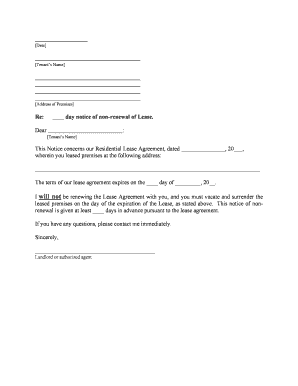
Wisconsin Letter from Landlord to Tenant with 30 Day Notice of Expiration of Lease and Nonrenewal by Landlord Vacate by Expirati Form


Understanding the 30 Day Notice to Vacate in Wisconsin
The 30 day notice to vacate is a formal document that a landlord provides to a tenant, informing them that their lease will not be renewed and they must vacate the premises within thirty days. This notice is essential for ensuring that both parties are aware of the lease's expiration and the need for the tenant to find alternative housing. In Wisconsin, this notice must be delivered in writing and should include specific details such as the date the notice is issued, the address of the rental property, and the date by which the tenant must vacate.
Steps to Complete the 30 Day Notice to Vacate
Completing a 30 day notice to vacate involves several key steps to ensure it is legally binding and effective. First, the landlord should clearly state the intention to terminate the lease. Next, include the tenant's name, the rental property's address, and the date the notice is issued. It is also important to specify the final date by which the tenant must vacate. After drafting the notice, the landlord should sign it and deliver it to the tenant, ensuring it is done in a manner that provides proof of delivery, such as certified mail or personal delivery.
Legal Considerations for the 30 Day Notice to Vacate
In Wisconsin, the 30 day notice to vacate must comply with state laws governing rental agreements. This includes ensuring that the notice is given within the appropriate time frame and that it is delivered in a manner that is legally recognized. Failure to adhere to these legal requirements can result in complications, including disputes over the eviction process. It is advisable for landlords to familiarize themselves with local regulations and seek legal guidance if necessary to ensure compliance.
Key Elements of the 30 Day Notice to Vacate
When drafting a 30 day notice to vacate, several key elements must be included to make it effective. These elements are:
- Landlord's Information: Name and contact details of the landlord.
- Tenant's Information: Name of the tenant and the rental property address.
- Notice Date: The date on which the notice is issued.
- Termination Date: The specific date by which the tenant must vacate.
- Signature: The landlord's signature to validate the notice.
Using the 30 Day Notice to Vacate Effectively
To use the 30 day notice to vacate effectively, landlords should ensure that it is clear, concise, and free from ambiguity. Providing a copy of the notice to the tenant in person or via a method that confirms receipt is crucial. Additionally, landlords may want to keep a copy of the notice for their records. This documentation can be important in case of any disputes that arise regarding the lease termination or the tenant's move-out process.
State-Specific Rules for the 30 Day Notice to Vacate
Each state has its own rules regarding the notice to vacate, and Wisconsin is no exception. In Wisconsin, landlords are required to provide a 30 day notice for month-to-month leases. It is essential for landlords to be aware of any specific local ordinances that may impose additional requirements or shorter notice periods. Understanding these rules helps landlords avoid potential legal issues and ensures a smoother transition for both parties involved.
Quick guide on how to complete wisconsin letter from landlord to tenant with 30 day notice of expiration of lease and nonrenewal by landlord vacate by
Complete Wisconsin Letter From Landlord To Tenant With 30 Day Notice Of Expiration Of Lease And Nonrenewal By Landlord Vacate By Expirati effortlessly on any device
Managing documents online has gained popularity among organizations and individuals alike. It offers an ideal eco-friendly alternative to traditional printed and signed documents, as you can easily find the appropriate form and securely store it online. airSlate SignNow provides you with all the tools necessary to create, modify, and eSign your documents quickly without delays. Handle Wisconsin Letter From Landlord To Tenant With 30 Day Notice Of Expiration Of Lease And Nonrenewal By Landlord Vacate By Expirati on any platform with airSlate SignNow's Android or iOS applications and enhance any document-centered workflow today.
The simplest way to modify and eSign Wisconsin Letter From Landlord To Tenant With 30 Day Notice Of Expiration Of Lease And Nonrenewal By Landlord Vacate By Expirati with ease
- Obtain Wisconsin Letter From Landlord To Tenant With 30 Day Notice Of Expiration Of Lease And Nonrenewal By Landlord Vacate By Expirati and click Get Form to begin.
- Utilize the tools we offer to complete your document.
- Highlight relevant sections of the documents or redact sensitive information with tools that airSlate SignNow provides specifically for that purpose.
- Create your eSignature using the Sign tool, which takes seconds and carries the same legal validity as a traditional wet ink signature.
- Review the details and click on the Done button to save your changes.
- Choose how you wish to send your form, via email, text message (SMS), an invitation link, or download it to your computer.
Say goodbye to lost or misplaced documents, tedious form searching, and mistakes that necessitate printing new document copies. airSlate SignNow meets your document management needs in just a few clicks from any device you prefer. Alter and eSign Wisconsin Letter From Landlord To Tenant With 30 Day Notice Of Expiration Of Lease And Nonrenewal By Landlord Vacate By Expirati and ensure outstanding communication at every stage of the form preparation process with airSlate SignNow.
Create this form in 5 minutes or less
Create this form in 5 minutes!
People also ask
-
What is a 30 day notice to vacate?
A 30 day notice to vacate is a formal written communication that a tenant provides to their landlord, indicating their intention to move out in 30 days. This document serves as an official notice that allows both parties to prepare for the transition. Utilizing airSlate SignNow, you can easily create and eSign a 30 day notice to vacate without the hassle of paper forms.
-
How can airSlate SignNow help me with a 30 day notice to vacate?
airSlate SignNow simplifies the process of drafting and signing your 30 day notice to vacate. With user-friendly features, you can customize your document, add required signatures, and send it directly to your landlord. This ensures a smooth transition without the usual delays associated with traditional methods.
-
Is there a cost associated with using airSlate SignNow for a 30 day notice to vacate?
Yes, airSlate SignNow offers various pricing plans that cater to different needs, including individual users looking to draft a 30 day notice to vacate. These plans are designed to be affordable, offering great value for the ease of using our eSigning solution. You can choose a plan that fits your budget and requirements.
-
Can I customize my 30 day notice to vacate using airSlate SignNow?
Absolutely! airSlate SignNow allows you to customize your 30 day notice to vacate to suit your unique situation. You can add specific details about your tenancy, modify the template, and ensure it reflects your personal tone, making it a powerful tool for tenants.
-
What other features does airSlate SignNow offer for managing lease agreements?
In addition to facilitating a 30 day notice to vacate, airSlate SignNow offers various features such as document templates, in-app collaboration, and real-time tracking. These features ensure that all aspects of your lease agreement management are streamlined and efficient. Enjoy seamless interactions whether you're a landlord or a tenant.
-
Are there integrations available with airSlate SignNow for property management?
Yes, airSlate SignNow integrates with various property management software solutions, enhancing the way you handle a 30 day notice to vacate and other documents. This integration allows you to manage leases and notices effectively without switching between multiple platforms, saving you time and effort.
-
What are the benefits of using airSlate SignNow for eSigning my documents?
Using airSlate SignNow for eSigning your documents, including a 30 day notice to vacate, offers several benefits. It enhances document security, simplifies storage and retrieval, and speeds up the signing process. These advantages ensure you can finalize your moving plans quickly and without stress.
Get more for Wisconsin Letter From Landlord To Tenant With 30 Day Notice Of Expiration Of Lease And Nonrenewal By Landlord Vacate By Expirati
Find out other Wisconsin Letter From Landlord To Tenant With 30 Day Notice Of Expiration Of Lease And Nonrenewal By Landlord Vacate By Expirati
- How To Electronic signature Tennessee Healthcare / Medical Word
- Can I Electronic signature Hawaii Insurance PDF
- Help Me With Electronic signature Colorado High Tech Form
- How To Electronic signature Indiana Insurance Document
- Can I Electronic signature Virginia Education Word
- How To Electronic signature Louisiana Insurance Document
- Can I Electronic signature Florida High Tech Document
- Can I Electronic signature Minnesota Insurance PDF
- How Do I Electronic signature Minnesota Insurance Document
- How To Electronic signature Missouri Insurance Form
- How Can I Electronic signature New Jersey Insurance Document
- How To Electronic signature Indiana High Tech Document
- How Do I Electronic signature Indiana High Tech Document
- How Can I Electronic signature Ohio Insurance Document
- Can I Electronic signature South Dakota Insurance PPT
- How Can I Electronic signature Maine Lawers PPT
- How To Electronic signature Maine Lawers PPT
- Help Me With Electronic signature Minnesota Lawers PDF
- How To Electronic signature Ohio High Tech Presentation
- How Can I Electronic signature Alabama Legal PDF