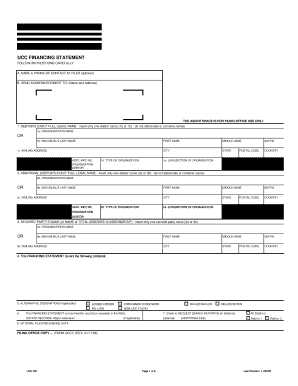
Ucc1 Statement Ucc Form


What is the UCC1 Statement?
The UCC1 statement, also known as the financing statement form national UCC, is a legal document used to secure interests in personal property. It is filed under the Uniform Commercial Code (UCC), which governs commercial transactions in the United States. By filing this form, a creditor can establish their legal claim to a debtor's assets, ensuring that they have priority over other creditors in the event of default or bankruptcy.
Key Elements of the UCC1 Statement
Understanding the key elements of the UCC1 statement is crucial for effective use. The form typically includes:
- Debtor Information: Name and address of the debtor.
- Secured Party Information: Name and address of the creditor or secured party.
- Description of Collateral: A detailed description of the assets being secured.
- Filing Jurisdiction: The state where the form is filed, which is important for determining the priority of claims.
Steps to Complete the UCC1 Statement
Completing the UCC1 statement involves several important steps:
- Gather necessary information about the debtor and the secured party.
- Provide a clear description of the collateral being secured.
- Fill out the UCC1 form accurately, ensuring all details are correct.
- Submit the form to the appropriate state office, either online or by mail.
Legal Use of the UCC1 Statement
The UCC1 statement serves a vital legal function by providing public notice of a secured party's interest in the collateral. This legal recognition helps protect the creditor's rights and establishes priority in case of disputes. It is essential for businesses and individuals to understand the implications of filing this form, as it can significantly impact their financial dealings.
Filing Deadlines and Important Dates
When filing a UCC1 statement, it is important to be aware of any deadlines that may apply. Typically, a UCC1 filing does not have a strict deadline but should be filed as soon as a security interest is created. Additionally, UCC1 filings generally remain effective for five years, after which they may need to be renewed to maintain the secured party's interest.
Form Submission Methods
There are several methods to submit the UCC1 statement:
- Online: Many states offer electronic filing options through their Secretary of State websites.
- By Mail: The form can be printed and mailed to the appropriate state office.
- In-Person: Some jurisdictions allow for in-person submissions at designated offices.
Quick guide on how to complete ucc1 statement ucc
Effortlessly Prepare Ucc1 Statement Ucc on Any Device
Digital document management has become increasingly favored by both companies and individuals. It serves as an ideal environmentally friendly alternative to traditional printed and signed documents, allowing you to locate the right form and securely store it online. airSlate SignNow provides you with all the tools necessary to create, edit, and electronically sign your documents quickly and without delays. Manage Ucc1 Statement Ucc on any device using airSlate SignNow's Android or iOS applications and simplify any document-related task today.
The Easiest Way to Edit and eSign Ucc1 Statement Ucc Effortlessly
- Locate Ucc1 Statement Ucc and click Get Form to begin.
- Utilize the tools we provide to complete your form.
- Highlight important sections of the documents or obscure sensitive information using tools specifically designed for that purpose by airSlate SignNow.
- Create your eSignature with the Sign tool, which takes only seconds and holds the same legal validity as a traditional handwritten signature.
- Review the information and click the Done button to save your changes.
- Select your delivery method for the form—via email, SMS, or invitation link—or download it to your computer.
Eliminate concerns about lost or misplaced documents, tedious form navigation, or mistakes that require producing new copies. airSlate SignNow addresses all your document management needs in just a few clicks from your preferred device. Modify and eSign Ucc1 Statement Ucc to ensure remarkable communication throughout the document preparation process with airSlate SignNow.
Create this form in 5 minutes or less
Create this form in 5 minutes!
People also ask
-
What is a financing statement form national ucc?
A financing statement form national ucc is a legal document used to secure financing by establishing a lender's interest in a borrower's assets. This form is essential for creditors to perfect their security interests under the Uniform Commercial Code (UCC). Using an electronic solution like airSlate SignNow makes it easy to fill out and eSign this important document efficiently.
-
How does airSlate SignNow simplify the financing statement form national ucc process?
airSlate SignNow streamlines the process of completing a financing statement form national ucc by providing easy-to-use templates and eSignature capabilities. Users can quickly fill out necessary details online, saving time and eliminating paper-based workflows. The platform's automation features also help in tracking document status in real-time.
-
What are the pricing options for using airSlate SignNow to manage the financing statement form national ucc?
airSlate SignNow offers various pricing plans that are designed to suit different business needs, from individuals to large enterprises. The pricing is competitive, allowing users to choose a package that fits their budget while providing access to essential features for managing financing statement form national ucc and other documents. Monthly and annual subscriptions are available for added flexibility.
-
Can I integrate airSlate SignNow with other software for handling financing statement form national ucc?
Yes, airSlate SignNow offers seamless integrations with popular software such as CRM systems, cloud storage services, and accounting tools. This allows you to manage your financing statement form national ucc alongside your other business processes effectively. Integrations enhance productivity by ensuring all your documents and data are connected and accessible.
-
What are the security features of airSlate SignNow when handling financing statement form national ucc?
When using airSlate SignNow for your financing statement form national ucc, you can trust that your documents are secure. The platform employs robust encryption methods and complies with industry standards to safeguard sensitive information. Additionally, you can set specific user permissions to control access to the documents, ensuring confidentiality and compliance.
-
Is it easy to revert changes made to the financing statement form national ucc in airSlate SignNow?
Absolutely. airSlate SignNow allows users to track changes and revert to previous versions of the financing statement form national ucc easily. This feature is particularly valuable for businesses that require multiple revisions to documents before finalizing their submissions, providing peace of mind that previous work can be restored if needed.
-
How does airSlate SignNow improve the accuracy of the financing statement form national ucc?
airSlate SignNow helps improve the accuracy of the financing statement form national ucc by providing fillable fields with built-in validation checks. Users are guided through the necessary information required to complete the form correctly. This minimizes errors and reduces the likelihood of rejections from lenders or governmental agencies.
Get more for Ucc1 Statement Ucc
- Maryland modification guide administration for children and form
- Answer and counterclaim to motion for modification form
- Answer to counterclaim for citation for contempt form
- File a counterclaim in the probate and family courtmassgov form
- This cause came on for hearing this day during vacation of this court before the form
- Answer to counterclaim for divorce form
- In the chancery court of the first judicial district of hinds form
- Rule 52 findings by the court miss r civ p 52casetext form
Find out other Ucc1 Statement Ucc
- Help Me With Sign Illinois Car Dealer Presentation
- How Can I Sign Alabama Charity Form
- How Can I Sign Idaho Charity Presentation
- How Do I Sign Nebraska Charity Form
- Help Me With Sign Nevada Charity PDF
- How To Sign North Carolina Charity PPT
- Help Me With Sign Ohio Charity Document
- How To Sign Alabama Construction PDF
- How To Sign Connecticut Construction Document
- How To Sign Iowa Construction Presentation
- How To Sign Arkansas Doctors Document
- How Do I Sign Florida Doctors Word
- Can I Sign Florida Doctors Word
- How Can I Sign Illinois Doctors PPT
- How To Sign Texas Doctors PDF
- Help Me With Sign Arizona Education PDF
- How To Sign Georgia Education Form
- How To Sign Iowa Education PDF
- Help Me With Sign Michigan Education Document
- How Can I Sign Michigan Education Document