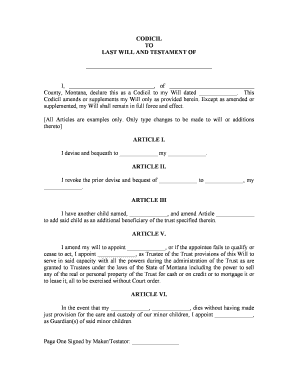
Montana Will Form


What is the Montana Will
The Montana Will is a legal document that outlines how an individual's assets and estate will be distributed upon their death. It serves as a crucial tool for estate planning, allowing individuals to specify their wishes regarding the management of their property and financial affairs. In Montana, a will must meet specific legal requirements to be considered valid, including being written, signed, and witnessed according to state laws. This ensures that the individual's intentions are honored and that the distribution of assets occurs smoothly.
Key elements of the Montana Will
A Montana Will typically includes several key elements to ensure its effectiveness and legality. These elements include:
- Testator Information: The name and details of the person creating the will.
- Beneficiaries: Individuals or organizations designated to receive assets.
- Executor: The person responsible for managing the estate and ensuring the will's terms are carried out.
- Specific Bequests: Detailed instructions on how particular assets should be distributed.
- Residue Clause: Directions on how remaining assets should be handled after specific bequests are fulfilled.
Steps to complete the Montana Will
Completing a Montana Will involves several important steps to ensure its validity and effectiveness. These steps include:
- Gathering Information: Collect details about assets, beneficiaries, and any specific wishes.
- Drafting the Will: Use clear language to outline your intentions and include all necessary elements.
- Signing the Will: Sign the document in the presence of at least two witnesses who are not beneficiaries.
- Storing the Will: Keep the signed will in a safe place, such as a safe deposit box or with a trusted individual.
Legal use of the Montana Will
The legal use of a Montana Will is governed by state laws that dictate how wills must be created, executed, and enforced. To ensure a will is legally binding, it must comply with the Montana Code Annotated, which includes stipulations about the age and mental capacity of the testator, as well as the witnessing process. A properly executed Montana Will can help avoid disputes among heirs and streamline the probate process, making it essential for effective estate planning.
How to obtain the Montana Will
Obtaining a Montana Will can be done through various means. Individuals can choose to draft their own will using templates available online or through legal software. Alternatively, consulting an attorney who specializes in estate planning can provide personalized guidance and ensure compliance with state laws. It is important to choose a method that best fits one’s needs and ensures that the will accurately reflects their wishes.
State-specific rules for the Montana Will
Montana has specific rules governing the creation and execution of wills. These include requirements for the testator's age, which must be at least eighteen years old, and the necessity for the will to be signed in the presence of two witnesses. Additionally, Montana recognizes holographic wills, which are handwritten and do not require witnesses, provided they meet certain criteria. Understanding these state-specific rules is crucial for ensuring that a will is valid and enforceable.
Quick guide on how to complete montana will
Complete Montana Will effortlessly on any device
Digital document management has become widely embraced by businesses and individuals. It serves as an excellent sustainable alternative to traditional printed and signed paperwork, allowing you to locate the correct form and securely store it online. airSlate SignNow provides all the necessary tools for you to create, modify, and eSign your documents rapidly without delays. Manage Montana Will on any platform using airSlate SignNow's Android or iOS applications and simplify any document-related task today.
The simplest way to modify and eSign Montana Will with ease
- Obtain Montana Will and select Get Form to begin.
- Utilize the tools we offer to fill out your document.
- Emphasize important sections of the documents or obscure sensitive data with the tools that airSlate SignNow provides specifically for that purpose.
- Create your signature using the Sign feature, which takes mere seconds and holds the same legal validity as a traditional handwritten signature.
- Review the details and click on the Done button to save your changes.
- Select your preferred method of delivering your form, whether by email, SMS, invite link, or download it to your computer.
Eliminate the worry of lost or misplaced documents, tedious form searching, or errors that require reprinting copies. airSlate SignNow meets your document management needs in just a few clicks from any device you prefer. Modify and eSign Montana Will to ensure excellent communication throughout your form preparation process with airSlate SignNow.
Create this form in 5 minutes or less
Create this form in 5 minutes!
People also ask
-
What is a Montana will draft?
A Montana will draft is a legal document that outlines how an individual's assets will be distributed after their passing. It ensures that your wishes are honored according to Montana law. Using airSlate SignNow, you can easily create and eSign your Montana will draft from anywhere.
-
How can airSlate SignNow help with drafting a Montana will?
AirSlate SignNow provides templates and tools to help you create a Montana will draft tailored to your specific needs. Our platform simplifies the process, allowing you to fill out the necessary details quickly and securely. Plus, you can eSign and share your document all within the same user-friendly environment.
-
What are the pricing options for using airSlate SignNow for a Montana will draft?
AirSlate SignNow offers various pricing plans suited for different user needs, ranging from individual to business accounts. Each plan includes access to document templates, eSigning features, and secure storage. Visit our pricing page to find the best option for drafting your Montana will.
-
Can I integrate airSlate SignNow with other tools for my Montana will draft?
Yes, airSlate SignNow integrates seamlessly with popular tools like Google Drive, Dropbox, and Microsoft Office. This feature allows you to manage your documents and a Montana will draft easily alongside your existing workflows. Our integrations enhance the overall efficiency of document management.
-
What security measures does airSlate SignNow implement for my Montana will draft?
Security is a top priority for airSlate SignNow, especially when handling sensitive documents like a Montana will draft. We utilize industry-standard encryption, secure access controls, and regular audits to safeguard your information. You can trust that your documents are stored and transmitted securely.
-
What are the benefits of using airSlate SignNow for my Montana will draft?
Using airSlate SignNow for your Montana will draft offers convenience, speed, and security. The platform allows you to create, share, and eSign your document without the hassle of traditional paperwork. This streamlined process saves time and helps ensure that your will is legally binding.
-
How long does it take to create a Montana will draft using airSlate SignNow?
Creating a Montana will draft with airSlate SignNow typically takes only a few minutes. Our intuitive interface and pre-built templates guide you through the form-filling process quickly. Once completed, you can eSign your will and send it to your beneficiaries without delay.
Get more for Montana Will
- Clerk of appellate court general information state of
- This matter is before the court on the petition for writ of certiorari filed by form
- In the court of appeals of the state of mississippi no 95 form
- In the supreme court of mississippi no 97 ca 00153 sct form
- Petition to controvert form
- The employer andor carrier above named for answer to the petition to controvert form
- Employercarriers response to claimants form
- Full commission order form
Find out other Montana Will
- How To Electronic signature Maryland Lawers Month To Month Lease
- Electronic signature North Carolina High Tech IOU Fast
- How Do I Electronic signature Michigan Lawers Warranty Deed
- Help Me With Electronic signature Minnesota Lawers Moving Checklist
- Can I Electronic signature Michigan Lawers Last Will And Testament
- Electronic signature Minnesota Lawers Lease Termination Letter Free
- Electronic signature Michigan Lawers Stock Certificate Mobile
- How Can I Electronic signature Ohio High Tech Job Offer
- How To Electronic signature Missouri Lawers Job Description Template
- Electronic signature Lawers Word Nevada Computer
- Can I Electronic signature Alabama Legal LLC Operating Agreement
- How To Electronic signature North Dakota Lawers Job Description Template
- Electronic signature Alabama Legal Limited Power Of Attorney Safe
- How To Electronic signature Oklahoma Lawers Cease And Desist Letter
- How To Electronic signature Tennessee High Tech Job Offer
- Electronic signature South Carolina Lawers Rental Lease Agreement Online
- How Do I Electronic signature Arizona Legal Warranty Deed
- How To Electronic signature Arizona Legal Lease Termination Letter
- How To Electronic signature Virginia Lawers Promissory Note Template
- Electronic signature Vermont High Tech Contract Safe