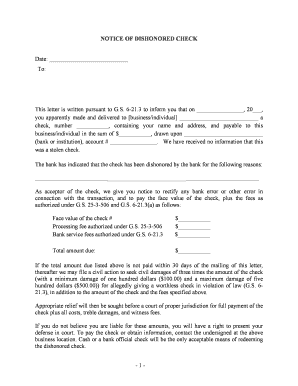
North Carolina Notice of Dishonored Check Civil 1st Notice Keywords Bad Check, Bounced Check Form


What is the North Carolina Notice Of Dishonored Check Civil 1st Notice?
The North Carolina Notice Of Dishonored Check Civil 1st Notice is a formal document used when a check has been returned due to insufficient funds or other issues, commonly referred to as a bad check or bounced check. This notice serves as a legal communication to the check writer, informing them of the dishonored status of their payment. It is often the first step in a series of actions that may lead to further legal proceedings if the matter is not resolved.
Key Elements of the North Carolina Notice Of Dishonored Check Civil 1st Notice
This notice typically includes essential information such as:
- The date of issuance
- The name and address of the check writer
- The name and address of the payee
- The amount of the check
- The date the check was issued
- The reason for the dishonor, such as insufficient funds
- A request for payment to be made within a specified timeframe
Including these elements ensures that the notice is clear and legally sound, providing the check writer with all necessary information to address the issue.
Steps to Complete the North Carolina Notice Of Dishonored Check Civil 1st Notice
Completing the notice involves several straightforward steps:
- Gather all relevant information, including the check details and the parties involved.
- Fill out the notice form accurately, ensuring all required fields are completed.
- Clearly state the reason for the dishonor and the amount owed.
- Include a deadline for the check writer to respond or make payment.
- Sign and date the notice to authenticate it.
Following these steps helps ensure the notice is effective and legally enforceable.
How to Use the North Carolina Notice Of Dishonored Check Civil 1st Notice
Once the notice is completed, it should be delivered to the check writer. This can be done through various methods, such as:
- Certified mail, which provides proof of delivery
- Personal delivery, ensuring the recipient receives it directly
- Email, if both parties have agreed to electronic communication
Using a reliable method of delivery is crucial, as it ensures that the check writer is formally notified of the dishonored check and the required actions.
Legal Use of the North Carolina Notice Of Dishonored Check Civil 1st Notice
This notice is legally recognized in North Carolina as part of the process for addressing dishonored checks. It provides the check writer with an opportunity to rectify the situation before further legal actions are taken. By issuing this notice, the payee demonstrates their intent to resolve the matter amicably, which can be beneficial if the situation escalates to court.
State-Specific Rules for the North Carolina Notice Of Dishonored Check Civil 1st Notice
North Carolina has specific regulations governing the issuance of notices for dishonored checks. These rules may include:
- The timeframe within which the notice must be sent after the check is returned
- Requirements for the content of the notice
- The consequences of failing to respond to the notice
Understanding these state-specific rules helps ensure compliance and enhances the effectiveness of the notice in legal contexts.
Quick guide on how to complete north carolina notice of dishonored check civil 1st notice keywords bad check bounced check
Complete North Carolina Notice Of Dishonored Check Civil 1st Notice Keywords Bad Check, Bounced Check effortlessly on any device
Online document management has become increasingly popular among businesses and individuals. It offers an ideal eco-friendly solution to conventional printed and signed documents, allowing you to obtain the necessary form and securely store it online. airSlate SignNow equips you with all the resources required to create, modify, and eSign your documents quickly without delays. Handle North Carolina Notice Of Dishonored Check Civil 1st Notice Keywords Bad Check, Bounced Check on any platform using airSlate SignNow's Android or iOS applications and enhance any document-related process today.
The easiest way to edit and eSign North Carolina Notice Of Dishonored Check Civil 1st Notice Keywords Bad Check, Bounced Check with ease
- Locate North Carolina Notice Of Dishonored Check Civil 1st Notice Keywords Bad Check, Bounced Check and click Get Form to begin.
- Utilize the tools we offer to finalize your document.
- Emphasize important sections of your documents or obscure sensitive information with tools specifically provided by airSlate SignNow for that purpose.
- Create your signature using the Sign tool, which takes seconds and holds the same legal validity as a traditional wet ink signature.
- Review the details and click on the Done button to save your modifications.
- Choose your preferred method to send your form, whether by email, SMS, invitation link, or download it to your computer.
Eliminate concerns about lost or misplaced documents, tedious form searching, or errors necessitating the printing of new document copies. airSlate SignNow meets your document management needs in just a few clicks from any device you choose. Edit and eSign North Carolina Notice Of Dishonored Check Civil 1st Notice Keywords Bad Check, Bounced Check and ensure excellent communication at every stage of the form preparation process with airSlate SignNow.
Create this form in 5 minutes or less
Create this form in 5 minutes!
People also ask
-
What is a North Carolina Notice Of Dishonored Check Civil 1st Notice?
The North Carolina Notice Of Dishonored Check Civil 1st Notice is a legal document notifying the recipient that a check they received has bounced or been dishonored. This notice serves as a formal warning before any legal action is taken. It is crucial for businesses dealing with bad checks to follow proper notice protocols to ensure compliance with state laws.
-
How can airSlate SignNow assist with creating a North Carolina Notice Of Dishonored Check Civil 1st Notice?
airSlate SignNow offers an easy-to-use platform that allows you to create and customize a North Carolina Notice Of Dishonored Check Civil 1st Notice quickly. Our intuitive design ensures that you can fill in the necessary details and send the notice electronically, streamlining your communication about bad checks. This efficiency helps you maintain a professional image while addressing bounced checks.
-
What are the potential costs associated with issuing a North Carolina Notice Of Dishonored Check?
Issuing a North Carolina Notice Of Dishonored Check can incur minimal costs when using services like airSlate SignNow. Our platform offers affordable plans, ensuring that businesses can handle their bad check notifications without breaking the bank. Additionally, the costs are often outweighed by the potential recovery of funds from bounced checks.
-
Are there any benefits to using airSlate SignNow for bounced check notices?
Yes, using airSlate SignNow for bounced check notices offers several benefits, including faster processing and the ability to eSign documents. This means you can quickly notify clients about their dishonored checks and maintain a record of communications. Efficient handling of bounced checks can protect your business's financial interests.
-
Can I integrate airSlate SignNow with other tools for managing bad checks?
Absolutely! airSlate SignNow integrates seamlessly with a variety of business applications, allowing you to manage the process of handling bad checks more effectively. Whether you're using a CRM system or accounting software, these integrations help streamline the workflow related to North Carolina Notices Of Dishonored Check Civil 1st Notices.
-
What information is required to fill out a North Carolina Notice Of Dishonored Check?
To fill out a North Carolina Notice Of Dishonored Check, you will need details such as the name and address of the check issuer, the amount of the check, the reason for dishonor, and any previous communications regarding the bad check. airSlate SignNow's templates guide you through this process, ensuring you include all necessary information accurately.
-
How quickly can I send a North Carolina Notice Of Dishonored Check using airSlate SignNow?
With airSlate SignNow, you can send a North Carolina Notice Of Dishonored Check immediately after completing the necessary fields. Our platform's user-friendly interface allows for rapid document preparation and distribution, helping you address bounced check issues promptly and efficiently.
Get more for North Carolina Notice Of Dishonored Check Civil 1st Notice Keywords Bad Check, Bounced Check
Find out other North Carolina Notice Of Dishonored Check Civil 1st Notice Keywords Bad Check, Bounced Check
- Sign New York Banking Moving Checklist Free
- Sign New Mexico Banking Cease And Desist Letter Now
- Sign North Carolina Banking Notice To Quit Free
- Sign Banking PPT Ohio Fast
- Sign Banking Presentation Oregon Fast
- Sign Banking Document Pennsylvania Fast
- How To Sign Oregon Banking Last Will And Testament
- How To Sign Oregon Banking Profit And Loss Statement
- Sign Pennsylvania Banking Contract Easy
- Sign Pennsylvania Banking RFP Fast
- How Do I Sign Oklahoma Banking Warranty Deed
- Sign Oregon Banking Limited Power Of Attorney Easy
- Sign South Dakota Banking Limited Power Of Attorney Mobile
- How Do I Sign Texas Banking Memorandum Of Understanding
- Sign Virginia Banking Profit And Loss Statement Mobile
- Sign Alabama Business Operations LLC Operating Agreement Now
- Sign Colorado Business Operations LLC Operating Agreement Online
- Sign Colorado Business Operations LLC Operating Agreement Myself
- Sign Hawaii Business Operations Warranty Deed Easy
- Sign Idaho Business Operations Resignation Letter Online