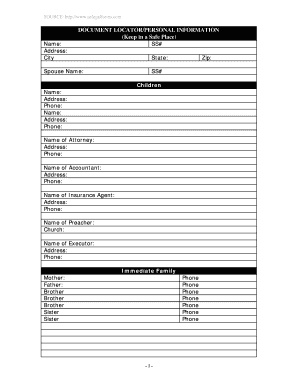
Personal Information Form PDF


What is the personal information form pdf?
The personal information form pdf is a standardized document used to collect essential details about individuals. This form typically includes fields for name, address, contact information, date of birth, and social security number. It is commonly utilized in various contexts, such as job applications, financial transactions, and legal proceedings. Understanding the purpose and components of this form is crucial for ensuring accurate and complete submissions.
How to use the personal information form pdf
Using the personal information form pdf involves several straightforward steps. First, download the form from a reliable source. Next, open the document using a PDF reader or editor that allows for form filling. Carefully enter your information in the designated fields, ensuring accuracy to avoid any issues later. After completing the form, save it securely. If required, you can then print the document for physical submission or send it electronically, depending on the specific requirements of the organization requesting the form.
Steps to complete the personal information form pdf
Completing the personal information form pdf involves a systematic approach to ensure all necessary information is accurately provided. Follow these steps:
- Download the form and open it in a PDF editor.
- Begin with your full name, ensuring correct spelling.
- Fill in your current address, including city, state, and ZIP code.
- Provide your contact information, including phone number and email address.
- Enter your date of birth and social security number, if required.
- Review all entries for accuracy and completeness.
- Save the completed form and prepare it for submission.
Legal use of the personal information form pdf
The legal use of the personal information form pdf is governed by various regulations that ensure the protection of personal data. When completed and submitted correctly, this form can serve as a legally binding document in certain contexts. Compliance with laws such as the Fair Credit Reporting Act (FCRA) and the Health Insurance Portability and Accountability Act (HIPAA) is essential when handling sensitive information. Organizations must also ensure that they obtain proper consent before collecting or using the personal information provided in this form.
Key elements of the personal information form pdf
Several key elements are essential for the effective use of the personal information form pdf. These include:
- Name: The full legal name of the individual.
- Address: Current residential address, including city and state.
- Contact Information: Phone number and email address for communication.
- Date of Birth: Required for identification purposes.
- Social Security Number: Often necessary for financial or legal applications.
Form submission methods
The personal information form pdf can be submitted through various methods, depending on the requirements of the requesting organization. Common submission methods include:
- Online Submission: Many organizations allow for electronic submission through secure portals.
- Email: The completed form can be sent as an attachment via email.
- Mail: Physical copies can be printed and mailed to the designated address.
- In-Person: Some situations may require the form to be submitted directly at an office.
Quick guide on how to complete personal information form pdf 481373958
Easily prepare Personal Information Form Pdf on any device
Digital document management has gained traction among businesses and individuals. It offers an ideal eco-friendly solution to conventional printed and signed papers, as you can find the appropriate form and securely store it online. airSlate SignNow provides you with all the tools necessary to create, modify, and electronically sign your documents swiftly without any delays. Handle Personal Information Form Pdf on any device with airSlate SignNow Android or iOS applications and enhance any document-driven process today.
The simplest way to modify and electronically sign Personal Information Form Pdf effortlessly
- Find Personal Information Form Pdf and click on Get Form to begin.
- Utilize the tools we offer to fill out your form.
- Emphasize important sections of the documents or redact sensitive information using tools that airSlate SignNow offers specifically for that function.
- Create your eSignature with the Sign feature, which takes only seconds and holds the same legal validity as a traditional handwritten signature.
- Review all the details and click on the Done button to save your changes.
- Choose how you would like to send your form, via email, SMS, invitation link, or download it to your computer.
Eliminate concerns about lost or misplaced documents, tedious form searching, or mistakes that require printing out new document copies. airSlate SignNow meets all your document management needs in just a few clicks from any device you prefer. Edit and electronically sign Personal Information Form Pdf and ensure excellent communication at any stage of your form preparation process with airSlate SignNow.
Create this form in 5 minutes or less
Create this form in 5 minutes!
People also ask
-
What is a personal information form PDF?
A personal information form PDF is a document that collects essential personal details from individuals. This PDF format makes it easy to fill out and share electronically. With airSlate SignNow, you can create, manage, and eSign your personal information form PDF seamlessly.
-
How can I create a personal information form PDF using airSlate SignNow?
Creating a personal information form PDF in airSlate SignNow is straightforward. You can use our templates or customize one to include fields for name, address, contact information, and more. Once your form is set up, you can easily convert it into a PDF for sharing.
-
Are there any costs associated with using personal information form PDFs on airSlate SignNow?
AirSlate SignNow offers affordable pricing plans that include the ability to create and manage personal information form PDFs. Depending on your needs, you can choose a plan that suits your budget while accessing robust features. Signing up also grants you a trial to explore the platform's functionality.
-
What features does airSlate SignNow provide for managing personal information form PDFs?
airSlate SignNow offers a range of features for managing personal information form PDFs. You can utilize customizable templates, document tracking, and automated reminders for signers. Additionally, our eSigning capabilities ensure that collecting signatures on your PDF forms is quick and secure.
-
Can I integrate personal information form PDFs with other applications?
Yes, airSlate SignNow allows for seamless integration with various third-party applications. Whether you use CRM systems, document storage platforms, or other productivity tools, you can integrate them to enhance the usability of your personal information form PDFs. This interconnectivity increases efficiency and streamlines your workflow.
-
Is it secure to share personal information form PDFs via airSlate SignNow?
Absolutely, security is a top priority at airSlate SignNow. We use bank-level encryption to protect your personal information form PDFs as they are sent and stored. Furthermore, you can set access permissions, ensuring that only authorized individuals can view or edit your documents.
-
What are the benefits of using personal information form PDFs over traditional paper forms?
Using personal information form PDFs offers numerous benefits compared to traditional paper forms. For starters, PDFs are environmentally friendly, reduce printing costs, and facilitate easier storage and retrieval. Additionally, airSlate SignNow enables quick eSigning, which speeds up the process of collecting information.
Get more for Personal Information Form Pdf
- Affidavit of publication corporation form
- Sell convey warrant and confirm unto a limited liability form
- Health insurance carrier form
- Good right to sell and convey the same as aforesaid and to forever warrant and defend the title to the said form
- Fillable online massachusetts divorce worksheet and law form
- Construction lien notice corporation form
- An injury to or the death of a participant engaged in an equine activity resulting from risks form
- Acknowledgement of satisfacton of lien individual form
Find out other Personal Information Form Pdf
- eSign Missouri Real Estate Affidavit Of Heirship Simple
- eSign New Jersey Real Estate Limited Power Of Attorney Later
- eSign Alabama Police LLC Operating Agreement Fast
- eSign North Dakota Real Estate Business Letter Template Computer
- eSign North Dakota Real Estate Quitclaim Deed Myself
- eSign Maine Sports Quitclaim Deed Easy
- eSign Ohio Real Estate LLC Operating Agreement Now
- eSign Ohio Real Estate Promissory Note Template Online
- How To eSign Ohio Real Estate Residential Lease Agreement
- Help Me With eSign Arkansas Police Cease And Desist Letter
- How Can I eSign Rhode Island Real Estate Rental Lease Agreement
- How Do I eSign California Police Living Will
- Can I eSign South Dakota Real Estate Quitclaim Deed
- How To eSign Tennessee Real Estate Business Associate Agreement
- eSign Michigan Sports Cease And Desist Letter Free
- How To eSign Wisconsin Real Estate Contract
- How To eSign West Virginia Real Estate Quitclaim Deed
- eSign Hawaii Police Permission Slip Online
- eSign New Hampshire Sports IOU Safe
- eSign Delaware Courts Operating Agreement Easy