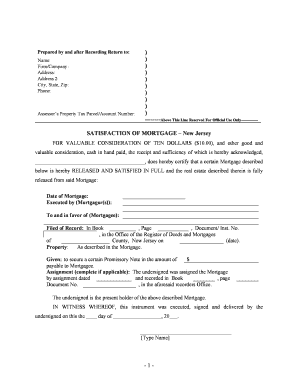
Nj Mortgage Form


What is the New Jersey Mortgage Form?
The New Jersey mortgage form is a legal document used in real estate transactions to secure a loan for purchasing property. This form outlines the terms of the mortgage agreement between the borrower and the lender. It includes essential details such as the loan amount, interest rate, repayment schedule, and the property being financed. Understanding this form is crucial for both parties to ensure compliance with state laws and to protect their rights throughout the mortgage process.
Steps to Complete the New Jersey Mortgage Form
Completing the New Jersey mortgage form involves several key steps to ensure accuracy and compliance. First, gather all necessary information, including personal identification, property details, and financial information. Next, carefully fill out each section of the form, paying close attention to the terms and conditions outlined. It is advisable to review the form thoroughly for any errors or omissions before submitting it. Finally, ensure that all required signatures are collected, as this is essential for the form to be legally binding.
Legal Use of the New Jersey Mortgage Form
The New Jersey mortgage form is legally binding when completed correctly and signed by all parties involved. To ensure its legality, the form must comply with state and federal regulations, including the requirements set forth by the Electronic Signatures in Global and National Commerce Act (ESIGN) and the Uniform Electronic Transactions Act (UETA). These laws validate electronic signatures and ensure that eDocuments hold the same legal weight as traditional paper documents when executed properly.
Key Elements of the New Jersey Mortgage Form
Several key elements are essential to the New Jersey mortgage form. These include:
- Borrower Information: Names and addresses of all parties involved in the mortgage.
- Lender Information: Details of the financial institution providing the loan.
- Loan Amount: The total amount borrowed to purchase the property.
- Interest Rate: The percentage charged on the borrowed amount.
- Repayment Terms: The schedule and duration for loan repayment.
- Property Description: A detailed description of the property being mortgaged.
How to Obtain the New Jersey Mortgage Form
The New Jersey mortgage form can be obtained through various channels. It is often available at local real estate offices, banks, and credit unions. Additionally, many online resources provide downloadable versions of the form for convenience. It is important to ensure that the version obtained is current and complies with New Jersey state regulations to avoid any legal issues during the mortgage process.
Form Submission Methods
Submitting the New Jersey mortgage form can be done through several methods. The most common submission methods include:
- Online Submission: Many lenders allow electronic submission of the form through their secure portals.
- Mail: The completed form can be mailed directly to the lender’s office.
- In-Person: Borrowers may also choose to submit the form in person at their lender’s branch office.
Quick guide on how to complete nj mortgage form
Easily Prepare Nj Mortgage Form on Any Device
Digital document management has become increasingly favored by organizations and individuals alike. It serves as an ideal environmentally friendly alternative to conventional printed and signed paperwork, allowing you to locate the needed form and securely keep it online. airSlate SignNow provides you with all the features necessary to create, edit, and eSign your documents swiftly and without issues. Handle Nj Mortgage Form on any device using the airSlate SignNow Android or iOS applications and simplify any document-related task today.
The Simplest Way to Edit and eSign Nj Mortgage Form Effortlessly
- Locate Nj Mortgage Form and click Get Form to begin.
- Make use of the tools available to complete your document.
- Emphasize important sections of your documents or obscure confidential information with the tools that airSlate SignNow offers specifically for that purpose.
- Create your signature using the Sign tool, which takes just moments and carries the same legal validity as a conventional wet-ink signature.
- Verify the information and hit the Done button to save your modifications.
- Select your preferred method to send your form—via email, SMS, or shareable link, or save it directly to your computer.
Say goodbye to lost or misplaced documents, time-consuming form searches, or mistakes that necessitate printing new versions. airSlate SignNow meets all your document management requirements in just a few clicks from any device you choose. Edit and eSign Nj Mortgage Form and guarantee exceptional communication throughout your form preparation process with airSlate SignNow.
Create this form in 5 minutes or less
Create this form in 5 minutes!
People also ask
-
What is a New Jersey mortgage form?
A New Jersey mortgage form is a legal document used to secure a loan for the purchase of real estate in New Jersey. It outlines the terms between the borrower and the lender, detailing the amount of the loan, interest rates, repayment terms, and more. Understanding this form is crucial for both buyers and sellers involved in real estate transactions.
-
How can airSlate SignNow help with New Jersey mortgage forms?
airSlate SignNow offers a simple and efficient way to create, send, and eSign New Jersey mortgage forms. With our platform, you can ensure that your documents are securely signed and delivered, streamlining the process for everyone involved. This enhances the overall experience for both borrowers and lenders in New Jersey.
-
What features does airSlate SignNow provide for New Jersey mortgage forms?
airSlate SignNow provides various features for New Jersey mortgage forms, including customizable templates, secure eSignature options, and real-time tracking. You can easily edit and personalize your forms to fit your needs, while our eSigning capabilities ensure compliance and security throughout the process. These features make managing mortgage documents straightforward and efficient.
-
Is airSlate SignNow affordable for handling New Jersey mortgage forms?
Absolutely! airSlate SignNow offers cost-effective pricing plans that cater to individuals and businesses needing to manage New Jersey mortgage forms. With our platform, you can signNowly reduce costs associated with traditional paper-based processes, saving both time and money. Our competitive pricing ensures you have access to quality service without breaking the bank.
-
Can I integrate airSlate SignNow with other software for New Jersey mortgage forms?
Yes, airSlate SignNow easily integrates with various software solutions to help you manage New Jersey mortgage forms more effectively. Our platform is compatible with popular CRM systems, cloud storage services, and various productivity tools, which enhances workflow efficiency. This means you can keep all your necessary applications connected for a seamless document management experience.
-
What are the benefits of using airSlate SignNow for New Jersey mortgage forms?
Using airSlate SignNow for New Jersey mortgage forms offers numerous benefits, including improved efficiency, enhanced security, and a better customer experience. The ability to electronically sign and track documents simplifies the process, reduces delays, and ensures that all parties are on the same page. This leads to faster closings and higher satisfaction for both lenders and borrowers.
-
Does airSlate SignNow support multiple users for New Jersey mortgage forms?
Yes, airSlate SignNow supports multiple users, allowing teams to collaborate effectively on New Jersey mortgage forms. Users can work together in real-time, providing insights and edits that can be made simultaneously. This feature is particularly useful for real estate professionals who need to communicate and coordinate with clients and colleagues.
Get more for Nj Mortgage Form
- Packet o missoula county form
- Fi hh iwpk i cilly com11mniti form
- Guidelines packet dphhs form
- Department of public health and human services child support enforcement divisioninstructions for completing child support form
- To make someone obey a court order maricopa superior form
- Fillable online courts mt request for sheriff to serve form
- Filed with the clerk of this court a copy of which is herewith served upon you and to file your form
- What forms will i need
Find out other Nj Mortgage Form
- eSignature Arkansas Legal Affidavit Of Heirship Fast
- Help Me With eSignature Colorado Legal Cease And Desist Letter
- How To eSignature Connecticut Legal LLC Operating Agreement
- eSignature Connecticut Legal Residential Lease Agreement Mobile
- eSignature West Virginia High Tech Lease Agreement Template Myself
- How To eSignature Delaware Legal Residential Lease Agreement
- eSignature Florida Legal Letter Of Intent Easy
- Can I eSignature Wyoming High Tech Residential Lease Agreement
- eSignature Connecticut Lawers Promissory Note Template Safe
- eSignature Hawaii Legal Separation Agreement Now
- How To eSignature Indiana Legal Lease Agreement
- eSignature Kansas Legal Separation Agreement Online
- eSignature Georgia Lawers Cease And Desist Letter Now
- eSignature Maryland Legal Quitclaim Deed Free
- eSignature Maryland Legal Lease Agreement Template Simple
- eSignature North Carolina Legal Cease And Desist Letter Safe
- How Can I eSignature Ohio Legal Stock Certificate
- How To eSignature Pennsylvania Legal Cease And Desist Letter
- eSignature Oregon Legal Lease Agreement Template Later
- Can I eSignature Oregon Legal Limited Power Of Attorney