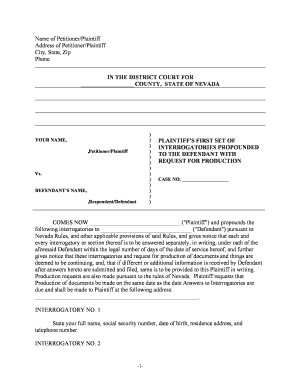
Interrogatories Form


What is the Interrogatories
Interrogatories are a formal set of written questions used in the discovery phase of legal proceedings. They are designed to gather information from the opposing party, allowing each side to understand the other’s claims and defenses. Typically, interrogatories create a structured way to collect facts, clarify issues, and prepare for trial. In the context of legal proceedings, these documents must adhere to specific rules and formats set by the jurisdiction, ensuring that they are valid and enforceable in court.
How to Use the Interrogatories
Using interrogatories involves several key steps. First, the party initiating the discovery must draft questions that are clear and relevant to the case. Once prepared, these questions are served to the opposing party, who is required to respond within a specified timeframe. Responses must be complete and truthful, as they can be used as evidence in court. Utilizing a digital platform, such as signNow, can streamline this process, allowing for easy editing, signing, and sharing of the interrogatories.
Steps to Complete the Interrogatories
Completing interrogatories involves a systematic approach. Start by reviewing the questions carefully to ensure understanding. Next, gather all necessary information and documents that may assist in answering the questions accurately. Each response should be thorough, addressing each question directly. After completing the responses, review them for clarity and completeness before submitting them back to the requesting party. Utilizing a secure electronic signature platform can enhance the submission process, ensuring that all documents are properly signed and filed.
Legal Use of the Interrogatories
Interrogatories serve a critical role in the legal process, as they are governed by rules that dictate their use and admissibility. To be legally valid, interrogatories must comply with the relevant procedural rules of the jurisdiction. This includes ensuring that they are not overly burdensome or irrelevant, as well as adhering to deadlines for responses. Properly executed interrogatories can help establish facts and support a party's case during litigation.
Key Elements of the Interrogatories
Key elements of interrogatories include clarity, specificity, and relevance. Each question should be formulated to elicit precise information that pertains to the case. Additionally, interrogatories must be structured in a way that allows the responding party to provide comprehensive answers. Including definitions for terms used within the questions can enhance understanding and ensure that responses are accurate and complete.
State-Specific Rules for the Interrogatories
Each state in the U.S. has specific rules governing the use of interrogatories. These rules dictate the number of questions allowed, the timelines for responses, and the format in which interrogatories must be presented. Understanding these state-specific regulations is crucial for ensuring compliance and maximizing the effectiveness of the interrogatories in a legal context. Consulting local court rules or a legal professional can provide guidance on these requirements.
Quick guide on how to complete interrogatories 481374063
Prepare Interrogatories with ease on any device
Digital document management has gained traction among businesses and individuals. It offers an ideal eco-friendly substitute for traditional printed and signed forms, allowing you to access the necessary document and securely store it online. airSlate SignNow equips you with all the features required to create, modify, and eSign your documents promptly without holdups. Manage Interrogatories on any device using airSlate SignNow's Android or iOS applications and enhance your document-centric processes today.
The easiest way to alter and eSign Interrogatories effortlessly
- Locate Interrogatories and click on Get Form to begin.
- Utilize the tools available to fill out your form.
- Emphasize pertinent parts of the documents or redact sensitive information with tools specifically provided by airSlate SignNow for that purpose.
- Generate your signature using the Sign feature, which takes mere seconds and carries the same legal standing as a conventional handwritten signature.
- Review the information and then click the Done button to preserve your changes.
- Select your preferred method to send your form, whether by email, SMS, invitation link, or download it to your computer.
Eliminate the chances of missing or lost documents, tedious form searches, or mistakes that necessitate reprinting new document copies. airSlate SignNow meets your document management requirements in just a few clicks from any device of your choosing. Modify and eSign Interrogatories and ensure outstanding communication at every stage of the document preparation procedure with airSlate SignNow.
Create this form in 5 minutes or less
Create this form in 5 minutes!
People also ask
-
How can airSlate SignNow help me create interrogatories?
airSlate SignNow provides the necessary tools to efficiently create interrogatories. With our user-friendly interface, you can easily customize your documents by adding fields that are essential for your interrogatory needs. This streamlined process saves you time and ensures accuracy in your legal documentation.
-
What features are available for creating interrogatories?
Our platform offers a variety of features for creating interrogatories, including drag-and-drop document editing, templates tailored for legal documents, and electronic signature capabilities. These features allow you to craft interrogatories that are professional and compliant with legal standards. You can also track the status of your documents in real-time, ensuring that the process is smooth.
-
Is airSlate SignNow cost-effective for creating interrogatories?
Yes, airSlate SignNow is a cost-effective solution for creating interrogatories. We offer various pricing plans suitable for businesses of all sizes, allowing you to choose a plan that fits your budget while still getting access to powerful document creation tools. Investing in our platform can ultimately save you money on legal resources.
-
Can I integrate airSlate SignNow with other tools I use for creating interrogatories?
Absolutely! airSlate SignNow integrates seamlessly with various applications that you may already use, such as Google Drive, Salesforce, and Microsoft Teams. This integration empowers you to enhance your workflow and collaborate easily while creating interrogatories, making the entire process more efficient.
-
What are the benefits of using airSlate SignNow for interrogatories?
Using airSlate SignNow to create interrogatories offers numerous benefits, including increased efficiency, reduced paper usage, and better document management. By leveraging our platform, you can ensure that your interrogatories are created quickly and stored securely. This helps you maintain organization and focus on your core legal tasks.
-
Can I collaborate with my team when creating interrogatories on airSlate SignNow?
Yes, collaboration is made easy with airSlate SignNow. Team members can work together on creating interrogatories, add comments, and track changes real-time. This collaborative feature ensures that everyone is on the same page, which is vital when drafting important legal documents.
-
Are there templates available for creating interrogatories on airSlate SignNow?
Yes, airSlate SignNow offers a range of templates specifically designed for creating interrogatories. These templates can be easily customized to meet your specific needs, saving you time and ensuring that you include all necessary information. With our templates, you can create high-quality interrogatories that comply with legal standards.
Get more for Interrogatories
- Enpro industries incplan for salaried employees secgov form
- Financial advisors ampamp insurance in newfoundland ampamp labrador form
- How does a thrift savings plan tsp work investopedia form
- Corporate governance chubb limited investor relations form
- Xidex corporation form
- Sec filing consolidated edison inc form
- Gilbert associates inc form
- Regulations establishing and governing federal register form
Find out other Interrogatories
- Sign Massachusetts Police Quitclaim Deed Online
- Sign Police Word Missouri Computer
- Sign Missouri Police Resignation Letter Fast
- Sign Ohio Police Promissory Note Template Easy
- Sign Alabama Courts Affidavit Of Heirship Simple
- How To Sign Arizona Courts Residential Lease Agreement
- How Do I Sign Arizona Courts Residential Lease Agreement
- Help Me With Sign Arizona Courts Residential Lease Agreement
- How Can I Sign Arizona Courts Residential Lease Agreement
- Sign Colorado Courts LLC Operating Agreement Mobile
- Sign Connecticut Courts Living Will Computer
- How Do I Sign Connecticut Courts Quitclaim Deed
- eSign Colorado Banking Rental Application Online
- Can I eSign Colorado Banking Medical History
- eSign Connecticut Banking Quitclaim Deed Free
- eSign Connecticut Banking Business Associate Agreement Secure
- Sign Georgia Courts Moving Checklist Simple
- Sign Georgia Courts IOU Mobile
- How Can I Sign Georgia Courts Lease Termination Letter
- eSign Hawaii Banking Agreement Simple