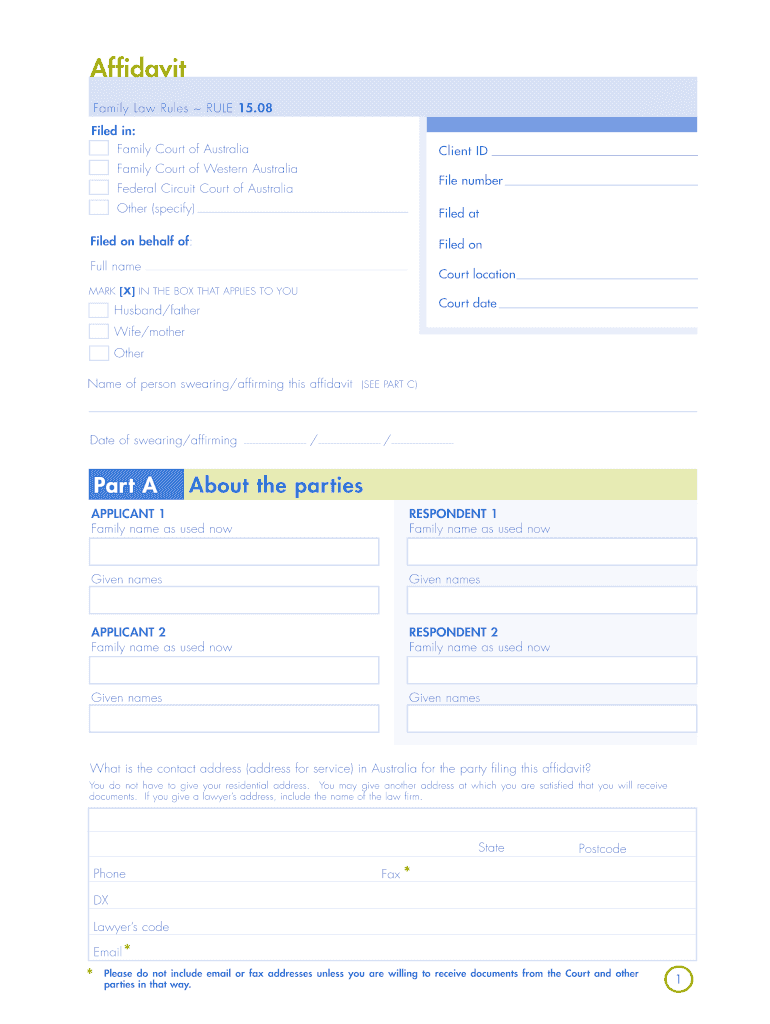
Affidavit Template Australia Family Court 2013-2026


What is the affidavit example family court?
An affidavit example for family court is a written statement made under oath, often used in legal proceedings involving family law matters. This document serves as a formal declaration of facts relevant to a case, such as custody disputes, divorce proceedings, or child support issues. The affidavit must be signed in the presence of a notary public or another authorized official to ensure its authenticity. It is crucial that the information contained within the affidavit is accurate and truthful, as false statements can lead to legal repercussions.
Key elements of the affidavit example family court
When preparing an affidavit for family court, several key elements must be included to ensure its validity:
- Title: Clearly state that the document is an affidavit.
- Personal Information: Include the affiant's full name, address, and relationship to the case.
- Statement of Facts: Present a clear and concise narrative of the facts relevant to the case, organized in numbered paragraphs.
- Verification Statement: Include a statement affirming that the information provided is true to the best of the affiant's knowledge.
- Signature and Notarization: The affidavit must be signed by the affiant and notarized to be legally binding.
Steps to complete the affidavit example family court
Completing an affidavit for family court involves several important steps:
- Gather Information: Collect all relevant facts and documents that support your case.
- Draft the Affidavit: Use a clear and organized format, ensuring all key elements are included.
- Review for Accuracy: Double-check all information for correctness and completeness.
- Sign in Front of a Notary: Schedule a meeting with a notary public to sign the affidavit.
- File with the Court: Submit the notarized affidavit to the appropriate family court as part of your legal proceedings.
Legal use of the affidavit example family court
Affidavits play a significant role in family law cases by providing the court with sworn testimony regarding important matters. They can be used to support motions, provide evidence in custody disputes, or clarify financial situations. The legal weight of an affidavit comes from the fact that it is made under oath, meaning that the affiant can be held accountable for the truthfulness of their statements. Courts rely on affidavits to make informed decisions, so it is essential that they are prepared carefully and accurately.
Examples of using the affidavit example family court
Affidavits can be utilized in various family law scenarios, including:
- Child Custody Cases: An affidavit may provide evidence of a parent's ability to care for a child or details about the child's living situation.
- Divorce Proceedings: Affidavits can outline the circumstances surrounding the marriage, including financial matters and grounds for divorce.
- Child Support Modifications: An affidavit may be used to demonstrate changes in income or living conditions that affect support obligations.
How to obtain the affidavit example family court
To obtain an affidavit example for family court, individuals can follow these steps:
- Consult Legal Resources: Many legal aid organizations and family law websites provide templates and examples of affidavits.
- Speak with an Attorney: A family law attorney can offer guidance on drafting an affidavit tailored to your specific case.
- Visit Local Court Websites: Some courts provide downloadable forms and instructions for completing affidavits related to family law matters.
Quick guide on how to complete family law court affidavit form
A concise guide on how to create your Affidavit Template Australia Family Court
Finding the right template can turn into a difficulty when you need to submit official international paperwork. Even if you possess the necessary form, it may be cumbersome to swiftly fill it out according to all the specifications if you utilize printed versions instead of completing everything digitally. airSlate SignNow is the web-based eSignature tool that assists you in overcoming all these hurdles. It allows you to select your Affidavit Template Australia Family Court and swiftly fill it out and sign it on-site without needing to reprint documents in the event of an error.
Follow these steps to create your Affidavit Template Australia Family Court with airSlate SignNow:
- Hit the Get Form button to instantly add your document to our editor.
- Begin with the first empty field, enter your information, and continue using the Next tool.
- Complete the empty fields using the Cross and Check tools from the toolbar above.
- Select the Highlight or Line options to emphasize the most crucial information.
- Click on Image and upload one if your Affidavit Template Australia Family Court requires it.
- Use the right-side pane to add more fields for yourself or others to complete if required.
- Review your responses and authenticate the template by clicking Date, Initials, and Sign.
- Create, type, upload your eSignature, or capture it with a camera or QR code.
- Finish editing by clicking the Done button and selecting your file-sharing preferences.
Once your Affidavit Template Australia Family Court is ready, you can distribute it as you wish - send it to your recipients via email, SMS, fax, or even print it directly from the editor. You can also securely save all your completed documents in your account, organized in folders according to your choices. Don’t spend time on manual document preparation; give airSlate SignNow a try!
Create this form in 5 minutes or less
FAQs
-
How do I fill out Form B under the Insolvency and Bankruptcy code? Does the affidavit require a stamp paper?
Affidavit is always on stamp paper
-
How can you get your family doctor to fill out a disability form?
Definitely ask for a psychologist referral! You want someone on your side who can understand your issues and be willing and eager to advocate for you with the beancounters because disability can be rather hard to get some places, like just south of the border in America.Having a psychologist means you have a more qualified specialist filling out your papers (which is a positive for you and for the government), and it means you can be seeing someone who can get to know your issues in greater depth and expertise for further government and non-profit organization provided aid.If seeing a psychologist on a regular basis is still too difficult for you, start with your initial appointment and then perhaps build up a rapport with a good therapist through distanced appointments (like via telephone, if that is easier) until you can be going into a physical office. It would probably look good on the form if your psychologist can truthfully state that you are currently seeking regular treatment for your disorders because of how serious and debilitating they are.I don't know how disability in Canada works, but I have gone through the process in the US, and specifically for anxiety and depression, like you. Don't settle for a reluctant or wishywashy doctor or psychologist, especially when it comes to obtaining the resources for basic survival. I also advise doing some internet searches on how to persuasively file for disability in Canada. Be prepared to fight for your case through an appeal, if it should come to that, and understand the requirements and processes involved in applying for disability by reading government literature and reviewing success stories on discussion websites.
-
How should a petitioner fill in Part 5 Household Size of the form I-864 Affidavit of support if he would like to sponsor 2 principal immigrants at the same time? Each family has 4 members.
Each principal beneficiary (and their family) is petitioned with a separate I-130 petition, and each I-130 petition has a separate I-864 Affidavit of Support. Each family’s I-864 does not count the other family in the “family members” in Part 3 (note that it says “Do not include any relative listed on a separate visa petition.”).If the two I-864s are filed at the same time for the two families, then each family’s I-864’s household size (Part 5) would just count the number of people immigrating in that family, which is 4 (item 1), the petitioner (item 2), and the petitioner’s spouse (item 3), dependent children (item 4), and other tax dependents (item 5), if there are any. It would not count anyone from the other family.On the other hand, if one I-864 is filed for one family, and that family has already immigrated before the second I-864 is filed for the other family, then the first family’s members will need to be counted in Part 5 item 6 (people sponsored on Form I-864 who are now lawful permanent residents) for the second family’s I-864.
-
How do I fill out the MH CET law option form?
Go through the following link It will help you to decide the option preference based on your choiceList of Good Engineering CollegesList of Good Autonomous/Private University/Deemed engineering college in MaharashtraGovernment, Government-Aided and University Department Engineering Colleges Ranking /Preferences (Core Branches)List of Good engineering college in Pune and nearby areaList of Good engineering college in Mumbai and nearby area as per student choice
-
I’m being sued and I’m representing myself in court. How do I fill out the form called “answer to complaint”?
You can represent yourself. Each form is different per state or county but generally an answer is simply a written document which presents a synopsis of your story to the court. The answer is not your defense, just written notice to the court that you intend to contest the suit. The blank forms are available at the court clerk’s office and are pretty much self explanatoryThere will be a space calling for the signature of an attorney. You should sign your name on the space and write the words “Pro se” after your signature. This lets the court know you are acting as your own attorney.
Create this form in 5 minutes!
How to create an eSignature for the family law court affidavit form
How to make an electronic signature for your Family Law Court Affidavit Form in the online mode
How to create an eSignature for your Family Law Court Affidavit Form in Chrome
How to generate an electronic signature for signing the Family Law Court Affidavit Form in Gmail
How to make an eSignature for the Family Law Court Affidavit Form right from your smart phone
How to make an electronic signature for the Family Law Court Affidavit Form on iOS devices
How to generate an eSignature for the Family Law Court Affidavit Form on Android devices
People also ask
-
What is an affidavit template for QLD family court?
An affidavit template for QLD family court is a standardized document that outlines the facts relevant to a family law case in Queensland. This template helps simplify the process of creating legal affidavits, ensuring that all necessary information is included. Using an affidavit template can save time and reduce errors.
-
How can I create an affidavit template for QLD family court using airSlate SignNow?
You can create an affidavit template for QLD family court easily with airSlate SignNow by using the document editor. Upload your required details, customize the fields, and save it as a template for future use. This feature allows for quick generation of affidavits whenever needed.
-
Is there a cost associated with using the affidavit template for QLD family court on airSlate SignNow?
airSlate SignNow offers competitive pricing plans that include access to the affidavit template for QLD family court. You can choose a plan based on your needs, whether it's for personal use or business purposes. There's potential for cost savings, especially if you frequently need to create legal documents.
-
What are the benefits of using airSlate SignNow for my QLD family court affidavit template?
Using airSlate SignNow for your QLD family court affidavit template offers numerous benefits, including ease of use, quick turnaround, and secure eSigning options. It streamlines the document creation process and minimizes errors, which is vital in legal proceedings. Additionally, it provides compliance with legal standards.
-
Can I integrate airSlate SignNow with other applications for my affidavit template for QLD family court?
Yes, airSlate SignNow supports integrations with various applications that can enhance your workflow when working with an affidavit template for QLD family court. You can easily connect with platforms like Google Drive, Dropbox, and many others for seamless document management and storage. This integration ensures your affidavits are easily accessible.
-
How secure is my data when using the affidavit template for QLD family court on airSlate SignNow?
airSlate SignNow prioritizes data security, ensuring that all information related to your affidavit template for QLD family court is protected. The platform uses advanced encryption protocols to secure documents and user data. You can rest assured that your sensitive information remains confidential.
-
Can I customize the affidavit template for QLD family court on airSlate SignNow?
Absolutely! airSlate SignNow allows you to fully customize your affidavit template for QLD family court. You can add specific details, modify sections, and adjust formatting to suit your unique needs, ensuring that your affidavit meets legal requirements while reflecting your situation accurately.
Get more for Affidavit Template Australia Family Court
- Release unto a limited liability company organized under the form
- Property located at and legally described as form
- Located at and described as form
- State of south carolina to wit form
- Grant bargain sell and release unto a corporation organized under form
- 20 in the amount of to form
- Signed sealed and delivered form
- Scrcp form 4f 102011 1 of 2 this action came to trial
Find out other Affidavit Template Australia Family Court
- eSignature Oregon Healthcare / Medical Limited Power Of Attorney Computer
- eSignature Pennsylvania Healthcare / Medical Warranty Deed Computer
- eSignature Texas Healthcare / Medical Bill Of Lading Simple
- eSignature Virginia Healthcare / Medical Living Will Computer
- eSignature West Virginia Healthcare / Medical Claim Free
- How To eSignature Kansas High Tech Business Plan Template
- eSignature Kansas High Tech Lease Agreement Template Online
- eSignature Alabama Insurance Forbearance Agreement Safe
- How Can I eSignature Arkansas Insurance LLC Operating Agreement
- Help Me With eSignature Michigan High Tech Emergency Contact Form
- eSignature Louisiana Insurance Rental Application Later
- eSignature Maryland Insurance Contract Safe
- eSignature Massachusetts Insurance Lease Termination Letter Free
- eSignature Nebraska High Tech Rental Application Now
- How Do I eSignature Mississippi Insurance Separation Agreement
- Help Me With eSignature Missouri Insurance Profit And Loss Statement
- eSignature New Hampshire High Tech Lease Agreement Template Mobile
- eSignature Montana Insurance Lease Agreement Template Online
- eSignature New Hampshire High Tech Lease Agreement Template Free
- How To eSignature Montana Insurance Emergency Contact Form