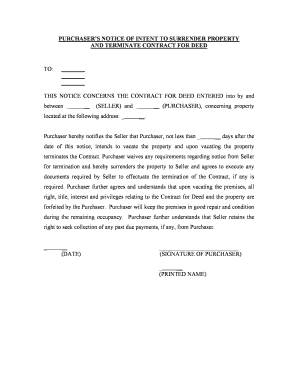
Oregon Buyer's Notice of Intent to Vacate and Surrender Property to Seller under Contract for Deed Form


What is the Oregon Buyer's Notice of Intent to Vacate and Surrender Property to Seller Under Contract for Deed
The Oregon Buyer's Notice of Intent to Vacate and Surrender Property to Seller Under Contract for Deed is a formal document used by buyers to notify the seller of their intention to vacate the property they are purchasing under a contract for deed. This notice serves as a legal communication, indicating that the buyer plans to leave the property, often in compliance with specific terms outlined in the contract. It is essential for both parties to understand the implications of this notice, as it can affect the status of the contract and the obligations of each party.
Key Elements of the Oregon Buyer's Notice of Intent to Vacate and Surrender Property to Seller Under Contract for Deed
Several key elements must be included in the Oregon Buyer's Notice of Intent to Vacate and Surrender Property to Seller Under Contract for Deed to ensure its validity:
- Buyer's Information: Full name and contact details of the buyer.
- Property Details: Address and description of the property being vacated.
- Notice Date: The date on which the notice is issued.
- Intended Move-Out Date: The date by which the buyer plans to vacate the property.
- Signature: The buyer's signature to validate the notice.
Steps to Complete the Oregon Buyer's Notice of Intent to Vacate and Surrender Property to Seller Under Contract for Deed
Completing the Oregon Buyer's Notice of Intent to Vacate and Surrender Property to Seller Under Contract for Deed involves several straightforward steps:
- Gather necessary information, including property details and buyer's contact information.
- Clearly state the intention to vacate and provide the intended move-out date.
- Sign the document to authenticate the notice.
- Deliver the notice to the seller, ensuring it is received before any deadlines specified in the contract.
Legal Use of the Oregon Buyer's Notice of Intent to Vacate and Surrender Property to Seller Under Contract for Deed
The Oregon Buyer's Notice of Intent to Vacate and Surrender Property to Seller Under Contract for Deed is legally binding when executed correctly. It must comply with Oregon state laws and the terms of the contract for deed. Failure to provide proper notice may lead to legal complications or disputes regarding the terms of the contract. It is advisable for buyers to keep a copy of the notice for their records and confirm receipt by the seller.
How to Use the Oregon Buyer's Notice of Intent to Vacate and Surrender Property to Seller Under Contract for Deed
Using the Oregon Buyer's Notice of Intent to Vacate and Surrender Property to Seller Under Contract for Deed is a straightforward process. Buyers should follow these guidelines:
- Ensure all required information is accurately filled out.
- Review the contract for deed to understand any specific requirements regarding notice.
- Submit the notice in a manner that provides proof of delivery, such as certified mail or in-person delivery.
State-Specific Rules for the Oregon Buyer's Notice of Intent to Vacate and Surrender Property to Seller Under Contract for Deed
Oregon has specific rules governing the use of the Buyer's Notice of Intent to Vacate and Surrender Property to Seller Under Contract for Deed. These rules may include:
- Timeframes for providing notice, which can vary based on the terms of the contract.
- Requirements for how the notice must be delivered to the seller.
- Any additional documentation that may need to accompany the notice.
Quick guide on how to complete oregon buyers notice of intent to vacate and surrender property to seller under contract for deed
Prepare Oregon Buyer's Notice Of Intent To Vacate And Surrender Property To Seller Under Contract For Deed effortlessly on any device
Online document management has become increasingly popular among businesses and individuals. It offers an excellent eco-friendly substitute for conventional printed and signed documents, as you can obtain the necessary form and securely store it online. airSlate SignNow provides all the tools you require to create, edit, and eSign your documents swiftly without delays. Manage Oregon Buyer's Notice Of Intent To Vacate And Surrender Property To Seller Under Contract For Deed on any platform using airSlate SignNow Android or iOS applications and enhance any document-related process today.
How to modify and eSign Oregon Buyer's Notice Of Intent To Vacate And Surrender Property To Seller Under Contract For Deed with ease
- Obtain Oregon Buyer's Notice Of Intent To Vacate And Surrender Property To Seller Under Contract For Deed and click Get Form to begin.
- Utilize the tools we offer to complete your document.
- Emphasize relevant sections of the documents or obscure sensitive information with tools that airSlate SignNow provides specifically for that purpose.
- Create your signature using the Sign tool, which takes mere seconds and holds the same legal authority as a standard wet ink signature.
- Review the information and click on the Done button to save your changes.
- Select how you want to share your form, via email, text message (SMS), or invite link, or download it to your computer.
Eliminate concerns about lost or misplaced files, tedious form navigation, or mistakes that require printing new document copies. airSlate SignNow meets your document management needs in just a few clicks from any device of your choosing. Alter and eSign Oregon Buyer's Notice Of Intent To Vacate And Surrender Property To Seller Under Contract For Deed and ensure outstanding communication throughout your form preparation process with airSlate SignNow.
Create this form in 5 minutes or less
Create this form in 5 minutes!
People also ask
-
What is a notice to vacate in Oregon?
A notice to vacate in Oregon is a formal document issued by a landlord to a tenant, indicating the need to vacate the rental property by a specified date. This notice outlines the reason for eviction and is crucial for legal compliance in the state. Understanding how to properly create and serve a notice to vacate can help avoid potential disputes.
-
How can airSlate SignNow help with a notice to vacate in Oregon?
AirSlate SignNow simplifies the creation and e-signing of a notice to vacate in Oregon with its user-friendly platform. Users can quickly draft the document, add necessary details, and obtain electronic signatures from involved parties without a hassle. This streamlines the process ensuring that your notice is legally binding and effective.
-
What is the cost of using airSlate SignNow for a notice to vacate in Oregon?
AirSlate SignNow offers various pricing plans that cater to different business needs, including options for single document use and subscription services. The costs are competitive and provide excellent value considering the ease of use and legal compliance in creating documents like a notice to vacate in Oregon. You can explore different plans on our pricing page.
-
Are there any templates for a notice to vacate in Oregon available in airSlate SignNow?
Yes, airSlate SignNow provides customizable templates for a notice to vacate in Oregon, making the process even easier. These templates are designed to comply with Oregon laws and can be modified to fit your specific situation. Utilizing these templates can save you time and ensure accuracy in your documentation.
-
What features does airSlate SignNow offer for drafting a notice to vacate in Oregon?
AirSlate SignNow offers features such as customizable templates, drag-and-drop editing, and secure e-signature options for drafting a notice to vacate in Oregon. Additionally, users can track the signing process and store documents securely in the cloud. These features enhance efficiency and legal compliance when managing rental agreements.
-
Can I integrate airSlate SignNow with other applications for managing notices to vacate in Oregon?
Yes, airSlate SignNow offers integrations with a range of applications such as Google Drive, Dropbox, and various CRM systems. This allows for seamless document management and organization when handling a notice to vacate in Oregon. Integrating these tools can streamline your workflow and enhance productivity.
-
What benefits can I expect when using airSlate SignNow for a notice to vacate in Oregon?
Using airSlate SignNow for a notice to vacate in Oregon offers numerous benefits including time savings, legal compliance, and ease of document management. The platform's user-friendly interface streamlines the creation and signing processes, reducing delays. Additionally, it creates a secure, legally binding electronic record for your transactions.
Get more for Oregon Buyer's Notice Of Intent To Vacate And Surrender Property To Seller Under Contract For Deed
- Online course registration form pcp the canadian payroll
- Pcp online registraton form
- Instutition funded special bursary applicationrevised25022013 docx form
- Canadian history chc2d units 1 5 handouts form
- Dubois global logistics inc carrier interline agreement form
- Get the low emission zone registration form transport for pdffiller
- 2026 school year rap registration form
- The complete blood count sample report form
Find out other Oregon Buyer's Notice Of Intent To Vacate And Surrender Property To Seller Under Contract For Deed
- How Do I Sign Colorado Government Cease And Desist Letter
- How To Sign Connecticut Government LLC Operating Agreement
- How Can I Sign Delaware Government Residential Lease Agreement
- Sign Florida Government Cease And Desist Letter Online
- Sign Georgia Government Separation Agreement Simple
- Sign Kansas Government LLC Operating Agreement Secure
- How Can I Sign Indiana Government POA
- Sign Maryland Government Quitclaim Deed Safe
- Sign Louisiana Government Warranty Deed Easy
- Sign Government Presentation Massachusetts Secure
- How Can I Sign Louisiana Government Quitclaim Deed
- Help Me With Sign Michigan Government LLC Operating Agreement
- How Do I Sign Minnesota Government Quitclaim Deed
- Sign Minnesota Government Affidavit Of Heirship Simple
- Sign Missouri Government Promissory Note Template Fast
- Can I Sign Missouri Government Promissory Note Template
- Sign Nevada Government Promissory Note Template Simple
- How To Sign New Mexico Government Warranty Deed
- Help Me With Sign North Dakota Government Quitclaim Deed
- Sign Oregon Government Last Will And Testament Mobile