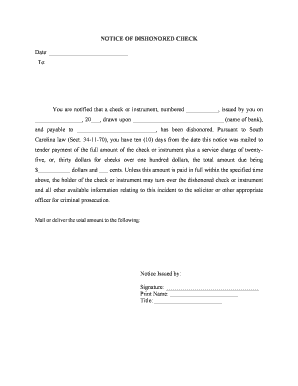
Sc Check Form


What is the South Carolina Civil Check Form?
The South Carolina Civil Check Form is a legal document used primarily in civil proceedings within the state. It serves as a formal request for the court to take specific actions, such as filing a complaint or initiating a lawsuit. This form is essential for individuals or entities seeking to resolve disputes through the judicial system. Understanding its purpose and structure is crucial for ensuring compliance with state regulations.
How to Use the South Carolina Civil Check Form
Using the South Carolina Civil Check Form involves several steps to ensure proper completion and submission. First, gather all necessary information related to your case, including the names of the parties involved and the nature of the dispute. Next, accurately fill out the form, ensuring that all required fields are completed. Once the form is filled out, it should be submitted to the appropriate court, either online or in person, depending on the court's guidelines.
Steps to Complete the South Carolina Civil Check Form
Completing the South Carolina Civil Check Form requires attention to detail. Follow these steps:
- Review the form for specific instructions related to your case type.
- Provide accurate personal information, including names, addresses, and contact details.
- Clearly state the nature of your claim or request, providing relevant details and supporting evidence.
- Sign and date the form where indicated.
- Make copies of the completed form for your records before submission.
Legal Use of the South Carolina Civil Check Form
The South Carolina Civil Check Form must be used in accordance with state laws to ensure its legal validity. This includes adhering to deadlines for submission and following any specific procedural rules set forth by the court. Failure to comply with these regulations may result in delays or dismissal of your case. It is advisable to consult with a legal professional if you have questions about the appropriate use of this form.
State-Specific Rules for the South Carolina Civil Check Form
South Carolina has specific rules governing the use of the Civil Check Form. These rules include requirements for filing fees, deadlines for submission, and the necessity of serving the opposing party with a copy of the filed form. Familiarizing yourself with these regulations is essential for ensuring that your submission is accepted and processed by the court.
Examples of Using the South Carolina Civil Check Form
There are various scenarios in which the South Carolina Civil Check Form may be utilized. For example, it can be used to file a small claims case, initiate a civil lawsuit for breach of contract, or request a protective order. Each situation may have unique requirements, so it is important to tailor your form submission accordingly.
Form Submission Methods
The South Carolina Civil Check Form can be submitted through various methods, including:
- Online submission via the court's electronic filing system.
- Mailing the completed form to the appropriate court address.
- Delivering the form in person to the court clerk's office.
Choosing the right submission method depends on your circumstances and the requirements of the specific court.
Quick guide on how to complete sc check form
Effortlessly set up Sc Check Form on any device
Managing documents online has gained popularity among businesses and individuals alike. It serves as a perfect eco-friendly alternative to traditional printed and signed documents, allowing you to locate the proper form and securely store it online. airSlate SignNow equips you with all the tools necessary to create, modify, and eSign your documents swiftly without delays. Handle Sc Check Form on any device using airSlate SignNow's Android or iOS applications and enhance any document-focused workflow today.
How to modify and eSign Sc Check Form with ease
- Obtain Sc Check Form and click on Get Form to begin.
- Utilize the functionalities we offer to complete your document.
- Emphasize pertinent sections of your documents or conceal sensitive information with tools specifically available through airSlate SignNow.
- Create your signature using the Sign tool, which takes just seconds and holds the same legal validity as a conventional wet ink signature.
- Review the information and click on the Done button to save your updates.
- Choose your delivery method for the form: via email, text message (SMS), invite link, or download it to your PC.
Eliminate concerns about lost or misplaced files, tedious form searching, or mistakes that require reprinting new document copies. airSlate SignNow meets all your document management needs with just a few clicks from any device you prefer. Modify and eSign Sc Check Form and guarantee excellent communication at any stage of your form preparation journey with airSlate SignNow.
Create this form in 5 minutes or less
Create this form in 5 minutes!
People also ask
-
What is airSlate SignNow and how does it relate to South Carolina civil document needs?
airSlate SignNow is a powerful eSignature solution designed to streamline the signing of documents. For South Carolina civil cases, it provides a secure and compliant way to obtain signatures on various legal documents, ensuring you meet all state regulations.
-
What are the pricing options for using airSlate SignNow in South Carolina civil matters?
airSlate SignNow offers a range of pricing plans suitable for all business sizes, including options tailored specifically for South Carolina civil needs. You can choose from monthly or annual subscriptions, which provide flexibility and cost-effectiveness, allowing you to only pay for the features you need.
-
What features does airSlate SignNow provide that support South Carolina civil processes?
airSlate SignNow includes features such as templates for legal documents, advanced security options, and custom workflows. These tools help streamline the signing process and ensure compliance with South Carolina civil requirements, so you can focus on your case rather than paperwork.
-
How can airSlate SignNow benefit legal professionals in South Carolina civil cases?
By using airSlate SignNow, legal professionals in South Carolina civil cases can enhance productivity through quicker document turnaround times. The easy-to-use interface and automation capabilities reduce administrative burdens, allowing lawyers to focus more on client needs and case strategies.
-
Is airSlate SignNow compliant with South Carolina civil law standards?
Yes, airSlate SignNow is fully compliant with South Carolina civil law standards, ensuring that your eSignatures and document management processes meet legal requirements. We prioritize security and adherence to the laws governing electronic signatures, providing peace of mind for your legal transactions.
-
What integrations does airSlate SignNow offer for managing South Carolina civil documents?
airSlate SignNow integrates seamlessly with popular applications and systems used by professionals in South Carolina civil fields, like CRMs, document management systems, and cloud storage services. This helps streamline your workflow, enabling you to manage all aspects of document preparation and signing in one place.
-
Can airSlate SignNow handle bulk document sending for South Carolina civil processes?
Absolutely! airSlate SignNow supports bulk document sending, which is especially useful for South Carolina civil cases that require multiple signatures at once. This feature allows you to save time and manage large-scale signing tasks efficiently, making it ideal for busy professionals.
Get more for Sc Check Form
- Trustee acting with respect to property held in trust or form
- Request for information or copies ucc 11
- Amendment party information this amendment affects
- Does not amend any ucc form
- Illinois legal last will and testament form for single
- When making a will you need to consider who will form
- Bill of sale form south dakota answer with minor children
- Another common form
Find out other Sc Check Form
- eSign Nevada Plumbing Business Letter Template Later
- eSign Nevada Plumbing Lease Agreement Form Myself
- eSign Plumbing PPT New Jersey Later
- eSign New York Plumbing Rental Lease Agreement Simple
- eSign North Dakota Plumbing Emergency Contact Form Mobile
- How To eSign North Dakota Plumbing Emergency Contact Form
- eSign Utah Orthodontists Credit Memo Easy
- How To eSign Oklahoma Plumbing Business Plan Template
- eSign Vermont Orthodontists Rental Application Now
- Help Me With eSign Oregon Plumbing Business Plan Template
- eSign Pennsylvania Plumbing RFP Easy
- Can I eSign Pennsylvania Plumbing RFP
- eSign Pennsylvania Plumbing Work Order Free
- Can I eSign Pennsylvania Plumbing Purchase Order Template
- Help Me With eSign South Carolina Plumbing Promissory Note Template
- How To eSign South Dakota Plumbing Quitclaim Deed
- How To eSign South Dakota Plumbing Affidavit Of Heirship
- eSign South Dakota Plumbing Emergency Contact Form Myself
- eSign Texas Plumbing Resignation Letter Free
- eSign West Virginia Orthodontists Living Will Secure