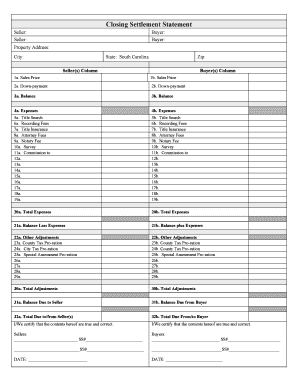
South Carolina Statement Form


What is the South Carolina Closing Statement?
The South Carolina closing statement is a crucial document used in real estate transactions to summarize the financial details involved in the closing process. This statement outlines the costs associated with the sale, including the purchase price, closing costs, and any adjustments for taxes or fees. It serves as a comprehensive record for both buyers and sellers, ensuring transparency and clarity regarding the financial obligations and distributions at the time of closing.
Key Elements of the South Carolina Closing Statement
A South Carolina closing statement typically includes several key components:
- Purchase Price: The total price agreed upon for the property.
- Closing Costs: Fees associated with the transaction, such as title insurance, attorney fees, and recording fees.
- Adjustments: Any prorated amounts for property taxes or homeowner association fees.
- Credits: Any credits given to the buyer or seller, such as seller concessions.
- Net Amounts: The final amounts due to the seller and from the buyer at closing.
Steps to Complete the South Carolina Closing Statement
Completing the South Carolina closing statement involves several important steps:
- Gather Information: Collect all necessary financial details, including purchase price and closing costs.
- Prepare the Statement: Use a standard format to list all items and amounts clearly.
- Review with Parties: Ensure that both the buyer and seller review the statement for accuracy.
- Obtain Signatures: Both parties must sign the closing statement to confirm agreement with the terms outlined.
- Distribute Copies: Provide copies of the signed statement to all relevant parties for their records.
Legal Use of the South Carolina Closing Statement
The South Carolina closing statement is legally binding once signed by both parties. It serves as a formal agreement regarding the financial aspects of the transaction. Compliance with state regulations is essential to ensure the document is recognized in legal contexts. Proper execution of this statement can help prevent disputes and provide a clear record of the transaction.
How to Obtain the South Carolina Closing Statement
Obtaining a South Carolina closing statement typically occurs through the closing attorney or title company handling the real estate transaction. These professionals prepare the statement based on the agreed-upon terms of the sale and the financial details provided by both parties. It is advisable for buyers and sellers to request a draft of the statement prior to the closing date to review all charges and adjustments.
State-Specific Rules for the South Carolina Closing Statement
In South Carolina, specific rules govern the preparation and use of closing statements. These include requirements for itemizing costs and providing clear explanations for all charges. Additionally, the state mandates that certain disclosures be made regarding the transaction, ensuring that both parties are fully informed. Familiarity with these regulations can help ensure compliance and facilitate a smoother closing process.
Quick guide on how to complete south carolina statement
Effortlessly Prepare South Carolina Statement on Any Device
Digital document management has gained signNow traction among businesses and individuals alike. It presents an ideal eco-friendly substitute for conventional printed and signed documents, as you can easily locate the right template and securely store it online. airSlate SignNow equips you with all the resources necessary to create, edit, and electronically sign your documents quickly and without hassle. Manage South Carolina Statement on any platform using airSlate SignNow's Android or iOS applications and enhance any document-centric process today.
The Easiest Way to Edit and Electronically Sign South Carolina Statement
- Find South Carolina Statement and click on Get Form to begin.
- Make use of the tools we offer to complete your document.
- Underline important sections of the documents or redact confidential information with tools specifically designed for that purpose by airSlate SignNow.
- Create your electronic signature using the Sign feature, which takes mere seconds and holds the same legal validity as a traditional handwritten signature.
- Verify the information and click on the Done button to save your changes.
- Choose your preferred method of delivering your form—via email, text message (SMS), invitation link, or download it to your computer.
Say goodbye to lost or misfiled documents, tedious searches for forms, or mistakes that necessitate printing new copies. airSlate SignNow meets your document management needs with just a few clicks on any device you select. Edit and electronically sign South Carolina Statement to ensure effective communication at every step of your document preparation journey with airSlate SignNow.
Create this form in 5 minutes or less
Create this form in 5 minutes!
People also ask
-
What is the pricing for airSlate SignNow in South Carolina?
airSlate SignNow offers flexible pricing plans tailored for businesses in South Carolina. Users can choose from various subscription options based on their needs, ranging from basic plans to more advanced features. Each plan is designed to provide a cost-effective solution for South Carolina closing processes.
-
What features does airSlate SignNow provide for South Carolina closing?
airSlate SignNow includes a range of features that streamline the South Carolina closing process. Users can easily create, send, and sign documents electronically, reducing time and paperwork. Additionally, the platform offers customizable templates specifically suited for South Carolina real estate transactions.
-
How can airSlate SignNow benefit businesses handling South Carolina closings?
By using airSlate SignNow, businesses involved in South Carolina closings can enhance efficiency and improve turnaround times. The easy-to-use interface ensures that both professionals and clients can complete necessary paperwork quickly and securely. This leads to a smoother closing experience for all parties involved.
-
Is airSlate SignNow compliant with South Carolina regulations?
Yes, airSlate SignNow is fully compliant with the regulations governing electronic signatures in South Carolina. The platform adheres to all legal requirements, providing businesses with peace of mind when managing their closing documents. This compliance ensures that all eSigned documents are legally binding in South Carolina.
-
Can I integrate airSlate SignNow with other tools for South Carolina closings?
Absolutely! airSlate SignNow offers seamless integrations with various tools commonly used in South Carolina closings, such as CRM systems and transaction management platforms. These integrations help streamline workflows and enhance collaboration, making the closing process even more efficient.
-
How does airSlate SignNow improve document security for South Carolina closings?
Document security is a top priority for airSlate SignNow, especially for South Carolina closings. The platform uses advanced encryption methods to protect sensitive information and ensures that all transactions are secure. This focus on security helps to build trust between clients and businesses in South Carolina.
-
What types of documents can be signed using airSlate SignNow for South Carolina closings?
airSlate SignNow allows users to sign a wide variety of documents related to South Carolina closings, including purchase agreements, disclosures, and contracts. The platform supports multiple file formats, ensuring that all necessary documents can be signed electronically. This versatility simplifies the closing process for all involved.
Get more for South Carolina Statement
- Status e form
- With the terms of the will and laws of the state of north dakota in reference to the procedures form
- First report of alleged occupational injury or illness unico form
- Control number ne004d form
- First report of alleged occupational injury or illness aigcom form
- Original must be provided with application for a certificate of title form
- Free nebraska boat bill of sale form pdfwordeforms
- Any excavation filling or other work required by the owner other than the usual and form
Find out other South Carolina Statement
- Sign Kentucky Banking Quitclaim Deed Online
- Sign Kentucky Banking Quitclaim Deed Later
- How Do I Sign Maine Banking Resignation Letter
- Sign Maine Banking Resignation Letter Free
- Sign Louisiana Banking Separation Agreement Now
- Sign Maryland Banking Quitclaim Deed Mobile
- Sign Massachusetts Banking Purchase Order Template Myself
- Sign Maine Banking Operating Agreement Computer
- Sign Banking PPT Minnesota Computer
- How To Sign Michigan Banking Living Will
- Sign Michigan Banking Moving Checklist Mobile
- Sign Maine Banking Limited Power Of Attorney Simple
- Sign Michigan Banking Moving Checklist Free
- Sign Montana Banking RFP Easy
- Sign Missouri Banking Last Will And Testament Online
- Sign Montana Banking Quitclaim Deed Secure
- Sign Montana Banking Quitclaim Deed Safe
- Sign Missouri Banking Rental Lease Agreement Now
- Sign Nebraska Banking Last Will And Testament Online
- Sign Nebraska Banking LLC Operating Agreement Easy