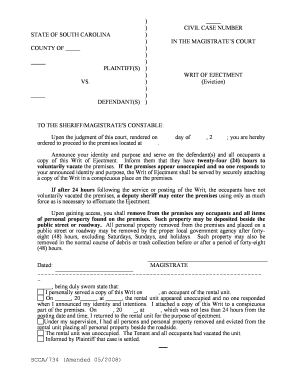
Ejectment Form


What is the ejectment?
The south carolina writ ejectment is a legal document used to regain possession of property from a tenant or occupant who is unlawfully holding it. This process is typically initiated by a property owner or landlord when a tenant refuses to vacate the premises after the lease has ended or after a legal eviction notice has been served. Ejectment is a formal legal remedy that allows the property owner to reclaim their property through the court system.
How to use the ejectment
To effectively use the south carolina writ ejectment, the property owner must first file a complaint with the appropriate court. This complaint outlines the reasons for the ejectment and provides evidence of the tenant's unlawful occupancy. Once the complaint is filed, the court will issue a summons that must be served to the tenant, informing them of the legal action being taken. The tenant has the right to respond to the complaint, and a court hearing will be scheduled to determine the outcome.
Steps to complete the ejectment
Completing the ejectment process involves several key steps:
- Gather necessary documentation, including the lease agreement and any eviction notices.
- File the ejectment complaint with the local court.
- Serve the summons and complaint to the tenant.
- Attend the court hearing and present your case.
- If the court rules in your favor, obtain a judgment for ejectment.
- Coordinate with local law enforcement to execute the eviction if necessary.
Legal use of the ejectment
The legal use of the south carolina writ ejectment is governed by state laws and regulations. It is essential to follow the proper legal procedures to ensure that the ejectment is enforceable. This includes providing adequate notice to the tenant, filing the correct forms, and adhering to any specific local rules regarding eviction processes. Failure to comply with these legal requirements can result in delays or dismissal of the ejectment case.
Required documents
When filing for a writ of ejectment in South Carolina, certain documents are required to support your case. These typically include:
- The original lease agreement.
- Any written notices provided to the tenant regarding the termination of the lease.
- Proof of service of the eviction notice.
- Any correspondence related to the tenant's occupancy and payment history.
State-specific rules for the ejectment
Each state has its own specific rules regarding the ejectment process. In South Carolina, the process is governed by state statutes that outline the rights of landlords and tenants. It is important for property owners to familiarize themselves with these rules, including timelines for filing complaints, required notices, and the court procedures involved. Understanding these regulations can help ensure a smoother and more efficient ejectment process.
Quick guide on how to complete ejectment 481374291
Manage Ejectment effortlessly on any device
Digital document management has become increasingly popular among businesses and individuals. It offers an ideal eco-friendly alternative to conventional printed and signed documents, enabling you to access the necessary form and securely store it online. airSlate SignNow provides you with all the tools required to create, modify, and electronically sign your documents rapidly without delays. Control Ejectment on any device through airSlate SignNow's Android or iOS applications and enhance any document-centric task today.
How to adjust and electronically sign Ejectment with ease
- Locate Ejectment and click Get Form to initiate the process.
- Utilize the tools available to complete your form.
- Emphasize essential parts of your documents or obscure sensitive details using tools that airSlate SignNow provides specifically for this function.
- Create your signature with the Sign tool, which takes seconds and holds the same legal validity as a traditional handwritten signature.
- Review the information and click the Done button to save your modifications.
- Choose how you wish to send your form, via email, text message (SMS), invitation link, or download it to your computer.
Don't worry about lost or misplaced files, tedious form searches, or errors that require printing new document copies. airSlate SignNow caters to your document management needs in just a few clicks from any chosen device. Edit and electronically sign Ejectment and ensure excellent communication at every stage of your form preparation with airSlate SignNow.
Create this form in 5 minutes or less
Create this form in 5 minutes!
People also ask
-
What is a South Carolina writ ejectment?
A South Carolina writ ejectment is a legal order that allows a property owner to reclaim possession of their property from an unlawful occupant. This process is essential for landlords who need to evict tenants who refuse to leave after the lease has ended. Understanding the steps involved in obtaining a writ ejectment can help you ensure that your rights are protected.
-
How does airSlate SignNow streamline the writ ejectment process?
airSlate SignNow simplifies the process of handling documents related to a South Carolina writ ejectment by allowing businesses to create, send, and eSign documents online. This platform eliminates the need for physical paperwork, which can speed up the eviction process. By utilizing airSlate SignNow, landlords can easily manage their legal documents in a secure environment.
-
Is airSlate SignNow cost-effective for handling writ ejectments?
Yes, airSlate SignNow is a cost-effective solution for managing South Carolina writ ejectment documents. The pricing plans are designed to fit various budgets while providing essential features that facilitate quick document turnaround. Investing in airSlate SignNow can save you time and resources during the eviction process.
-
What features does airSlate SignNow offer for legal document management?
airSlate SignNow provides a variety of features that are beneficial for managing South Carolina writ ejectment documents. These include customizable templates, automatic reminders for signatures, and secure document storage. These features enhance efficiency and ensure that all legal documents are compliant and easily accessible.
-
Can I integrate airSlate SignNow with other tools for better workflow?
Yes, airSlate SignNow offers seamless integrations with several third-party applications to enhance your workflow. You can connect it with CRM systems, cloud storage solutions, and other productivity tools you might already be using. This integration capability makes handling South Carolina writ ejectment documents even more efficient and organized.
-
How secure is the data handled through airSlate SignNow?
Data security is a top priority for airSlate SignNow, particularly when dealing with sensitive documents related to South Carolina writ ejectment. The platform employs encryption and secure access controls to protect your information. Users can trust that their legal documents are managed safely within the system.
-
What support options does airSlate SignNow provide for new users?
airSlate SignNow offers extensive support options for new users navigating the South Carolina writ ejectment process. This includes tutorials, FAQs, and a dedicated customer support team that can assist with any questions. Whether you are new to eSigning or need help with specific features, support resources are readily available.
Get more for Ejectment
- Nebraska revised uniform anatomical gift act
- I declarant having made an anatomical gift by virtue of form
- Control number ne p026 pkg form
- Control number ne p027 pkg form
- Control number ne p023 pkg form
- Control number ne p029 pkg form
- Nebraska mortgage formsus legal forms
- Nebraska lease agreement with option to purchase form
Find out other Ejectment
- How To eSign Hawaii Construction Word
- How Can I eSign Hawaii Construction Word
- How Can I eSign Hawaii Construction Word
- How Do I eSign Hawaii Construction Form
- How Can I eSign Hawaii Construction Form
- How To eSign Hawaii Construction Document
- Can I eSign Hawaii Construction Document
- How Do I eSign Hawaii Construction Form
- How To eSign Hawaii Construction Form
- How Do I eSign Hawaii Construction Form
- How To eSign Florida Doctors Form
- Help Me With eSign Hawaii Doctors Word
- How Can I eSign Hawaii Doctors Word
- Help Me With eSign New York Doctors PPT
- Can I eSign Hawaii Education PDF
- How To eSign Hawaii Education Document
- Can I eSign Hawaii Education Document
- How Can I eSign South Carolina Doctors PPT
- How Can I eSign Kansas Education Word
- How To eSign Kansas Education Document